React Bootstrap Popover Component
Popover with Bootstrap Styling
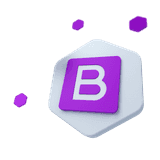
Bootstrap 5 components designed for React.js
This component is part of the CoreUI for React.js UI components library, which offers all Bootstrap components designed to work seamlessly with React.js.
If you want to use Bootstrap 5 in a React.js environment while also needing advanced components that Bootstrap does not offer and dedicated developer support, then this library is the best solution for you.
Learn how to use the React Bootstrap Popover component from CoreUI to create interactive overlays for additional information, tooltips, or custom content.
React Bootstrap Popover examples#
The React Bootstrap Popover component lets you display small overlay content on hover, click, or focus. Use it for tooltips, inline help, or contextual info without cluttering the UI.
Live demo#
Trigger the React Bootstrap Popover on click.
Four directions#
React Bootstrap Popovers support top, right, bottom, and left placement. Direction is automatically mirrored in RTL layouts.
Custom popovers#
Use inline style or CSS variables to override the popover's appearance.
Dismiss on next click#
Use trigger="focus" to automatically hide the popover when clicking outside the element.
Usage details#
Popovers on disabled elements#
HTML elements with the disabled attribute cannot trigger popovers. Wrap them in a <span> or <div> and use tabIndex="0" to keep the element accessible. You can also use trigger={['hover', 'focus']} to ensure visual feedback.
API reference#
Explore the full API for the React Bootstrap Popover component: