React Password Input Component
Password Input
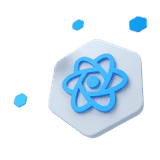
A fully customizable React password input component with Bootstrap styling. Includes toggle visibility, validation, sizing options, and accessibility support.
Example#
The <CPasswordInput /> is a fully featured React password input field built with Bootstrap and CoreUI. It includes built-in password visibility toggling, sm / lg sizing options, and support for disabled, readOnly, and form validation states. Ideal for login forms, signup screens, and any secure input in your React app.
Sizing#
Use the size prop to control the height and padding of the input. Available options:
size="sm"– small inputsize="lg"– large input
Disabled#
Add the disabled attribute to make the password input uneditable. This also dims the field to indicate it's inactive.
Readonly#
Use the readOnly prop to make the input non-editable while still allowing the text to be copied. Unlike disabled, it keeps the default cursor.
API#
Check out the documentation below for a comprehensive guide to all the props you can use with the components mentioned here.