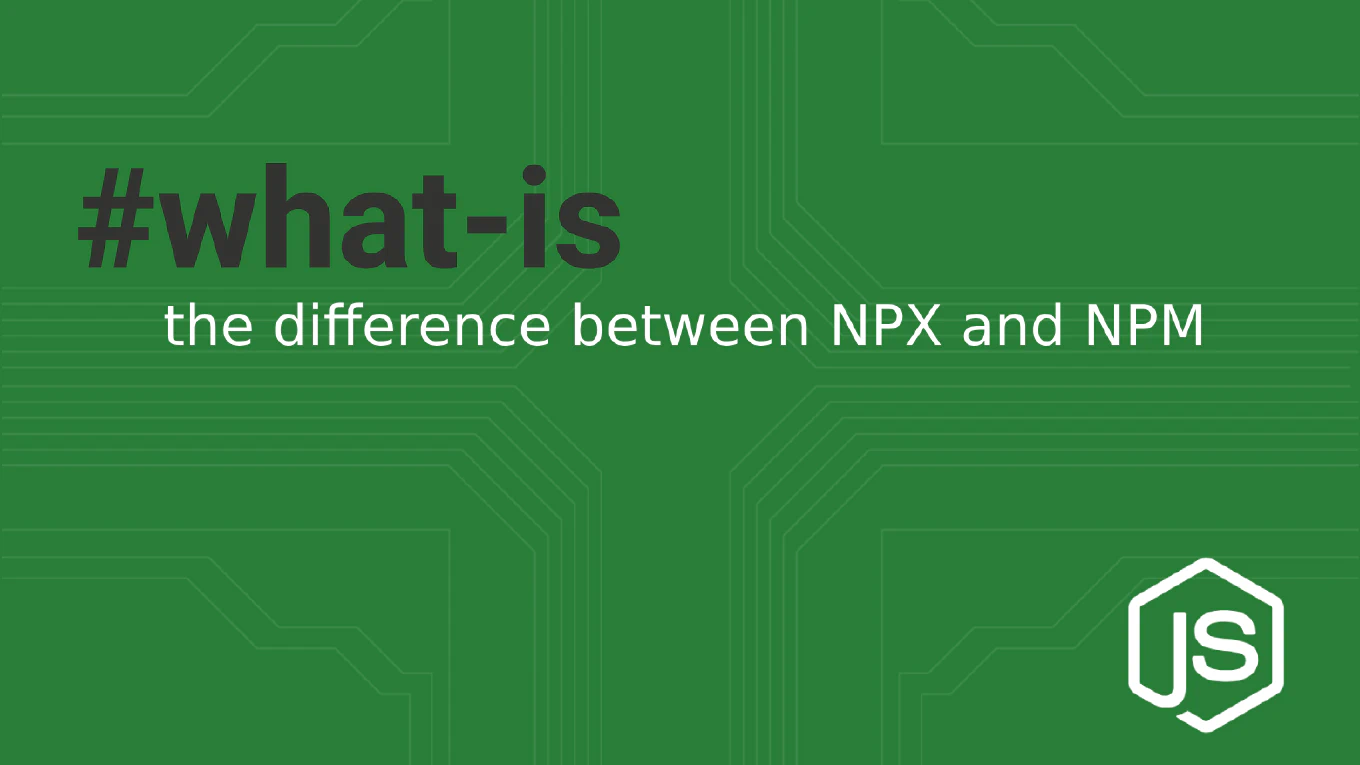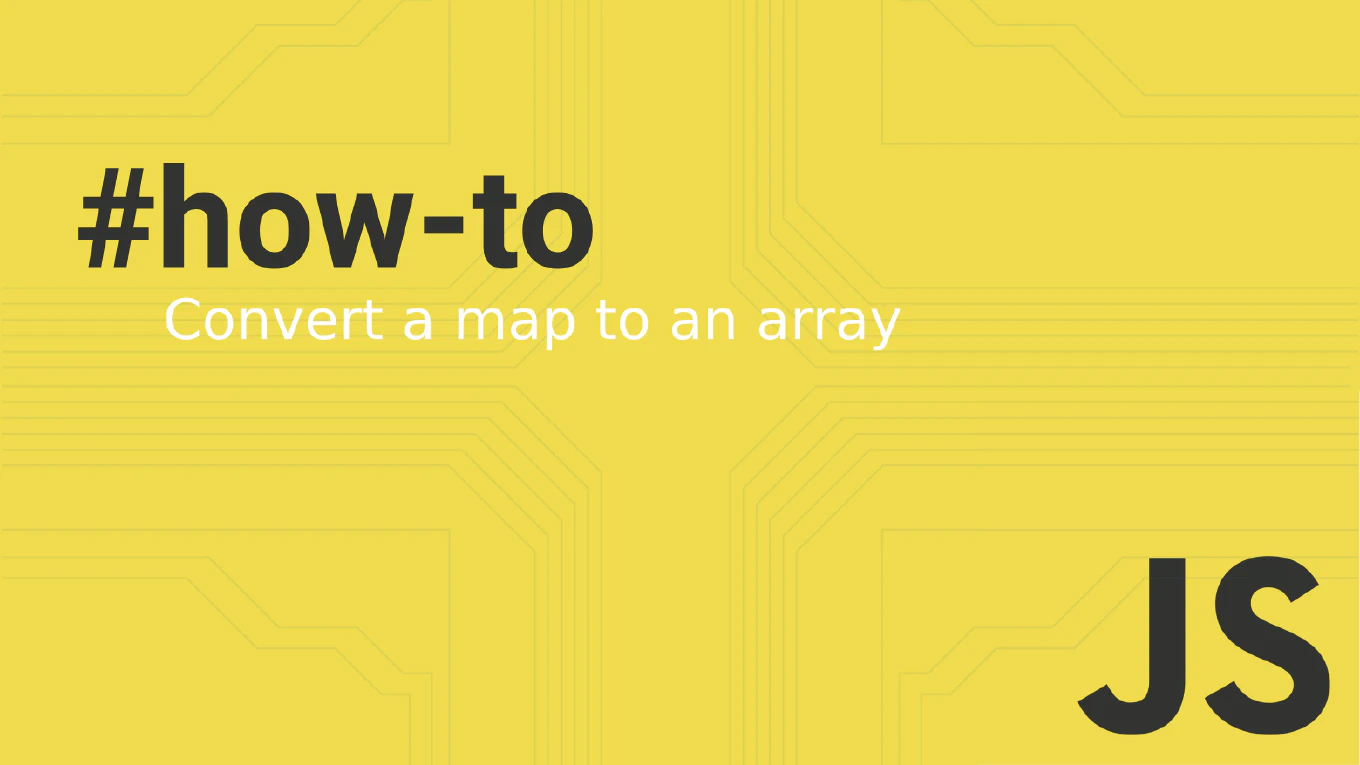How to Normalize Paths in Node.js
Normalizing file paths removes redundant separators, resolves relative segments like . and .., and standardizes path format for consistent file operations. As the creator of CoreUI with over 11 years of Node.js development experience, I use path.normalize() when processing user-provided paths, cleaning up file imports, and standardizing configuration paths. This method ensures paths are in their simplest canonical form while maintaining their relative or absolute nature.
How to Resolve Paths in Node.js
Resolving file paths to absolute paths is essential for reliable file operations in Node.js applications that work across different environments. As the creator of CoreUI with over 11 years of Node.js development experience, I use path.resolve() extensively when building configuration loaders, asset processors, and file management utilities. This method converts relative paths to absolute paths and handles path resolution according to the current working directory.
How to Join Paths in Node.js
Joining file paths correctly is crucial for building Node.js applications that work across different operating systems. As the creator of CoreUI with over 11 years of Node.js development experience, I’ve learned that string concatenation for paths leads to platform-specific bugs. The path.join() method provides a safe, cross-platform solution for combining path segments with the correct separators.
How to Use Path Module in Node.js
Working with file paths in Node.js requires careful handling to ensure cross-platform compatibility between Windows, macOS, and Linux. As the creator of CoreUI with over 11 years of Node.js development experience, I use the path module extensively for building robust backend applications. The path module provides utilities for working with file and directory paths in a platform-independent way.