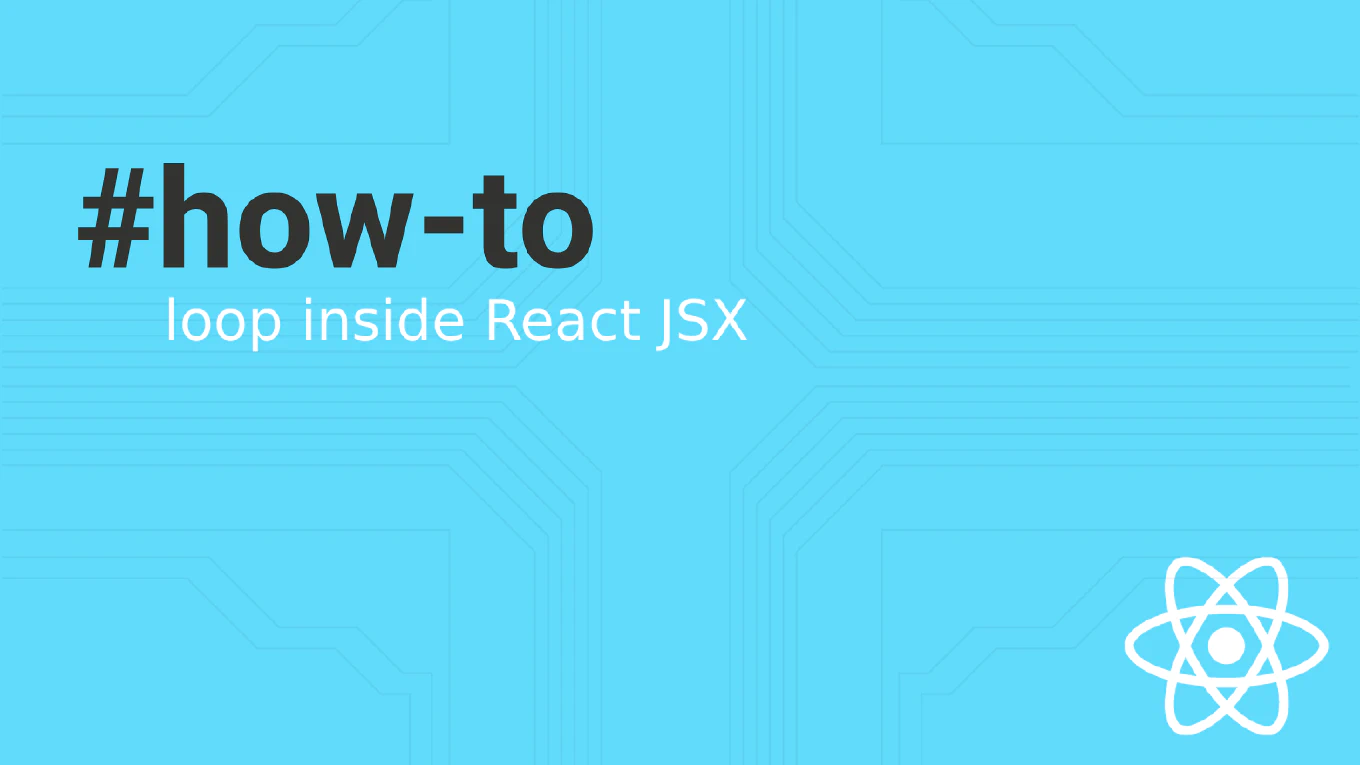How to use fs promises in Node.js
Using fs.promises provides cleaner, more readable code for file system operations compared to callback-based methods, especially when handling multiple sequential file operations.
As the creator of CoreUI, a widely used open-source UI library, I’ve modernized countless file processing scripts using fs.promises over 25 years of development.
From my expertise, the most effective approach is using fs.promises with async/await syntax for synchronous-looking asynchronous file operations.
This eliminates callback hell and makes error handling more intuitive.
How to delete directories in Node.js
Deleting directories programmatically is essential for cleanup operations, temporary file management, and maintaining organized file systems in Node.js applications.
As the creator of CoreUI, a widely used open-source UI library, I’ve implemented directory cleanup in numerous build processes and file management utilities over 25 years of development.
From my expertise, the most reliable approach is using fs.rm() with the recursive option, which can handle both empty and non-empty directories safely.
This provides comprehensive directory removal capabilities for modern Node.js applications.
How to create directories in Node.js
Creating directories programmatically is essential for organizing file uploads, generating project structures, and managing application data in Node.js applications.
As the creator of CoreUI, a widely used open-source UI library, I’ve implemented directory creation in countless backend services and build tools over 25 years of development.
From my expertise, the most reliable approach is using fs.mkdir() with the recursive option, which creates parent directories automatically if they don’t exist.
This prevents errors and ensures the complete directory path is created.
How to read directories in Node.js
Reading directory contents is essential for file system operations, building file explorers, and processing multiple files in Node.js applications.
As the creator of CoreUI, a widely used open-source UI library, I’ve implemented directory reading functionality in numerous backend services over 25 years of development.
From my expertise, the most straightforward approach is using the fs.readdir() method, which returns an array of filenames and subdirectories.
This provides the foundation for file system navigation and batch file processing.
How to delete files in Node.js
Deleting files programmatically is crucial for cleanup operations, temporary file management, and storage optimization in Node.js applications.
As the creator of CoreUI, a widely used open-source UI library, I’ve implemented file deletion in countless backend services over 25 years of development.
From my expertise, the most reliable approach is using the fs.unlink() method, which removes files from the filesystem safely.
This is essential for managing uploads, cache files, and temporary data storage.
How to append files in Node.js
Appending data to existing files is essential for logging, data collection, and incremental file operations in Node.js applications.
As the creator of CoreUI, a widely used open-source UI library, I’ve implemented file appending in numerous backend services over 25 years of development.
From my expertise, the most straightforward approach is using the fs.appendFile() method, which adds content to the end of files without overwriting existing data.
This is particularly useful for log files and data accumulation scenarios.
How to read directories in Node.js
Reading directories in Node.js enables file system exploration, dynamic file processing, and directory structure analysis through the built-in filesystem module methods. As the creator of CoreUI, a widely used open-source UI library, I’ve implemented directory reading in countless Node.js applications for build tools, file processors, and content management systems. From my expertise, the most effective approach is using fs.readdir() with proper error handling and filtering options for specific file types. This method provides efficient directory traversal with comprehensive file information and flexible filtering capabilities.