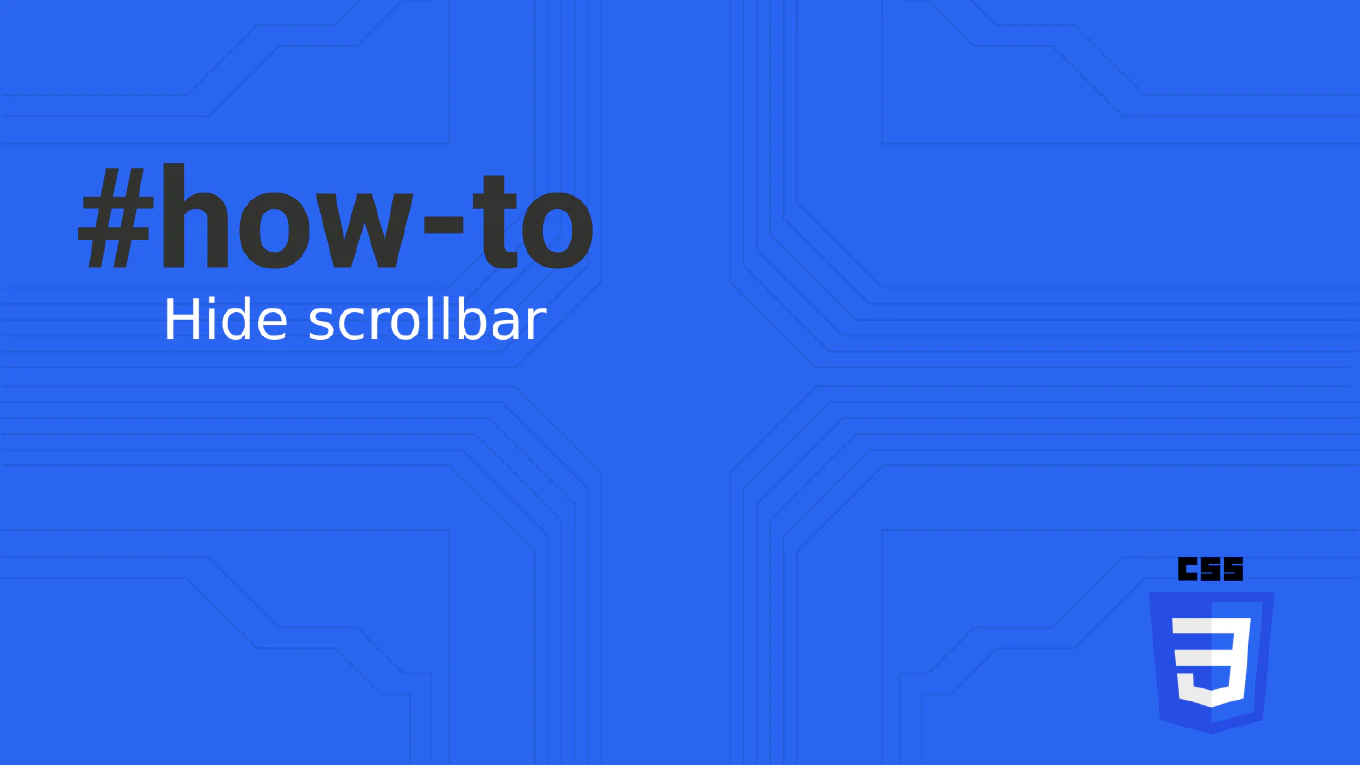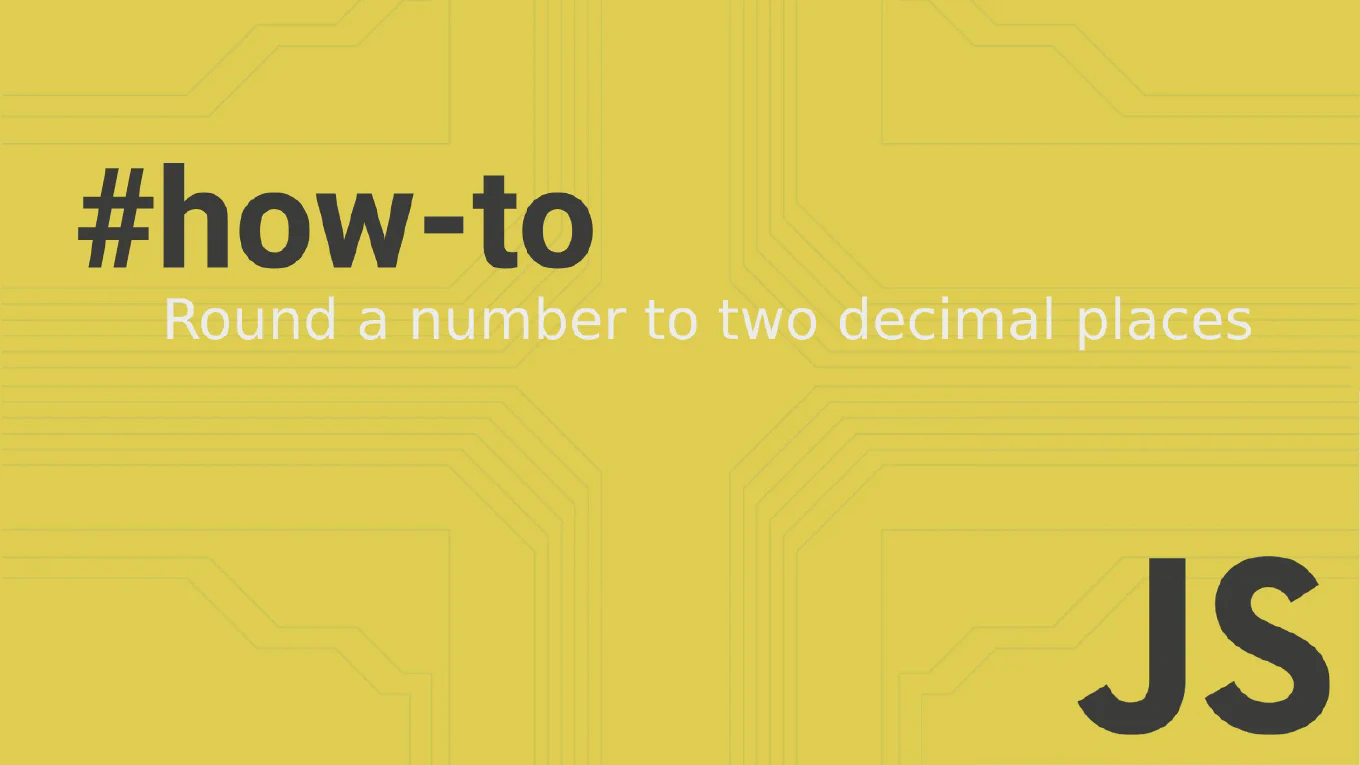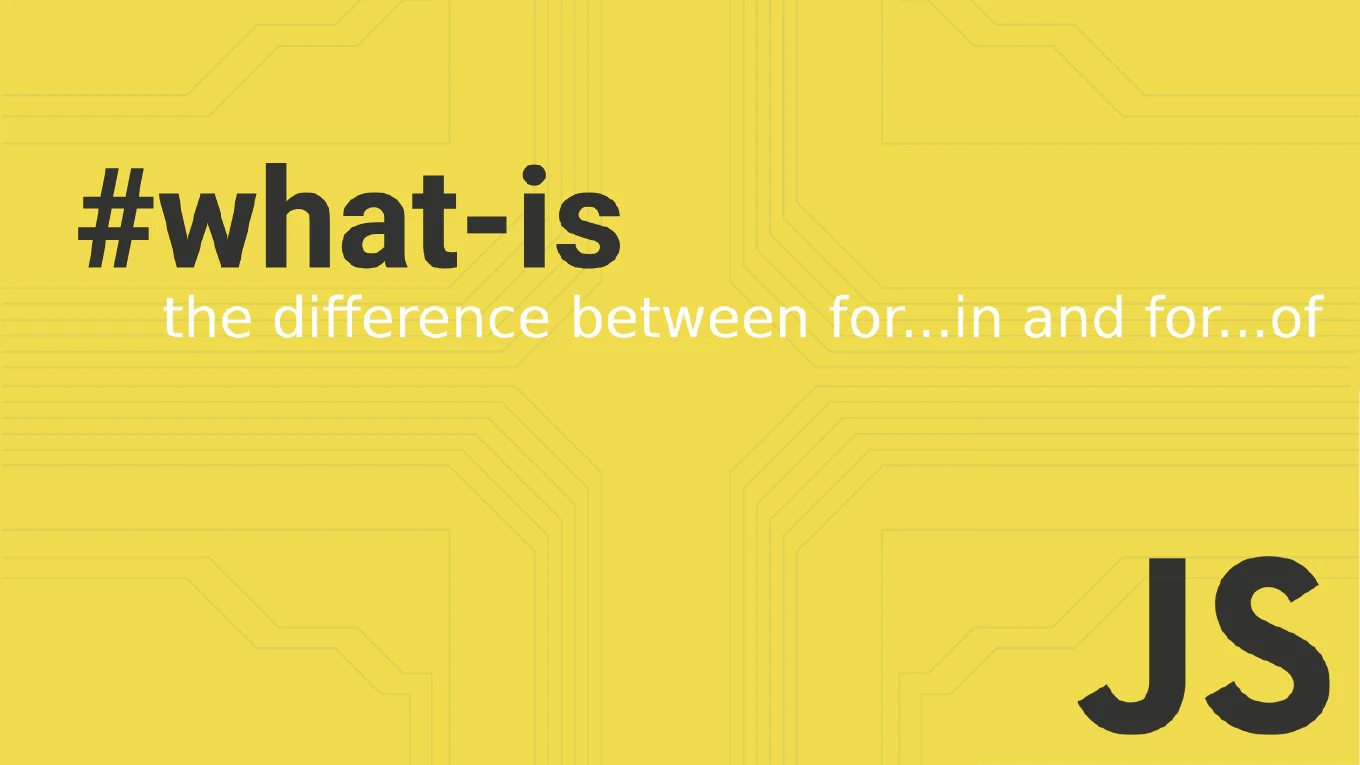How to use interactive rebase in Git
Using interactive rebase in Git enables precise commit history editing for cleaner project timelines, squashed commits, and organized development workflows. As the creator of CoreUI with over 11 years of Git experience in enterprise development, I’ve used interactive rebase extensively to maintain clean commit histories in large-scale projects. From my expertise, the most effective approach is using interactive rebase to squash related commits, fix commit messages, and reorder changes before merging feature branches. This technique ensures professional commit histories that clearly communicate project evolution and facilitate easier code reviews.
How to interactive rebase in Git
Interactive rebasing is essential for cleaning up commit history, combining related commits, and preparing a polished commit sequence before merging to main branches.
As the creator of CoreUI with over 25 years of development experience managing Git repositories since the early 2000s, I’ve used interactive rebase extensively to maintain clean, readable project history across our open-source repositories.
The most powerful approach is using git rebase -i with a base commit to interactively edit, squash, reorder, or delete commits in your branch.
This method provides complete control over commit history while maintaining the logical flow of changes for better code review and project maintenance.