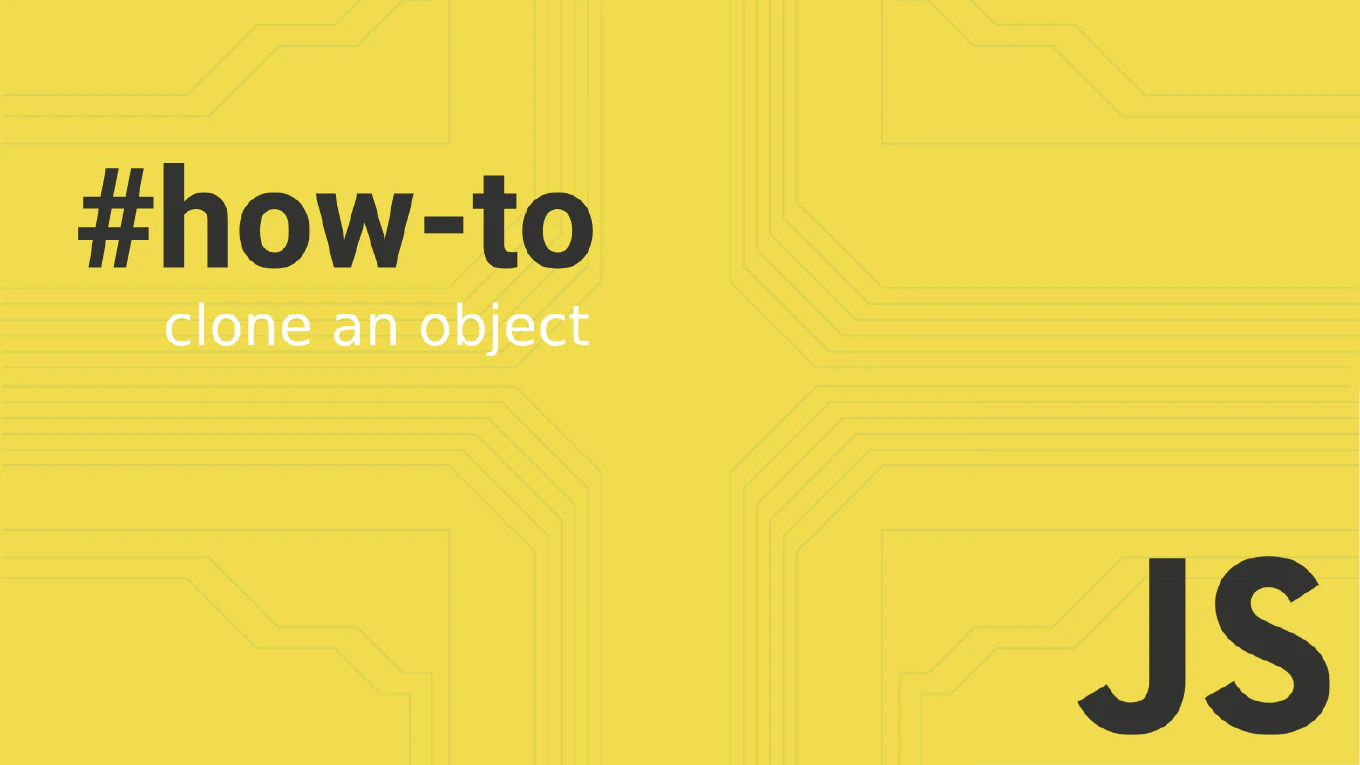How to undo git rebase
Undoing a git rebase is essential when a rebase goes wrong, introduces conflicts, or produces unexpected results. As the creator of CoreUI with over 25 years of software development experience, I’ve recovered from many problematic rebases in production repositories. Git’s reflog maintains a complete history of branch tip movements, allowing you to reset to the state before the rebase. This approach safely recovers your original branch state even after a completed or aborted rebase.
How to resolve conflicts in rebase
Conflicts during Git rebase operations are common when rebasing branches with divergent changes, and knowing how to resolve them is essential for maintaining a clean commit history.
As the creator of CoreUI with over 25 years of software development experience, I’ve resolved countless rebase conflicts in collaborative projects with distributed teams.
When Git encounters conflicts during rebase, it pauses the operation and marks conflicting files, requiring you to manually resolve them before continuing.
The process involves editing files, staging changes, and using git rebase --continue to proceed.
How to resolve conflicts in rebase
Rebase conflicts occur when Git cannot automatically merge changes during branch reapplication, requiring manual conflict resolution to complete the rebase. As the creator of CoreUI, a widely used open-source UI library, I’ve resolved countless rebase conflicts in collaborative development throughout my 25 years of development experience. The most systematic approach is resolving conflicts file by file, staging resolved files, and using git rebase –continue to proceed. This method maintains clean commit history, preserves individual commits, and ensures all changes integrate correctly after rebase.
How to use interactive rebase in Git
Using interactive rebase in Git enables precise commit history editing for cleaner project timelines, squashed commits, and organized development workflows. As the creator of CoreUI with over 11 years of Git experience in enterprise development, I’ve used interactive rebase extensively to maintain clean commit histories in large-scale projects. From my expertise, the most effective approach is using interactive rebase to squash related commits, fix commit messages, and reorder changes before merging feature branches. This technique ensures professional commit histories that clearly communicate project evolution and facilitate easier code reviews.
How to abort a rebase in Git
Aborting a Git rebase safely returns the repository to its original state when conflicts or issues arise during the rebase process.
As the creator of CoreUI with over 25 years of experience managing complex development workflows, I’ve used rebase abort countless times when resolving complicated merge conflicts and branch management.
From my expertise, the most reliable approach is using git rebase --abort which immediately cancels the current rebase and restores the branch to its pre-rebase state.
This command is essential for recovering from problematic rebases without losing work or corrupting repository history.
How to undo a rebase in Git
Undoing a problematic rebase is crucial when Git operations go wrong and you need to restore your previous commit history safely.
As the creator of CoreUI with over 25 years of development experience managing Git repositories since the early 2000s, I’ve had to undo rebases numerous times when conflicts became too complex or the rebase result wasn’t what was intended.
The most reliable approach is using git reflog to find the commit before the rebase and git reset --hard to restore that state.
This method provides a complete recovery mechanism that restores your branch to exactly how it was before the rebase operation.
How to interactive rebase in Git
Interactive rebasing is essential for cleaning up commit history, combining related commits, and preparing a polished commit sequence before merging to main branches.
As the creator of CoreUI with over 25 years of development experience managing Git repositories since the early 2000s, I’ve used interactive rebase extensively to maintain clean, readable project history across our open-source repositories.
The most powerful approach is using git rebase -i with a base commit to interactively edit, squash, reorder, or delete commits in your branch.
This method provides complete control over commit history while maintaining the logical flow of changes for better code review and project maintenance.
How to rebase in Git
Rebasing allows you to integrate changes from one branch into another while maintaining a linear commit history without merge commits.
As the creator of CoreUI, a widely used open-source UI library, and with over 25 years of experience in software development, I’ve used rebasing extensively to keep feature branches up-to-date with main branch developments.
The most effective approach is using git rebase to replay your commits on top of the latest changes from the target branch.
This method creates a cleaner project history compared to merge commits and makes it easier to track the evolution of features.