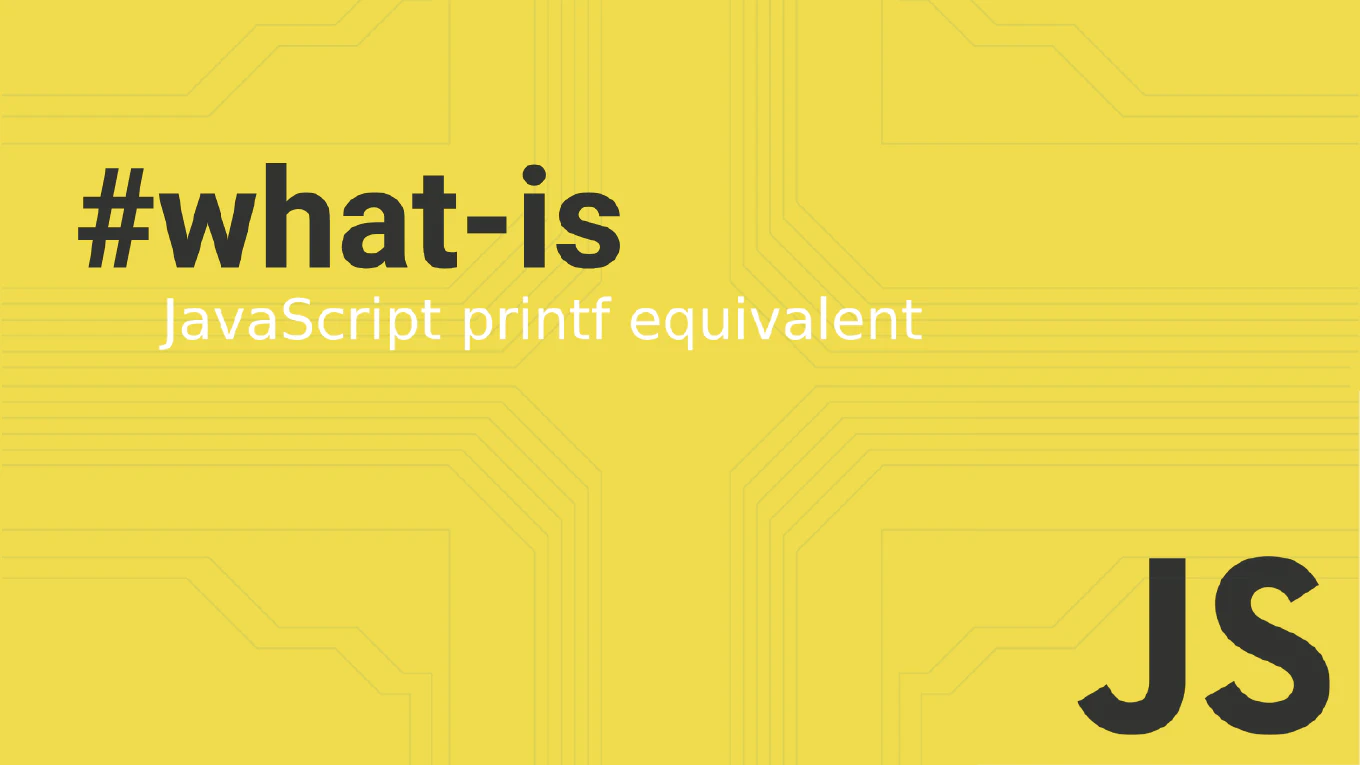How to recover lost stash in Git
Recovering lost Git stashes is possible even after dropping or clearing stashes using reflog and fsck commands. As the creator of CoreUI with over 25 years of software development experience, I’ve recovered numerous accidentally dropped stashes. Git retains stashed changes as dangling commits for a period, allowing recovery after stash drop or clear operations. This approach ensures no work is permanently lost when stashes are accidentally removed.
How to recover repository after force push
Recovering a repository after force push requires using reflog locally and coordinating with team members to restore lost commits. With over 25 years of software development experience and as the creator of CoreUI, I’ve recovered from force push incidents multiple times. Force push overwrites remote history, but local reflog and team members’ repositories retain the original commits. This approach helps restore lost work through local recovery and team coordination.
How to recover deleted commit in Git
Recovering deleted Git commits is possible because Git retains orphaned commits for a period even after they appear deleted. As the creator of CoreUI with over 25 years of software development experience, I’ve recovered countless accidentally deleted commits. Git’s reflog and fsck commands help locate and restore commits that seem lost after hard resets, rebases, or branch deletions. This approach ensures no work is permanently lost due to Git operations.
How to recover deleted branch in Git
Recovering deleted Git branches is possible because Git retains commits for a period even after branch deletion. As the creator of CoreUI with over 25 years of software development experience, I’ve recovered many accidentally deleted branches. Git’s reflog tracks all branch operations including deletions, allowing you to find the commit hash and recreate the branch. This approach helps you restore deleted work without losing commits or branch history.
How to undo git rebase
Undoing a git rebase is essential when a rebase goes wrong, introduces conflicts, or produces unexpected results. As the creator of CoreUI with over 25 years of software development experience, I’ve recovered from many problematic rebases in production repositories. Git’s reflog maintains a complete history of branch tip movements, allowing you to reset to the state before the rebase. This approach safely recovers your original branch state even after a completed or aborted rebase.
How to undo git reset
Accidentally resetting to the wrong commit can seem catastrophic, especially with hard resets that appear to delete commits and changes. As the creator of CoreUI with over 25 years of software development experience, I’ve recovered from numerous accidental resets using Git’s safety mechanisms. Git’s reflog maintains a history of all reference updates, allowing you to recover commits even after seemingly destructive operations. This approach lets you undo any reset operation and restore your repository to its previous state.
How to undo a rebase in Git
Undoing a problematic rebase is crucial when Git operations go wrong and you need to restore your previous commit history safely.
As the creator of CoreUI with over 25 years of development experience managing Git repositories since the early 2000s, I’ve had to undo rebases numerous times when conflicts became too complex or the rebase result wasn’t what was intended.
The most reliable approach is using git reflog to find the commit before the rebase and git reset --hard to restore that state.
This method provides a complete recovery mechanism that restores your branch to exactly how it was before the rebase operation.