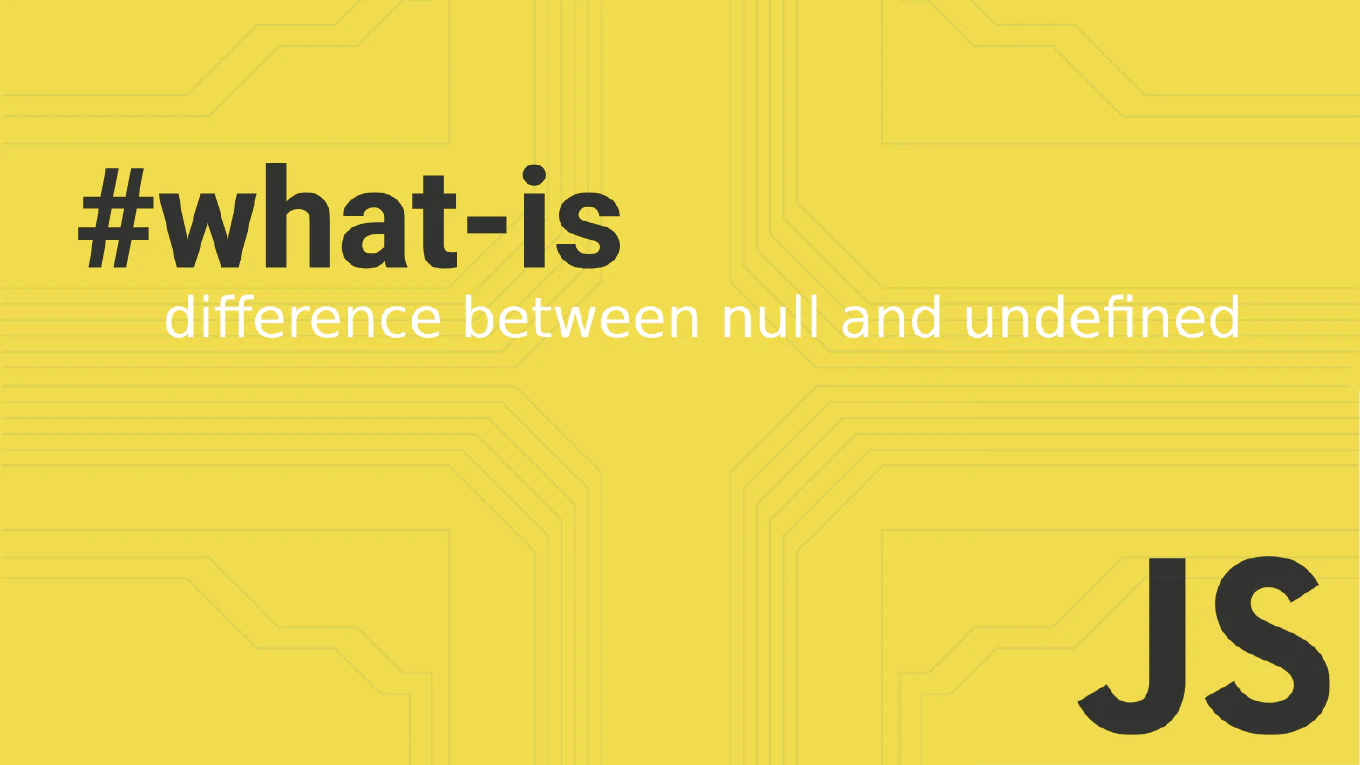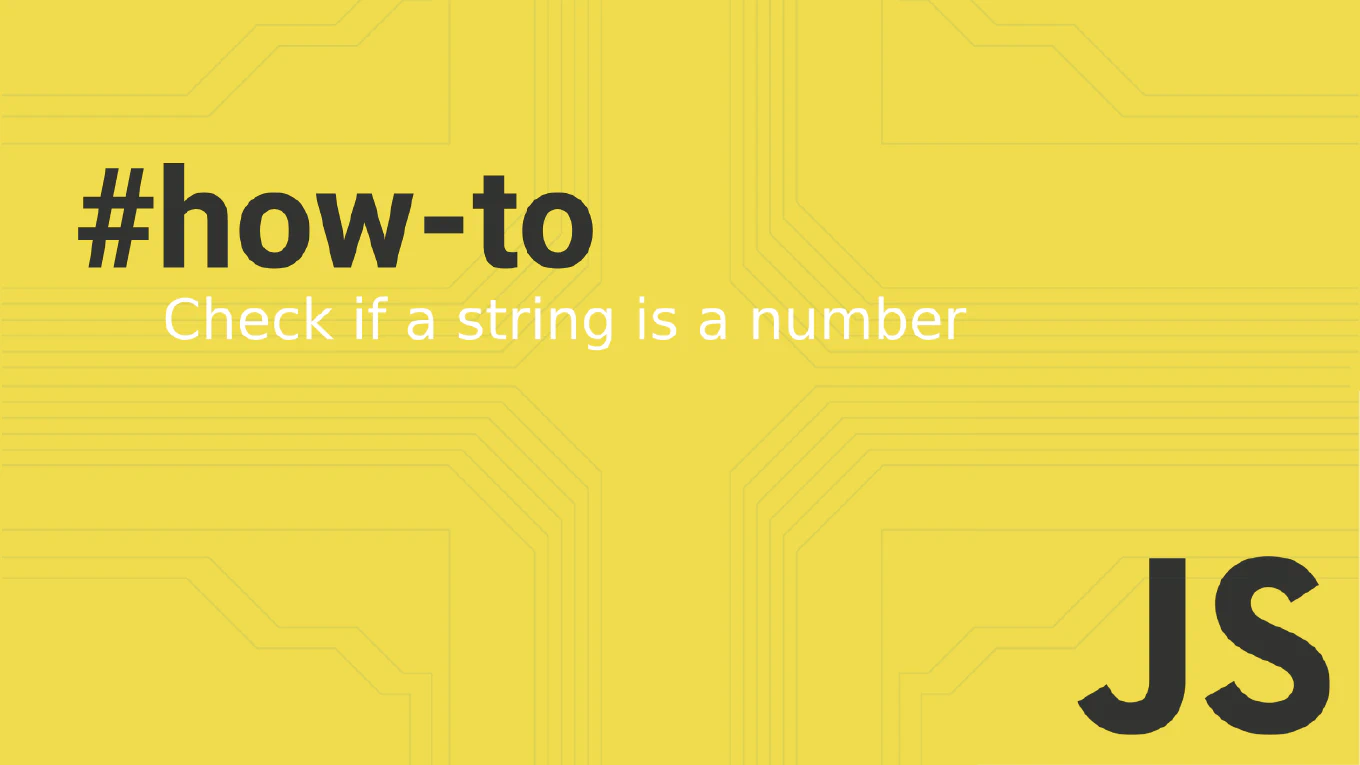How to stash specific files in Git
Friday, November 7, 2025
Stashing specific files in Git allows selective temporary storage of changes while preserving other modifications in the working directory.
With over 25 years of experience in software development and as the creator of CoreUI, I’ve used selective stashing extensively when managing multiple feature developments and experimental changes simultaneously.
From my expertise, the most effective approach is using git stash push with specific file paths to stash only the desired files.
This technique provides granular control over which changes to temporarily store while continuing work on other modifications.