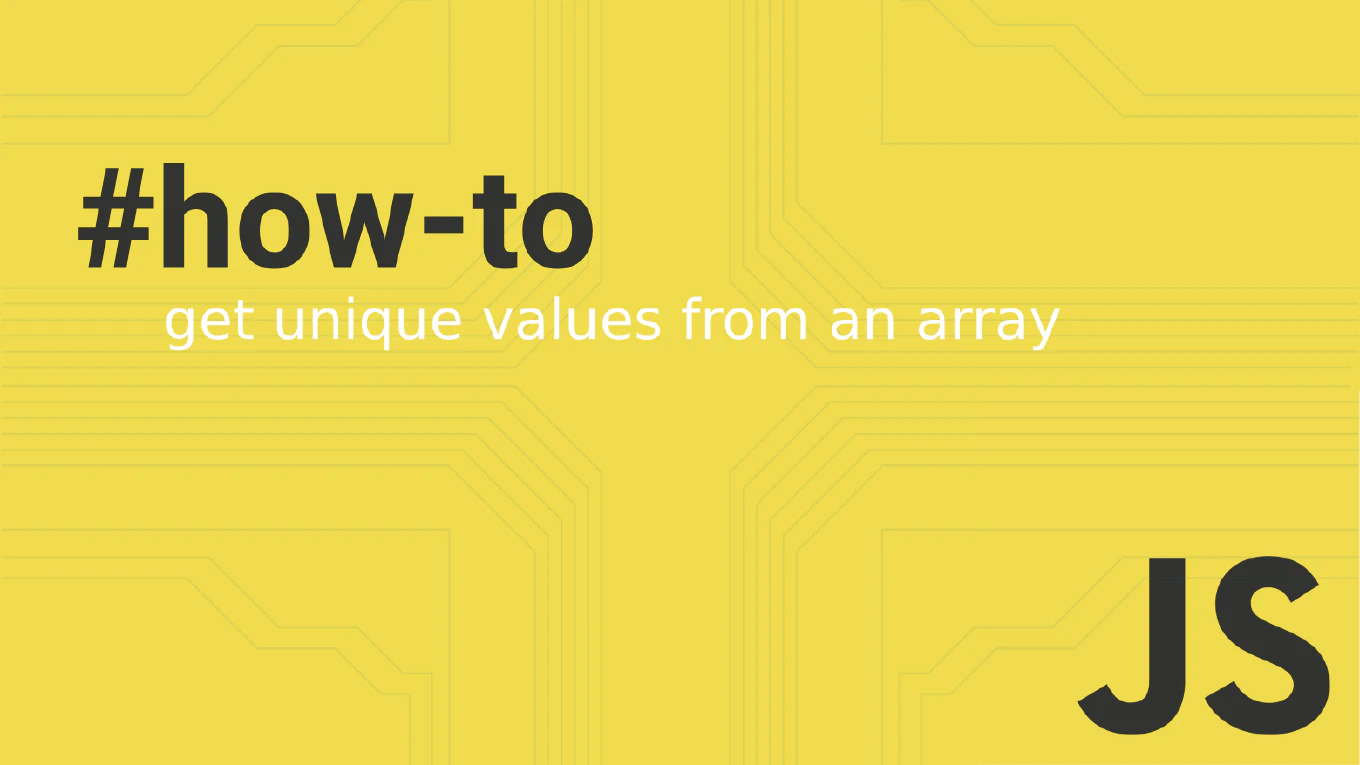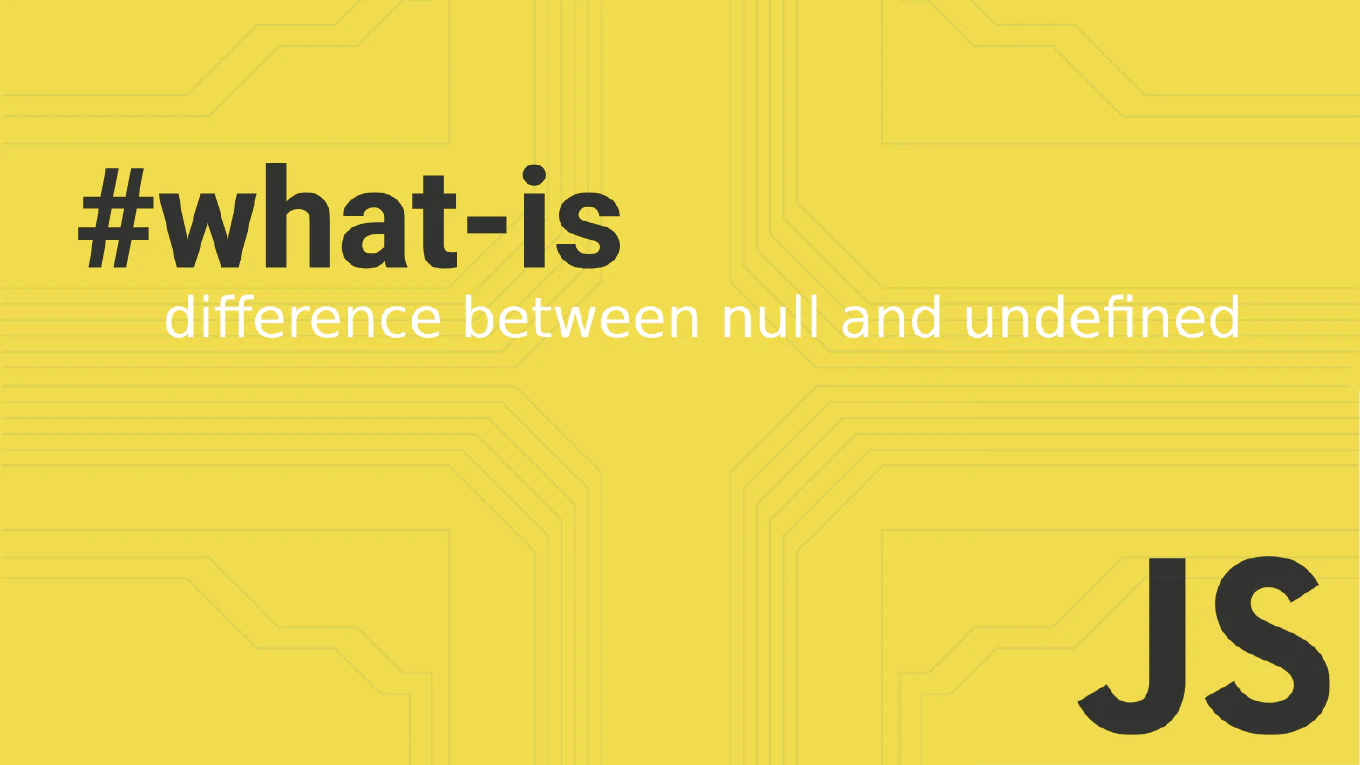How to fetch all branches in Git
Fetching all branches downloads branch references and commits from remote repository without merging them into local branches, enabling safe inspection before integration. As the creator of CoreUI, a widely used open-source UI library, I’ve managed multi-branch workflows in distributed teams throughout my 25 years of development experience. The most comprehensive approach is using git fetch –all to retrieve updates from all configured remotes with prune option to remove stale references. This method synchronizes local repository with remote state, updates tracking branches, and cleans up deleted remote branches automatically.
How to fetch changes in Git
Fetching changes from remote repositories is essential for staying updated with team contributions while maintaining control over when changes are integrated into your local branches.
As the creator of CoreUI, a widely used open-source UI library, I regularly fetch changes from contributors worldwide to review updates, plan releases, and coordinate development across distributed teams.
From my expertise, the most safe approach is to use git fetch before merging or pulling.
This method downloads remote changes without automatically merging them, allowing you to review updates and resolve conflicts deliberately.
How to pull changes in Git
Pulling changes from remote repositories is crucial for staying synchronized with team members and incorporating the latest updates into your local development environment.
As the creator of CoreUI, a widely used open-source UI library, I regularly pull changes from multiple contributors to maintain synchronization across distributed development teams.
From my expertise, the most reliable approach is to use git pull command which combines fetch and merge operations.
This method downloads remote changes and integrates them into your current branch, ensuring your local repository stays up-to-date with the team’s work.