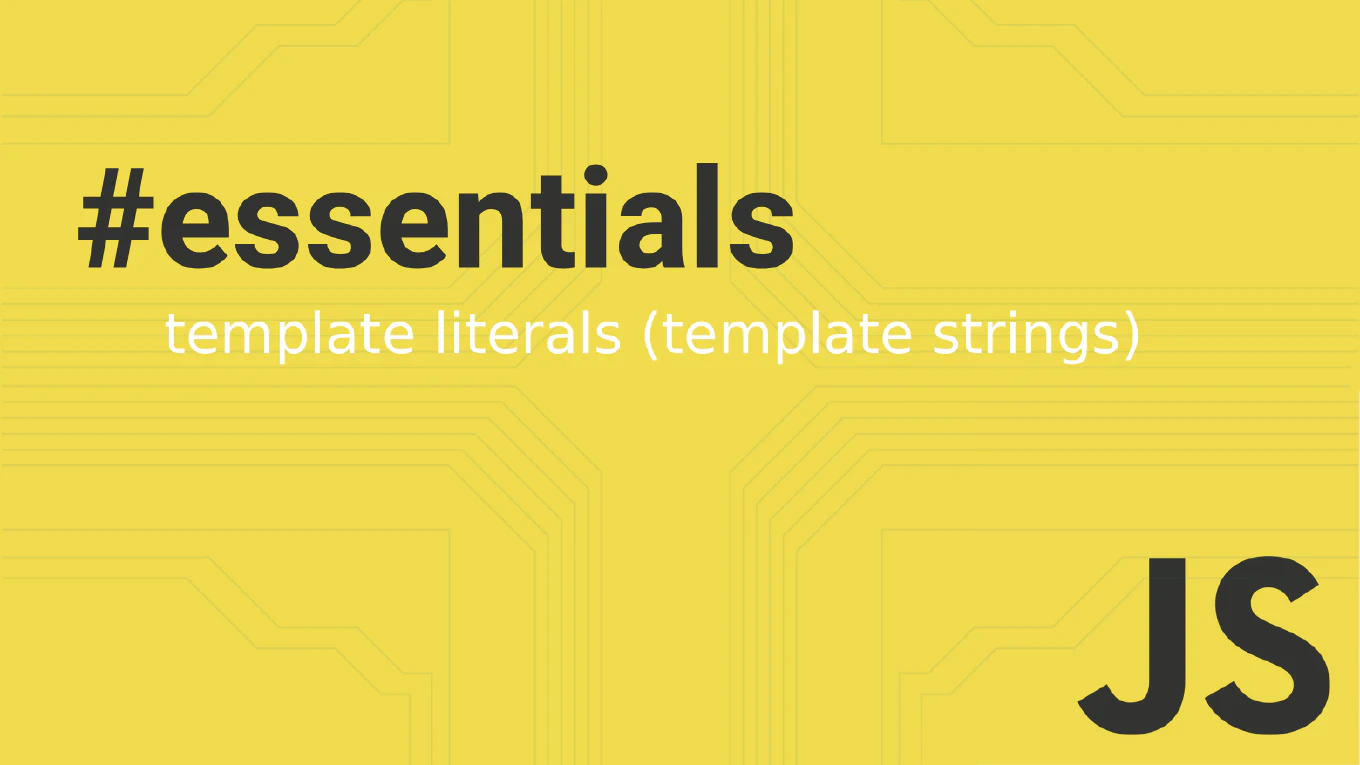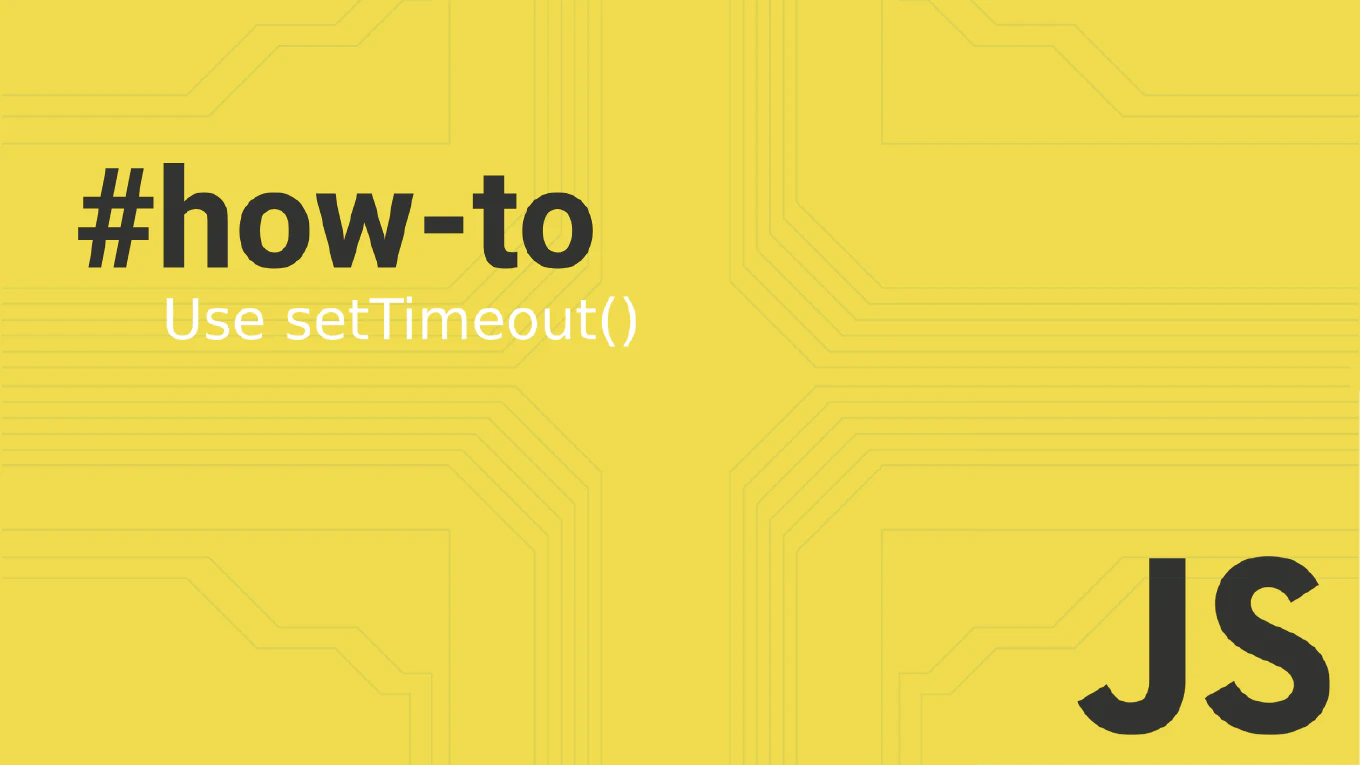How to undo git merge
Undoing a Git merge is necessary when a merge introduces conflicts, breaks functionality, or merges the wrong branches. With over 25 years of software development experience and as the creator of CoreUI, I’ve recovered from problematic merges countless times. Git provides multiple approaches to undo merges depending on whether the merge is completed, pushed, or still in progress. This approach helps you safely revert to pre-merge state without losing work.
How to undo git checkout
Accidentally checking out files or branches can overwrite uncommitted changes, but Git provides mechanisms to recover. With over 25 years of software development experience and as the creator of CoreUI, I’ve recovered from countless accidental checkouts. Git’s reflog tracks all branch movements, and modern Git provides the restore command as a safer alternative to checkout. This approach helps you undo file checkouts, recover lost changes, and safely switch branches.
How to undo git rebase
Undoing a git rebase is essential when a rebase goes wrong, introduces conflicts, or produces unexpected results. As the creator of CoreUI with over 25 years of software development experience, I’ve recovered from many problematic rebases in production repositories. Git’s reflog maintains a complete history of branch tip movements, allowing you to reset to the state before the rebase. This approach safely recovers your original branch state even after a completed or aborted rebase.
How to undo git reset
Accidentally resetting to the wrong commit can seem catastrophic, especially with hard resets that appear to delete commits and changes. As the creator of CoreUI with over 25 years of software development experience, I’ve recovered from numerous accidental resets using Git’s safety mechanisms. Git’s reflog maintains a history of all reference updates, allowing you to recover commits even after seemingly destructive operations. This approach lets you undo any reset operation and restore your repository to its previous state.
How to undo git commit --amend
Accidentally amending the wrong commit or amending with incorrect changes requires undoing the amend operation to restore the previous state. With over 25 years of software development experience and as the creator of CoreUI, I’ve had to undo mistaken amends countless times. Git’s reflog tracks all HEAD movements including amends, allowing you to reset to the commit state before the amend. This approach safely restores your repository to its pre-amend state without losing work.
How to undo a rebase in Git
Undoing a problematic rebase is crucial when Git operations go wrong and you need to restore your previous commit history safely.
As the creator of CoreUI with over 25 years of development experience managing Git repositories since the early 2000s, I’ve had to undo rebases numerous times when conflicts became too complex or the rebase result wasn’t what was intended.
The most reliable approach is using git reflog to find the commit before the rebase and git reset --hard to restore that state.
This method provides a complete recovery mechanism that restores your branch to exactly how it was before the rebase operation.
How to revert a commit in Git
Reverting commits safely is essential for undoing problematic changes in shared repositories without disrupting other developers’ work or rewriting project history.
As the creator of CoreUI, a widely used open-source UI library, I’ve safely reverted countless commits in production repositories over 25 years of development.
From my expertise, the safest approach is using git revert, which creates a new commit that undoes the changes from a previous commit.
This maintains the integrity of the project history while effectively canceling out unwanted changes.
How to undo the last commit in Git
Undoing the last commit is crucial when you realize you made an error or committed prematurely and need to make additional changes.
As the creator of CoreUI, a widely used open-source UI library, I’ve needed to undo commits countless times during development over 25 years of software engineering.
From my expertise, the safest approach is using git reset --soft HEAD~1, which undoes the commit but keeps all changes staged for easy recommitment.
This provides flexibility to modify files before creating a corrected commit.
How to reset a commit in Git
Resetting commits in Git enables you to undo commits and move the branch pointer backward, providing control over commit history and working directory state for fixing mistakes and reorganizing changes. As the creator of CoreUI, a widely used open-source UI library, I’ve used git reset extensively across development workflows to fix commit errors, reorganize history, and prepare clean commits before sharing with the team. From my expertise, the most effective approach is using git reset with appropriate modes (soft, mixed, hard) based on whether you want to preserve or discard changes. This method provides flexible commit undoing with precise control over working directory and staging area states.
How to revert a commit in Git
Reverting a commit in Git safely undoes changes by creating a new commit that reverses the specified commit, preserving project history and maintaining safe collaboration practices. As the creator of CoreUI, a widely used open-source UI library, I’ve used git revert extensively across team development workflows to safely undo problematic commits without disrupting shared history. From my expertise, the most effective approach is using git revert to create inverse commits that undo specific changes while keeping history intact. This method provides safe change reversal that works well with shared repositories and team collaboration.