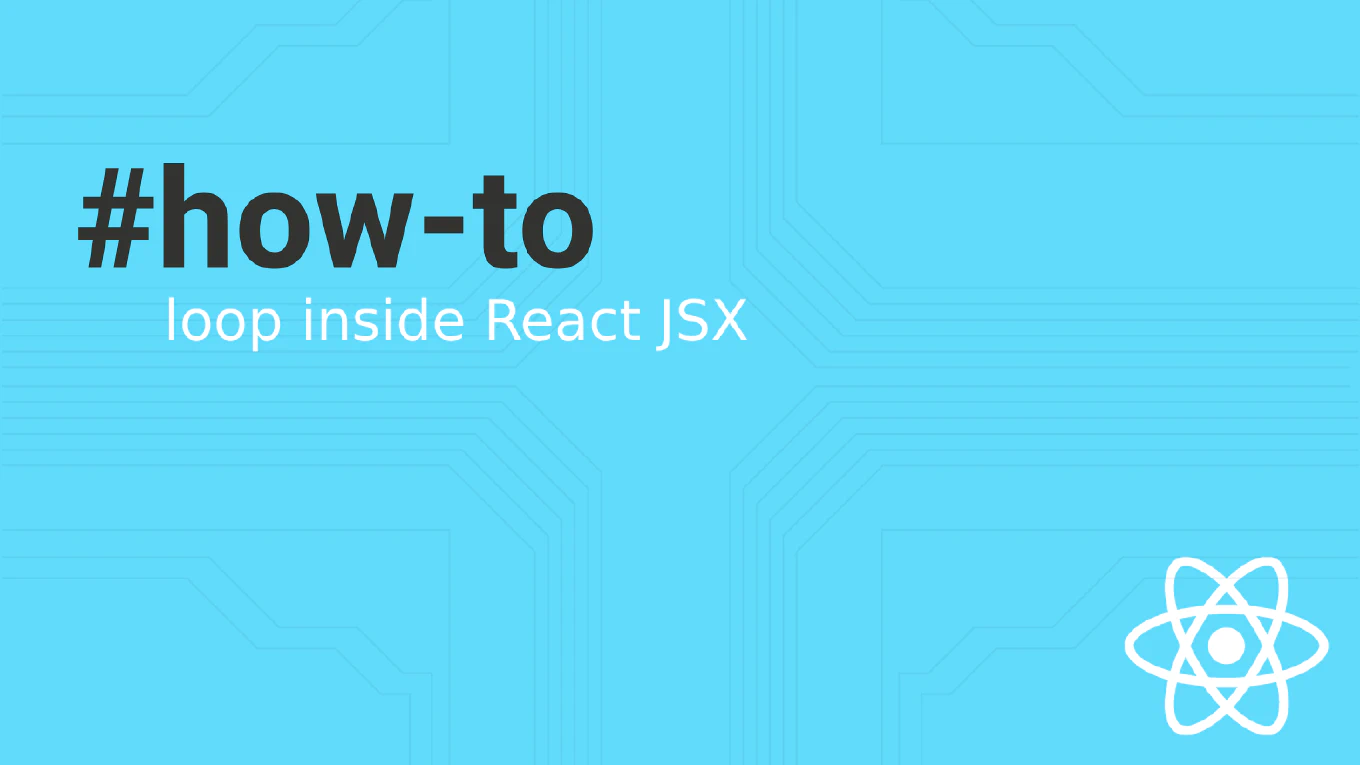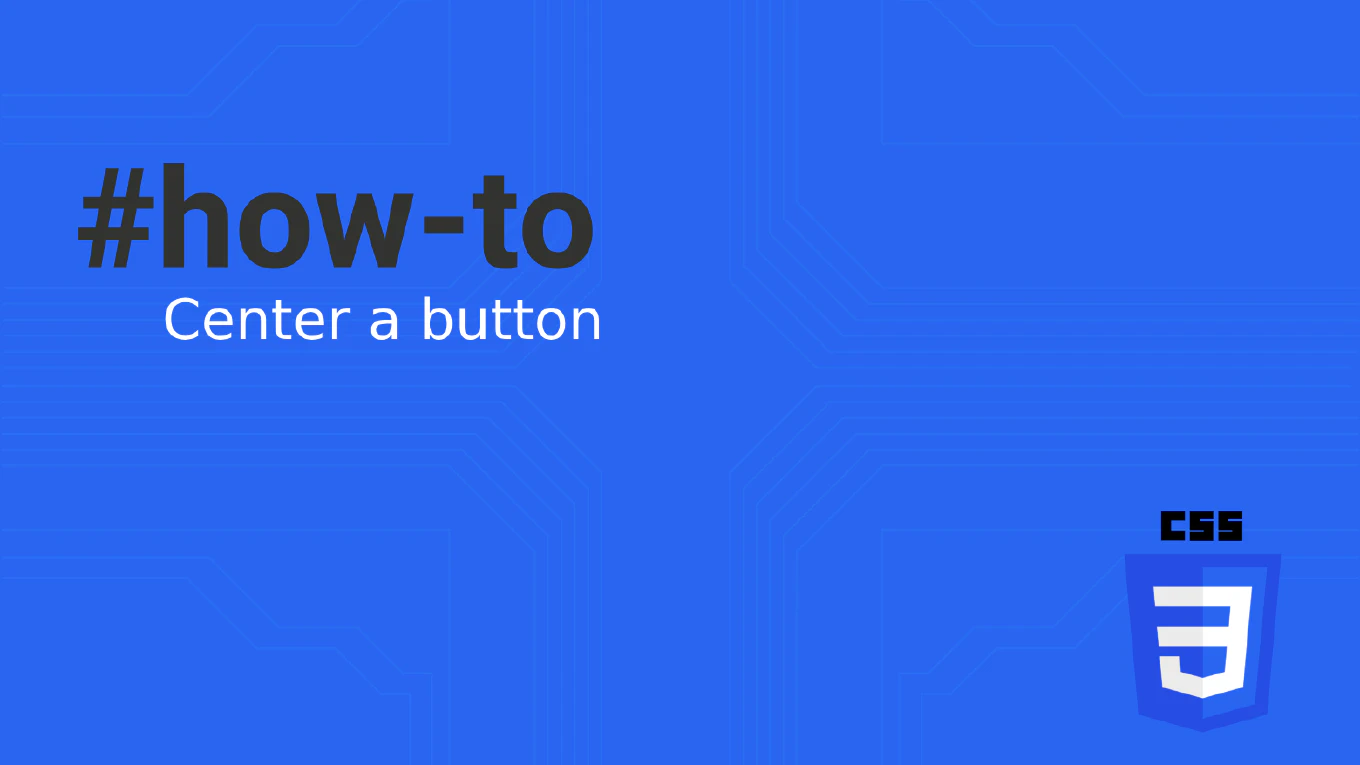How to use v-if with v-for in Vue
Combining conditional rendering with list rendering is a common need in Vue applications, but using v-if and v-for on the same element can cause performance and priority issues. As the creator of CoreUI, a widely used open-source UI library with Vue support, I’ve handled conditional list rendering countless times over my 11 years of Vue development. The most efficient approach is using computed properties to filter data before rendering, or wrapping the v-for element with a template that has v-if. This method avoids directive conflicts and improves performance.
How to use v-if in Vue
Conditional rendering with v-if is fundamental for creating dynamic Vue applications that show different content based on component state and user interactions. As the creator of CoreUI, a widely used open-source UI library, I’ve implemented v-if directive in numerous Vue components for error states, loading indicators, user permissions, and responsive layouts in enterprise applications. From my expertise, the most effective approach is to use v-if with v-else and v-else-if for complete conditional logic. This method provides clean template syntax, efficient DOM manipulation, and proper component lifecycle management through Vue’s reactivity system.