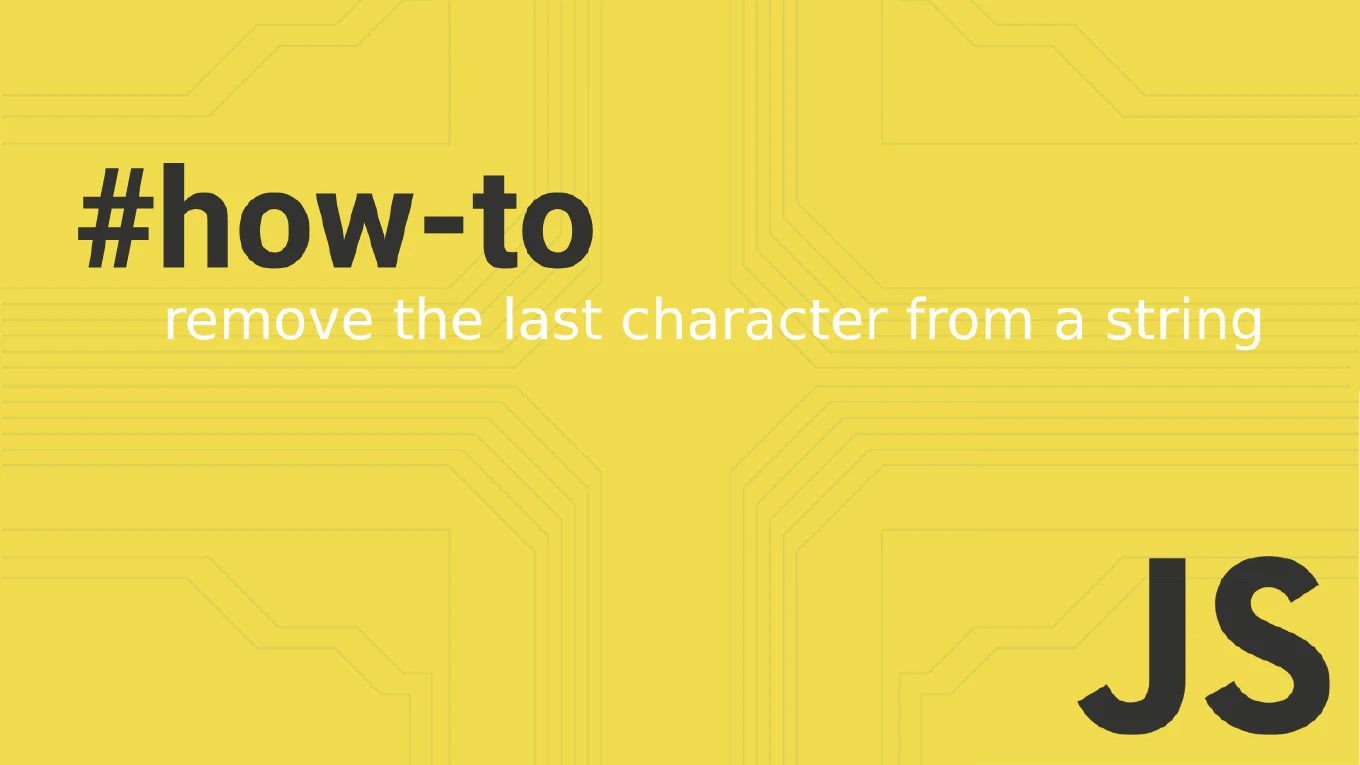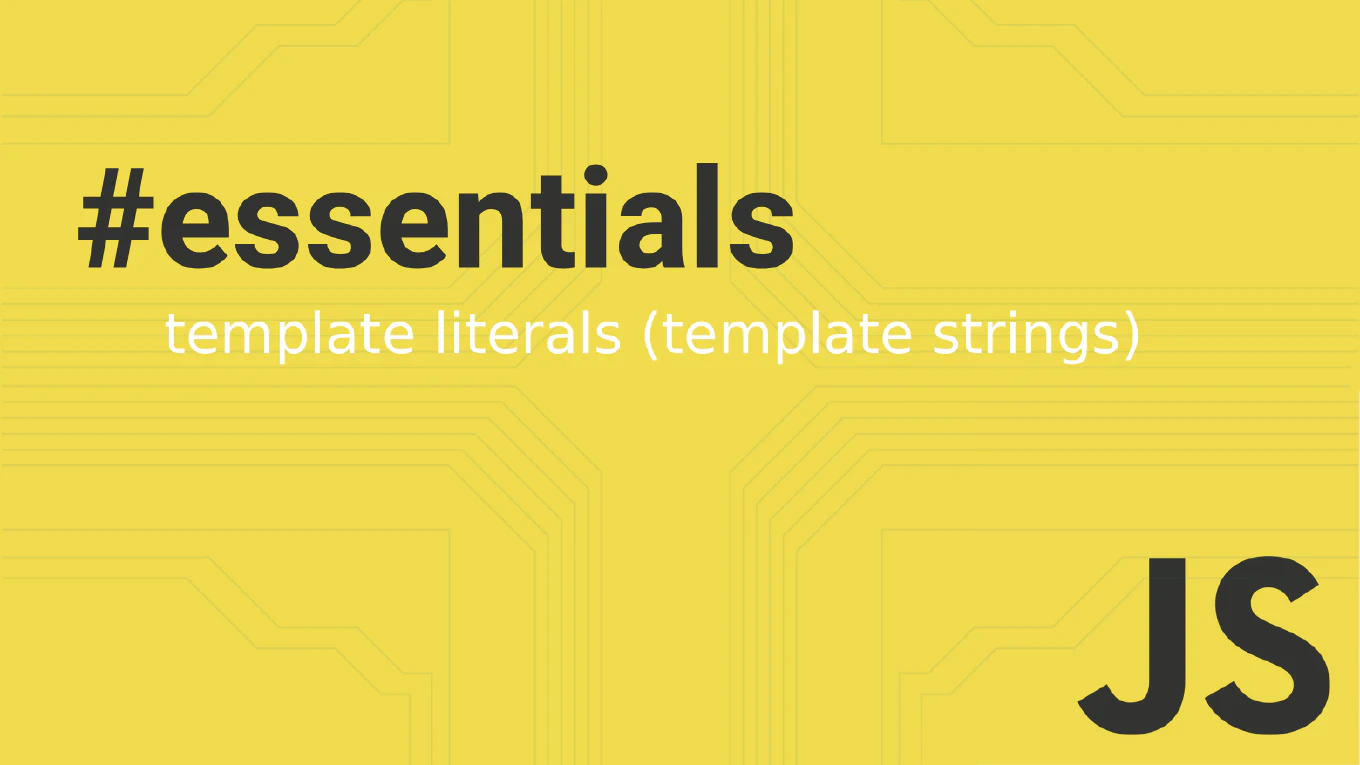How to install packages with yarn in Node.js
Installing packages with yarn provides faster, more reliable dependency management with deterministic installs and better caching than npm. As the creator of CoreUI, a widely used open-source UI library, I’ve used yarn for thousands of Node.js projects to manage dependencies reliably. From my expertise, the most effective approach is using yarn add with proper dependency categorization. This method ensures consistent installations across environments with automatic lockfile generation.
Use yarn add to install packages with automatic dependency resolution and lockfile creation.
# Install production packages
yarn add express lodash
# Install development packages
yarn add --dev eslint prettier
# Install all dependencies from package.json
yarn install
Yarn automatically creates a yarn.lock file that ensures deterministic installations across all environments. Use --dev flag for development-only dependencies. The yarn.lock file should always be committed to version control for consistent installations.
Best Practice Note:
This is the same yarn approach we use in CoreUI Node.js projects for reliable dependency management. Always commit yarn.lock files and organize dependencies by type for better project maintenance.