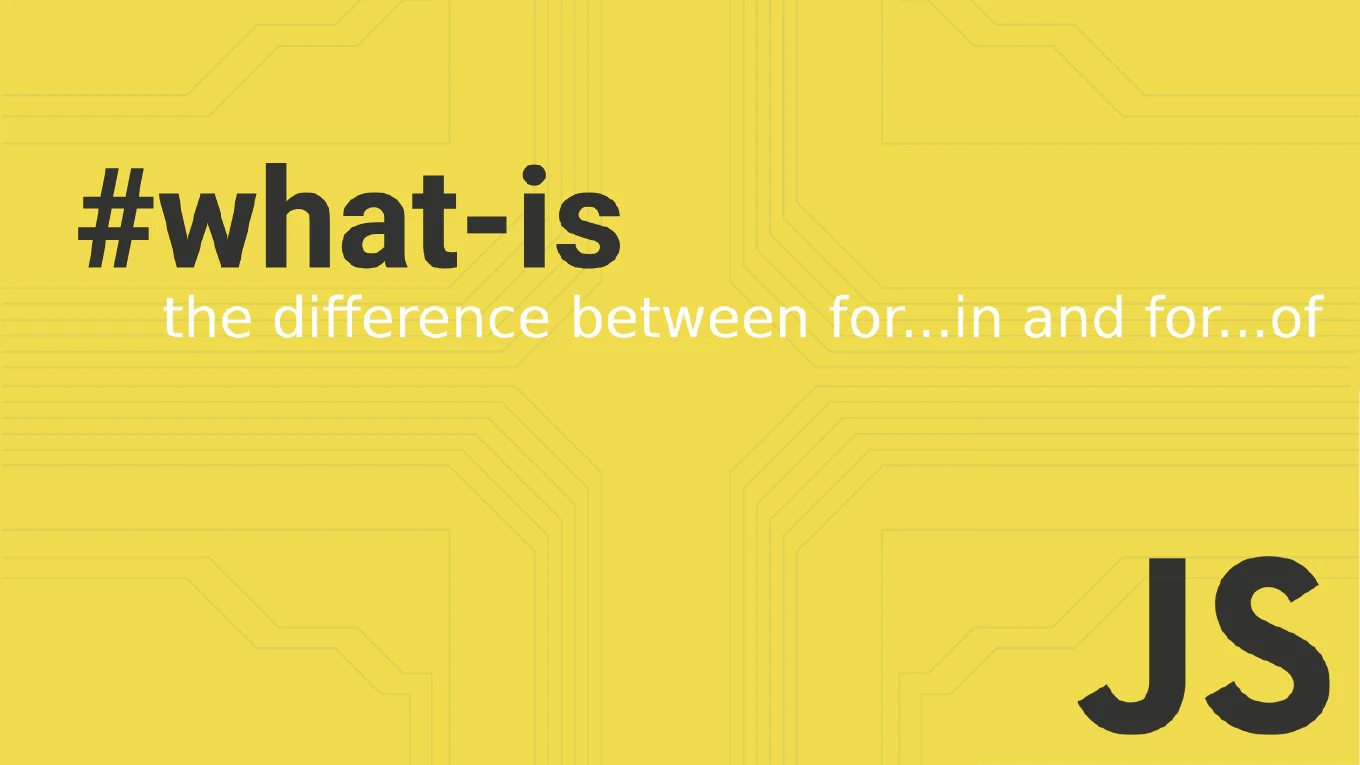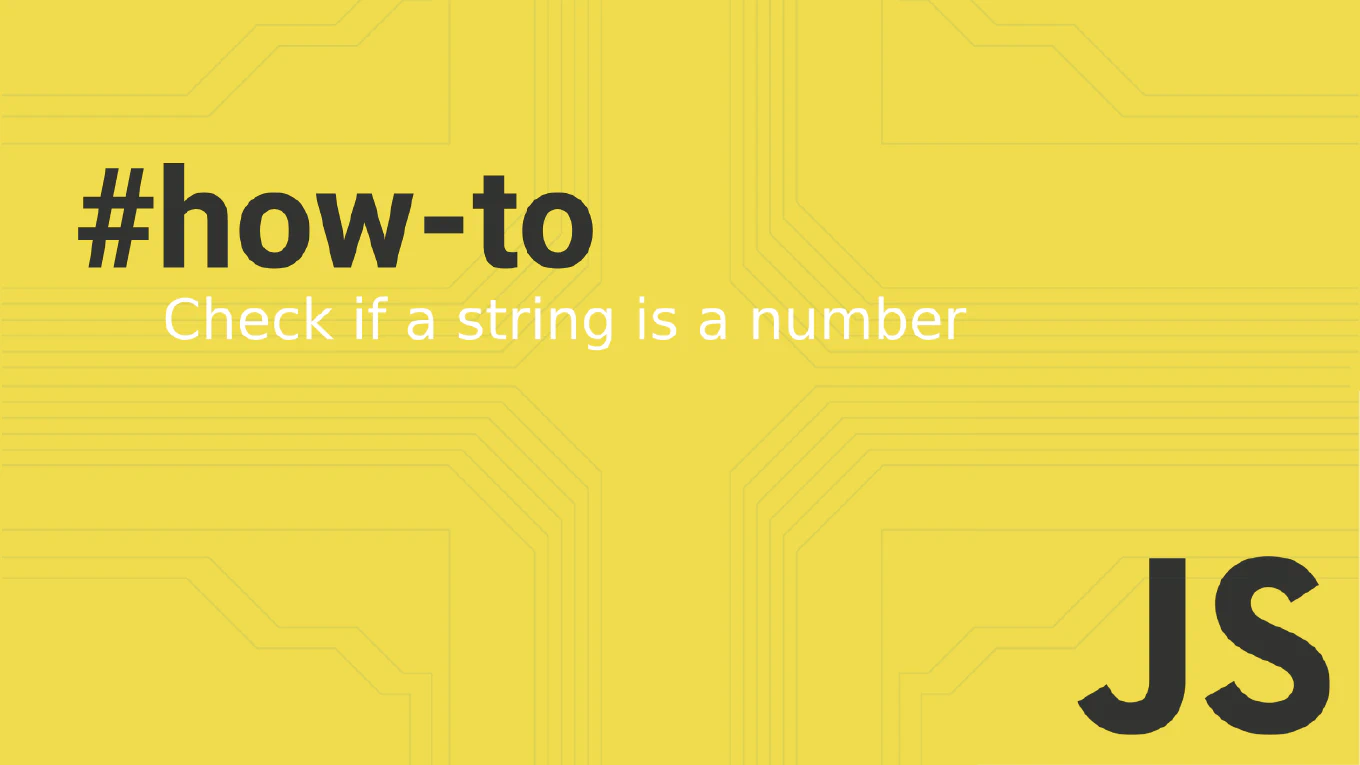How to Resolve Paths in Node.js
Resolving file paths to absolute paths is essential for reliable file operations in Node.js applications that work across different environments. As the creator of CoreUI with over 11 years of Node.js development experience, I use path.resolve() extensively when building configuration loaders, asset processors, and file management utilities. This method converts relative paths to absolute paths and handles path resolution according to the current working directory.
Use path.resolve() to convert relative paths to absolute paths and resolve path sequences into a single absolute path.
const path = require('path')
// Basic path resolution
const absolutePath = path.resolve('config', 'database.json')
console.log(absolutePath) // /current/working/directory/config/database.json
// Resolve from specific directory
const configPath = path.resolve(__dirname, '..', 'config', 'app.json')
console.log(configPath) // /parent/directory/config/app.json
// Resolve multiple path segments
const assetsPath = path.resolve('public', 'assets', 'images', 'logo.png')
console.log(assetsPath) // /current/working/directory/public/assets/images/logo.png
// Handle absolute paths (returns as-is)
const alreadyAbsolute = path.resolve('/usr/local/bin')
console.log(alreadyAbsolute) // /usr/local/bin
// Resolve with mixed relative and absolute segments
const mixedPath = path.resolve('/home/user', '../shared', 'documents')
console.log(mixedPath) // /home/shared/documents
The path.resolve() method processes path segments from right to left, prepending each segment until an absolute path is formed. If no absolute path is created after processing all segments, it prepends the current working directory. The method automatically handles . and .. segments and normalizes the resulting path. Unlike path.join(), path.resolve() always returns an absolute path, making it ideal for file operations that need guaranteed absolute references.
Best Practice Note:
In CoreUI backend projects, we use path.resolve() for loading configuration files, resolving template paths, and setting up build output directories. This ensures our applications work correctly regardless of where they’re executed from, which is crucial for deployment flexibility and CI/CD pipeline reliability.