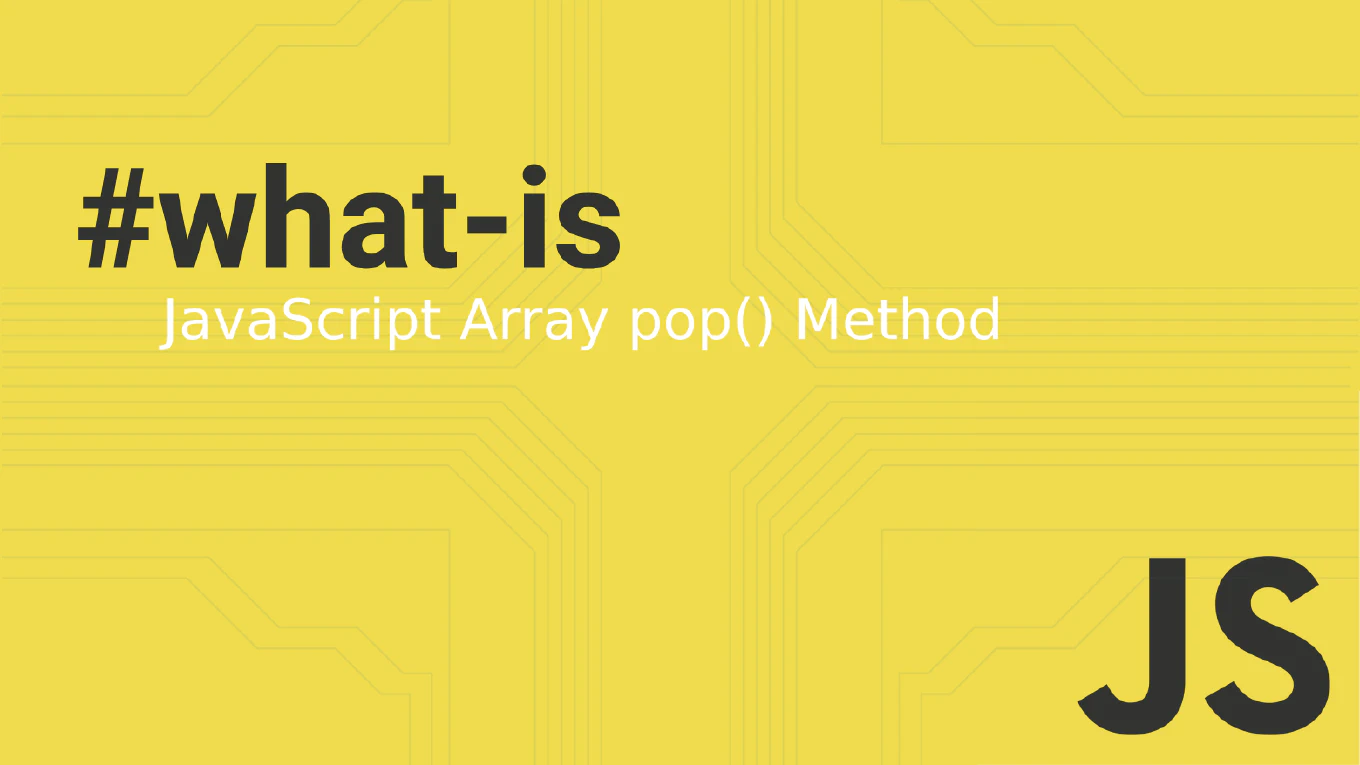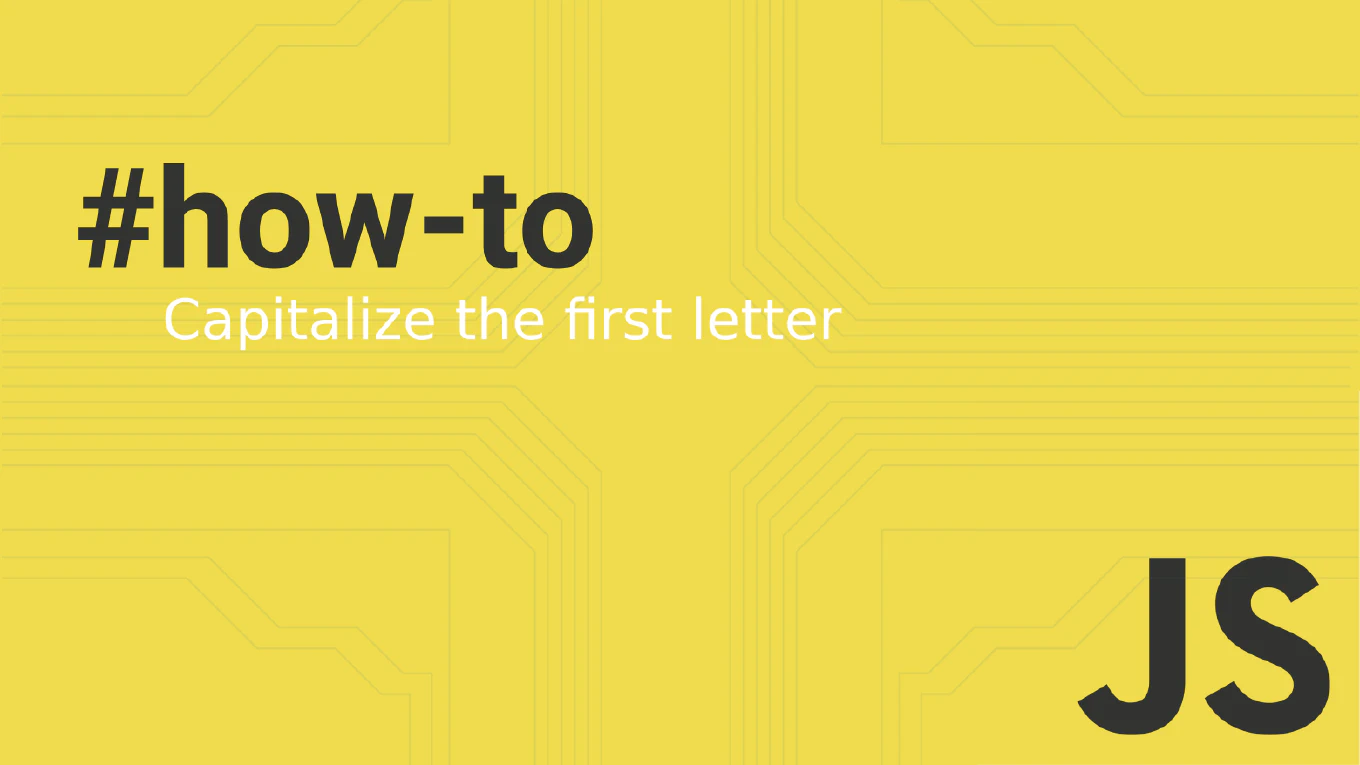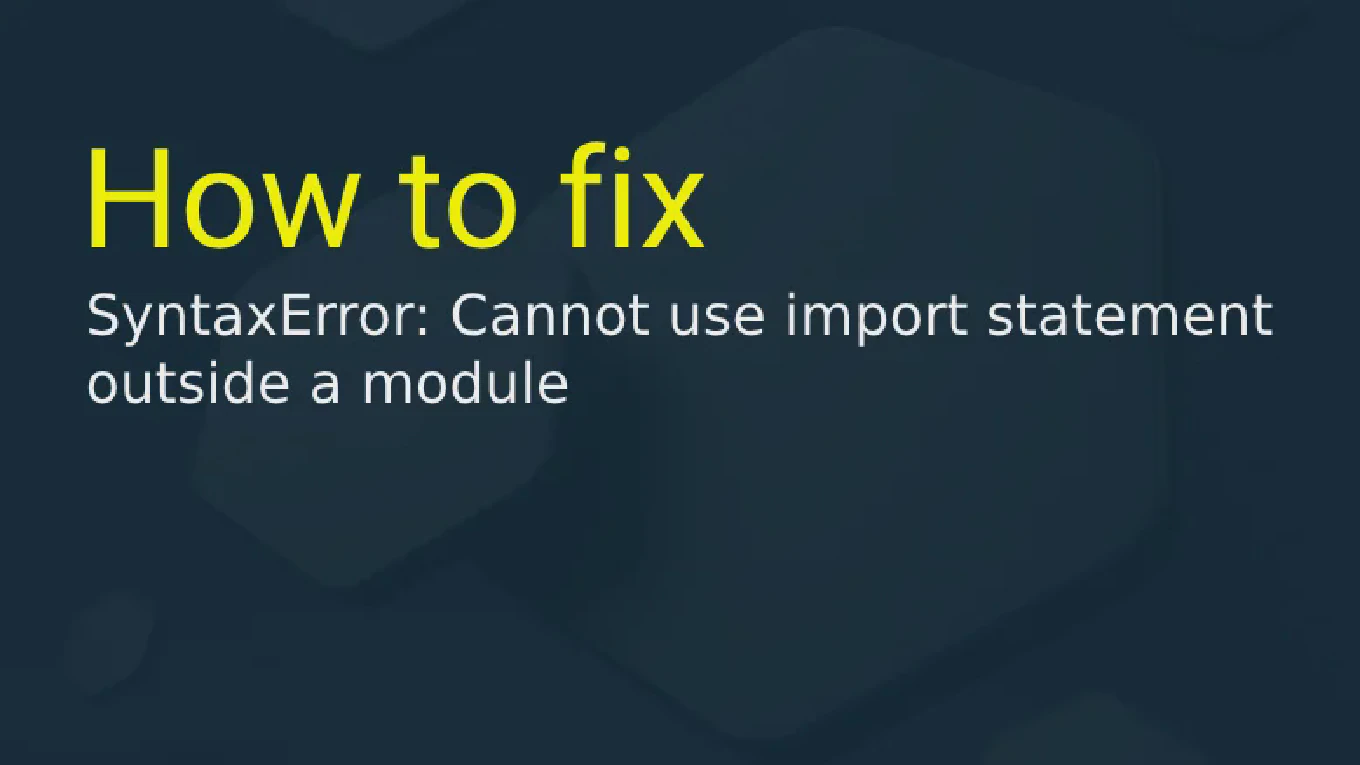What is the difference between sort and toSorted in JavaScript?
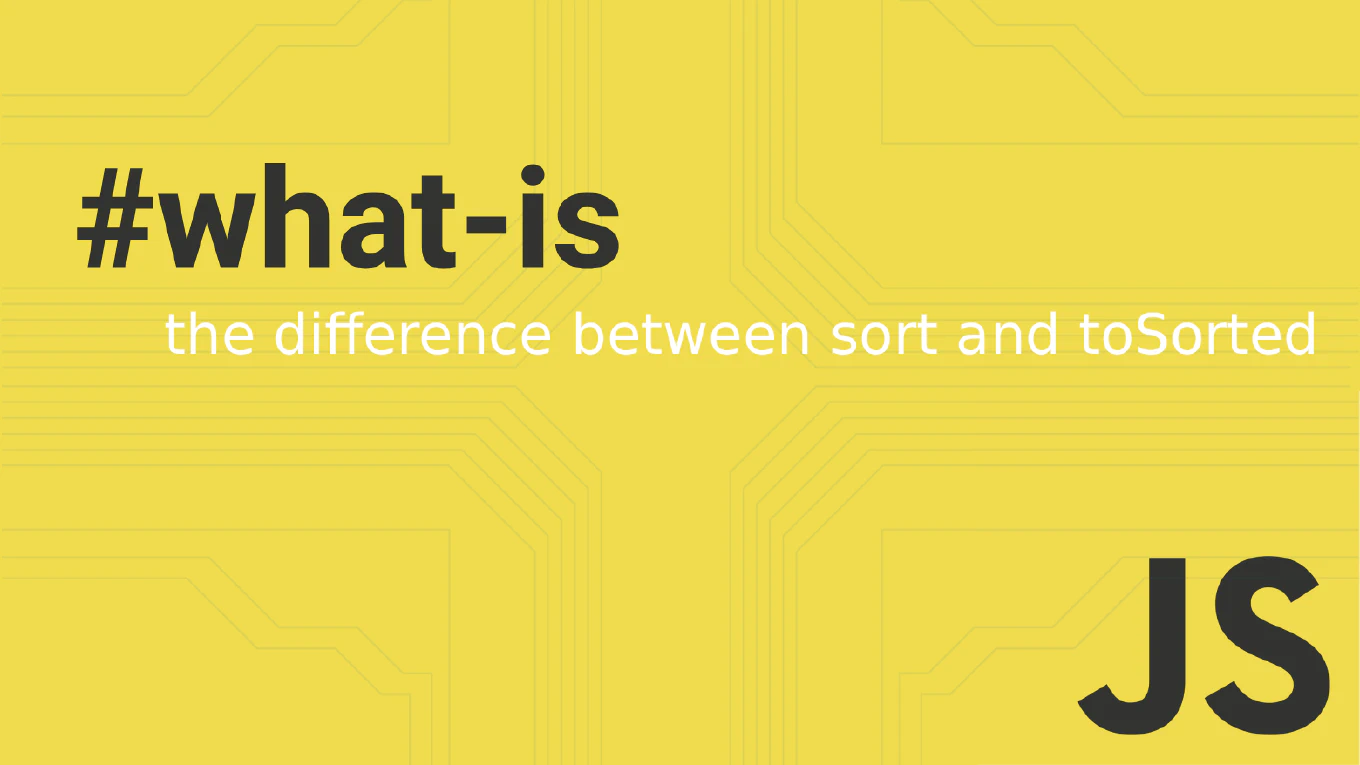
JavaScript array manipulation has evolved significantly with the introduction of new methods that provide developers with more flexibility and safer approaches to data handling. Understanding the difference between the traditional sort method and the newer toSorted method is crucial for modern JavaScript development.
Why does querySelectorAll in TypeScript return Element instead of HTMLElement?

Understand why querySelectorAll in TypeScript is typed as Element, how it relates to the DOM spec, and the right way to work with HTMLElement arrays in your code.
How to Disable Right Click on a Website Using JavaScript

Disabling right-click functionality on a web page is a common requirement for website owners who want to protect their content from unauthorized copying or saving of images. While it’s important to note that this method isn’t foolproof, it can serve as an effective deterrent against casual users attempting to steal content or access the context menu.
JavaScript Template Literals: Complete Developer Guide
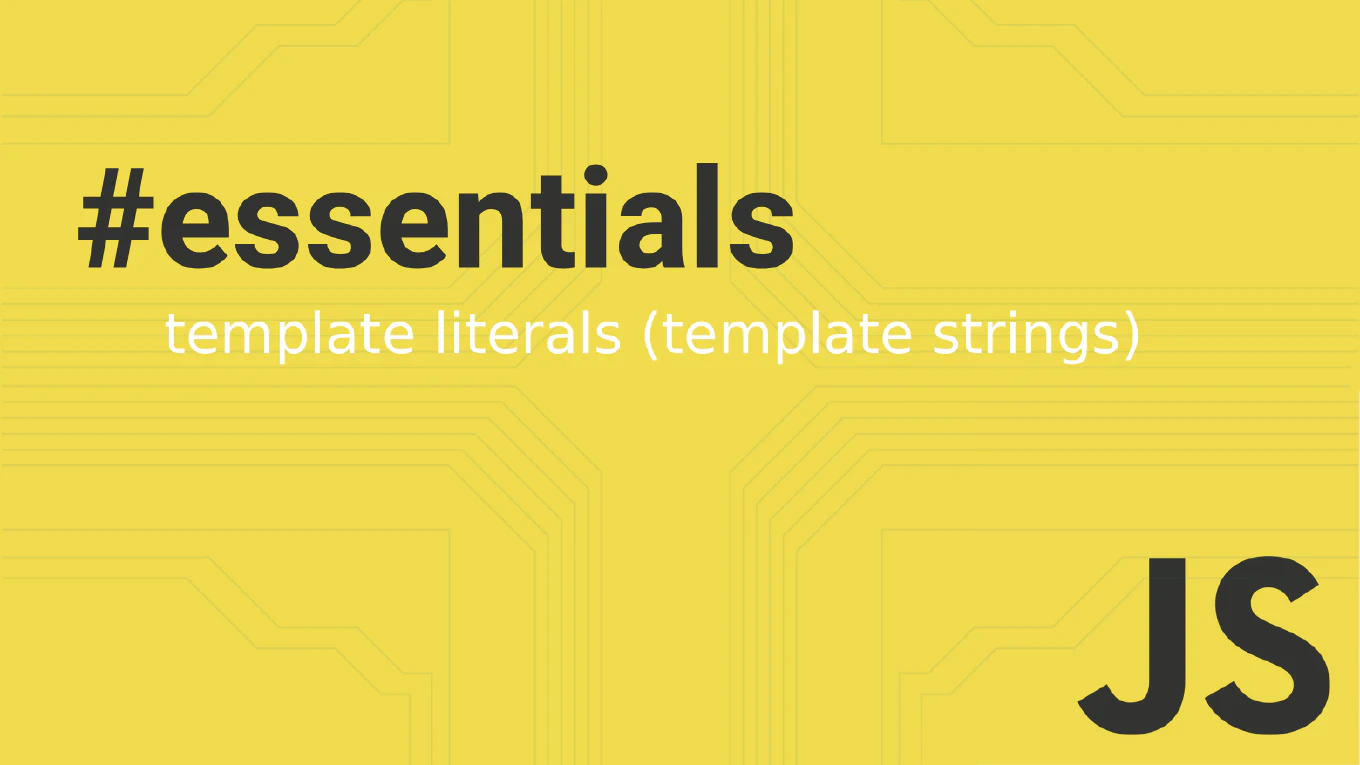
Template literals revolutionized how developers work with strings in JavaScript. This modern feature provides a powerful alternative to traditional string concatenation, offering enhanced readability and functionality that every developer should master.
Maintaining Accessibility with React createPortal and aria-owns: A Complete Guide
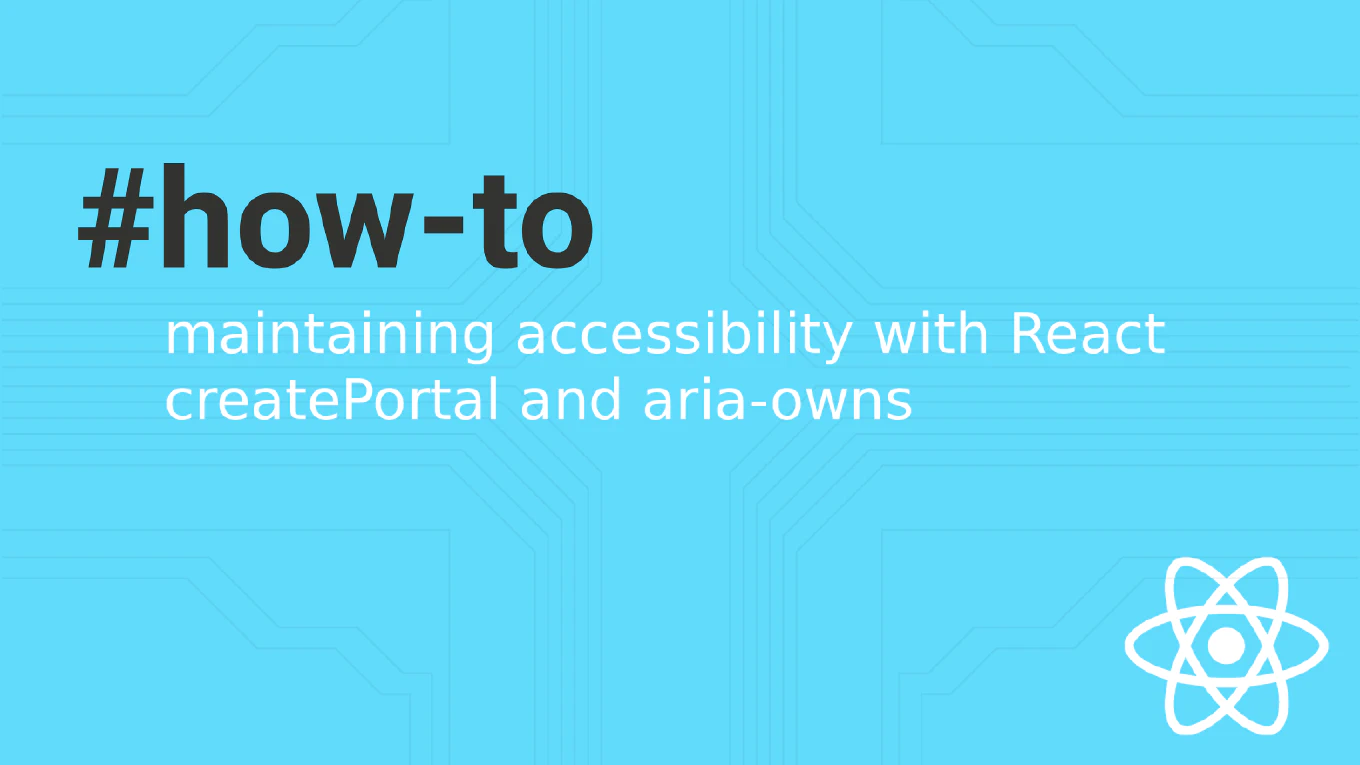
When building modern React applications, developers frequently use createPortal to render components like dropdowns, modals, and tooltips outside their natural DOM hierarchy. While this solves styling and z-index issues, it creates a significant accessibility problem: screen readers lose the semantic connection between trigger elements and their associated content.
JavaScript Operator Precedence and Associativity: A Developer's Complete Guide

As JavaScript developers, we write expressions every day without thinking twice about how the JavaScript engine evaluates them. But understanding operator precedence and associativity is crucial for writing predictable, bug-free code and avoiding those head-scratching moments when your code doesn’t behave as expected.
Understanding Operator Precedence in JavaScript: Why Parentheses Matter with `??` and `?:`
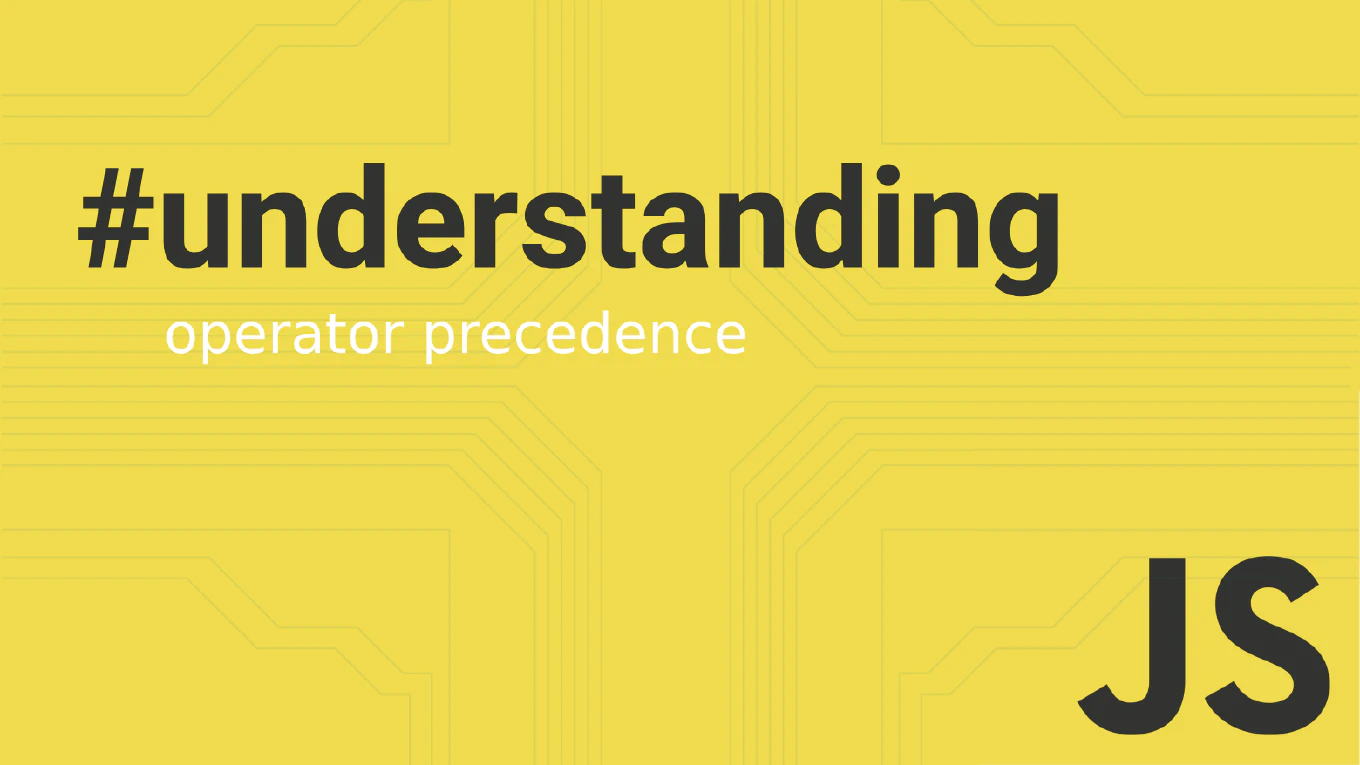
When writing JavaScript or TypeScript, small syntax choices can cause big logic bugs—especially when dealing with operator precedence. One such case arises when using the nullish coalescing operator ?? together with the ternary conditional operator ?:.
What is CoreUI and Why Should You Use It for Your Next Admin Dashboard?

If you’re a developer, you’ve been there. A new project kicks off, and the most exciting parts are the complex back-end logic, the database architecture, or the core application features. Then comes the reality of building the user interface, specifically the admin dashboard. Suddenly, you’re spending countless hours reinventing the wheel: crafting buttons, aligning form fields, wrestling with responsive layouts, and trying to make a data table look decent on a phone.
How to Use Bootstrap Dropdown in Angular – CoreUI Integration Guide

Dropdown menus are a UI staple — from user avatars to action menus, they power some of the most important interactive patterns in web apps. But when working with Angular and Bootstrap, you don’t want to rely on data-bs-toggle="dropdown" or imperatively manage DOM events.
The Best Bootstrap Alternative for Developers in 2025

In the world of frontend development, Bootstrap has long been the go-to tool for creating responsive layouts and consistent user interfaces. But as web design challenges evolve and developers demand more flexibility, performance, and modularity, it’s no surprise that many are looking for a bootstrap alternative.
In this article, we’ll explore the best bootstrap alternatives, break down the pros and cons of each, and explain why CoreUI stands out as a complete, modern, and extensible solution — especially for developers working on enterprise-level projects.