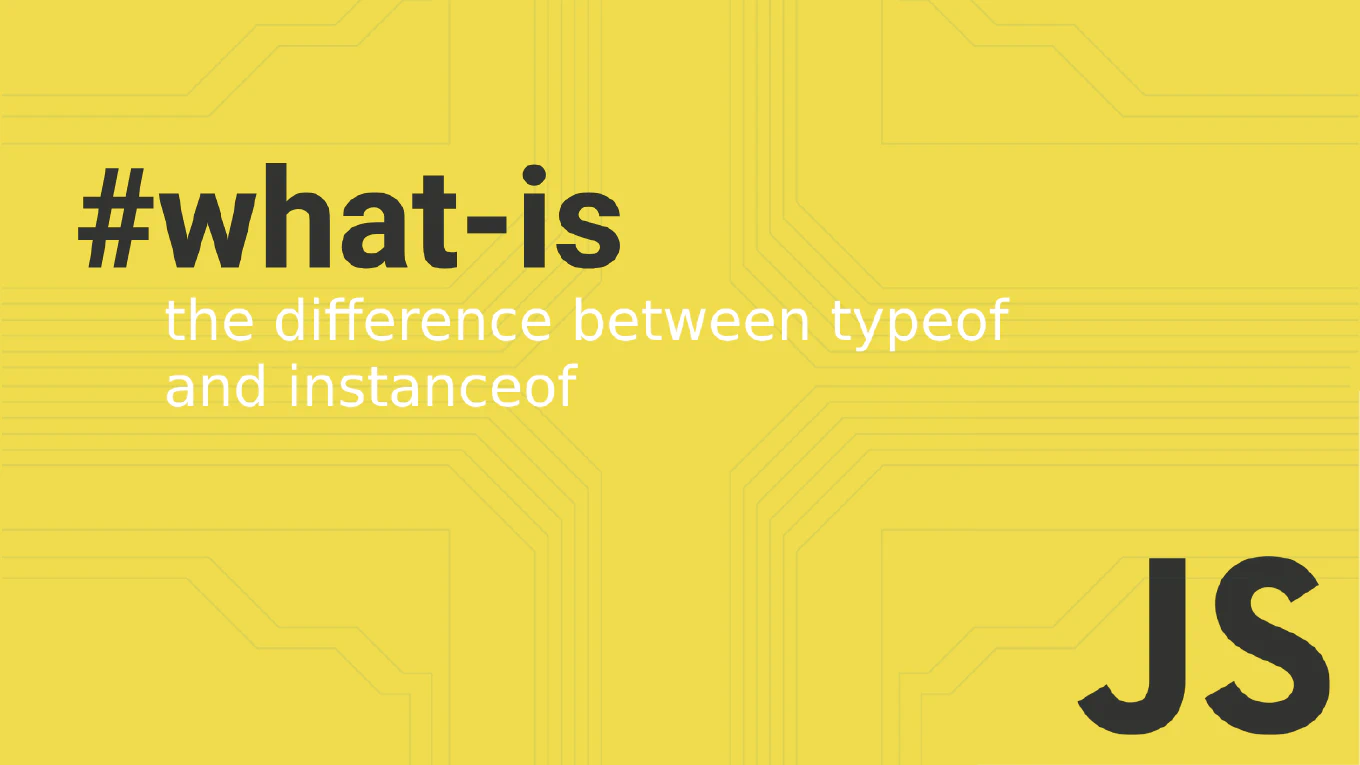CoreUI PRO Vue.js Admin Template v5.1.0
Friday, June 14, 2024

We are excited to announce the release of CoreUI PRO Vue.js Admin Template v5.1.0. This update includes significant new features, important security fixes, and various dependency updates to enhance the overall performance and stability of the template.
Speed up your responsive apps and websites with fully-featured, ready-to-use open-source admin panel templates—free to use and built for efficiency.
What’s New
Fixes
- Security: Resolved a security issue related to
process.env.
Features
- Tabs Component: Added a new tabs component to enhance navigation within the application.
Dependency Updates
The following dependencies have been updated to ensure compatibility and performance improvements:
- Updated
@coreui/coreui-profrom^5.0.0to^5.2.0 - Updated
@coreui/vue-profrom^5.0.0to^5.2.0 - Updated
@fullcalendar/corefrom^6.1.11to^6.1.14 - Updated
@fullcalendar/daygridfrom^6.1.11to^6.1.14 - Updated
@fullcalendar/interactionfrom^6.1.11to^6.1.14 - Updated
@fullcalendar/vue3from^6.1.11to^6.1.14 - Updated
@vitejs/plugin-vuefrom^5.0.4to^5.0.5 - Updated
eslint-plugin-vuefrom^9.24.0to^9.26.0 - Updated
i18nextfrom^23.10.1to^23.11.5 - Updated
i18next-browser-languagedetectorfrom^7.2.0to^8.0.0 - Updated
i18next-http-backendfrom^2.5.0to^2.5.2 - Updated
sassfrom^1.72.0to^1.77.5 - Updated
simplebar-vuefrom^2.3.3to^2.3.5 - Updated
vitefrom^5.2.6to^5.3.1 - Updated
vuefrom^3.4.21to^3.4.28 - Updated
vue-routerfrom^4.3.0to^4.3.3