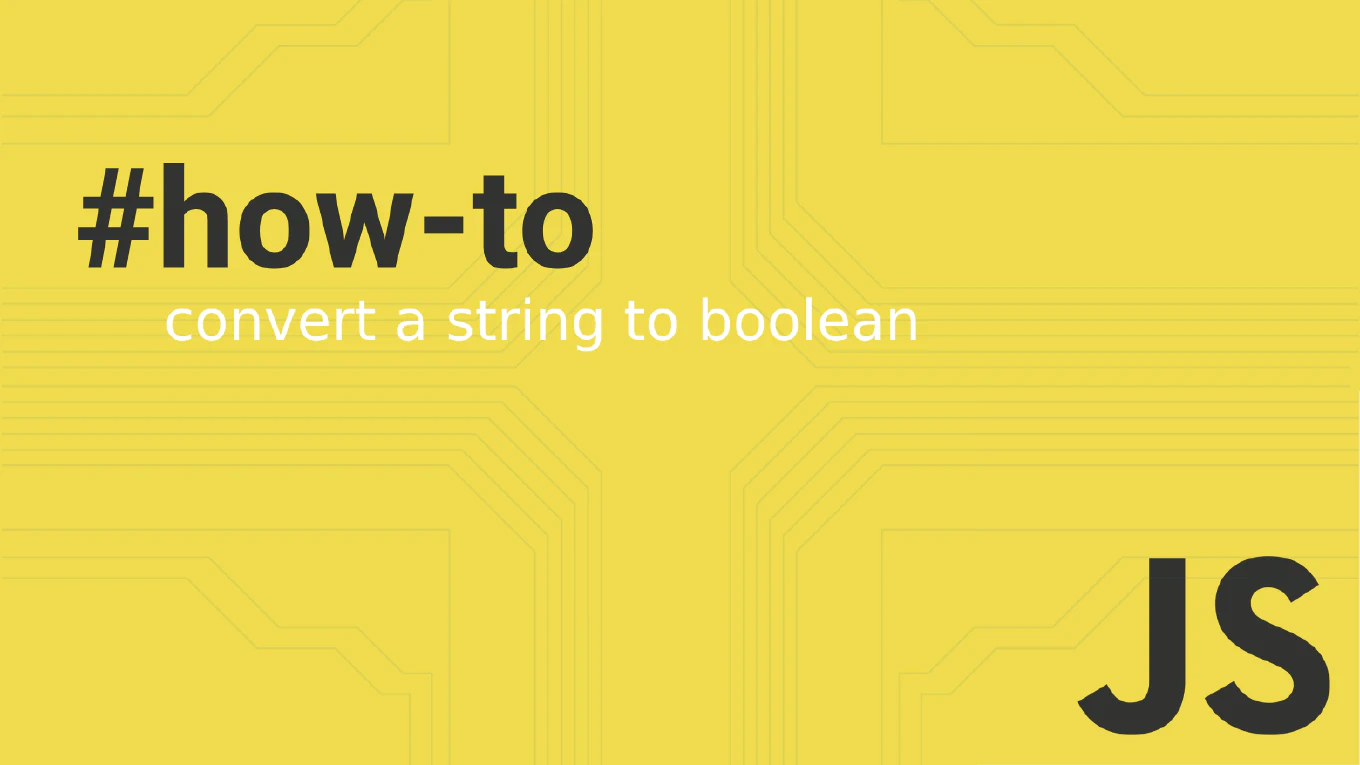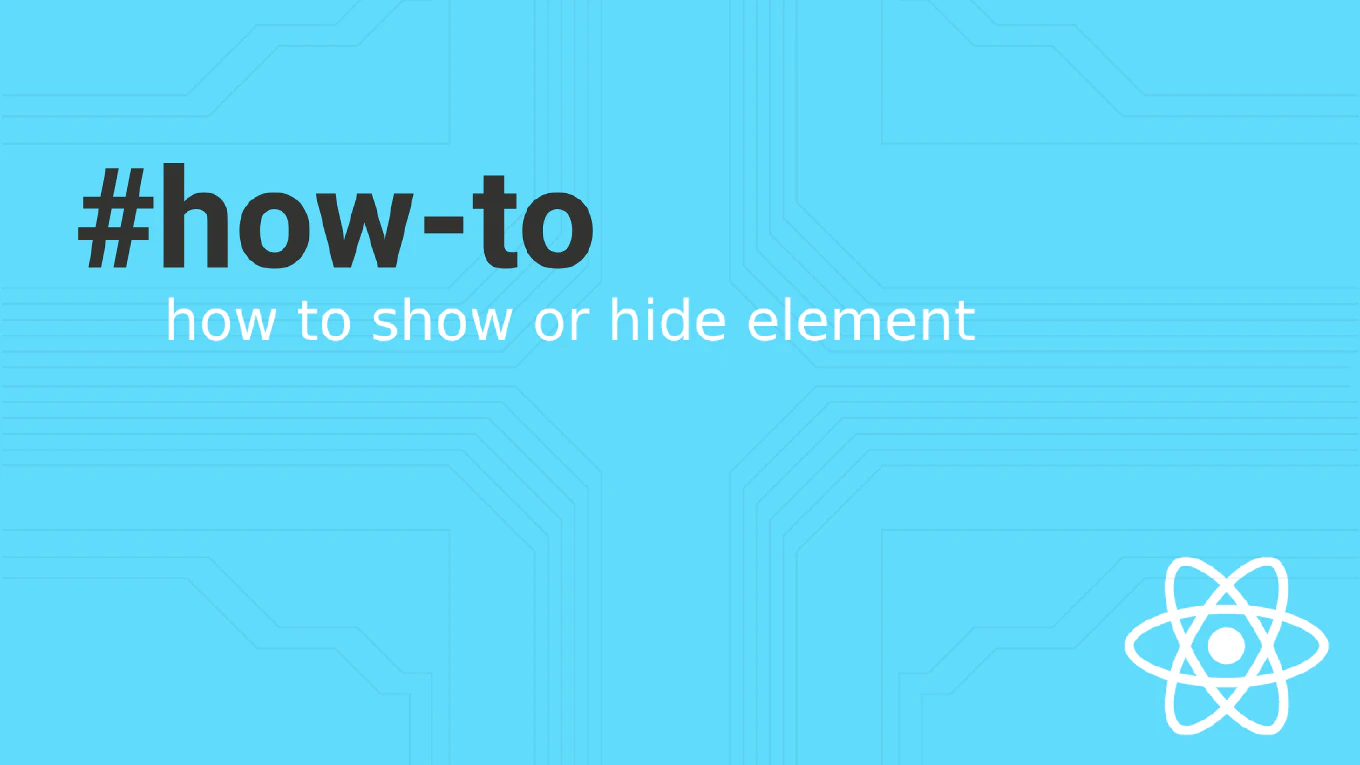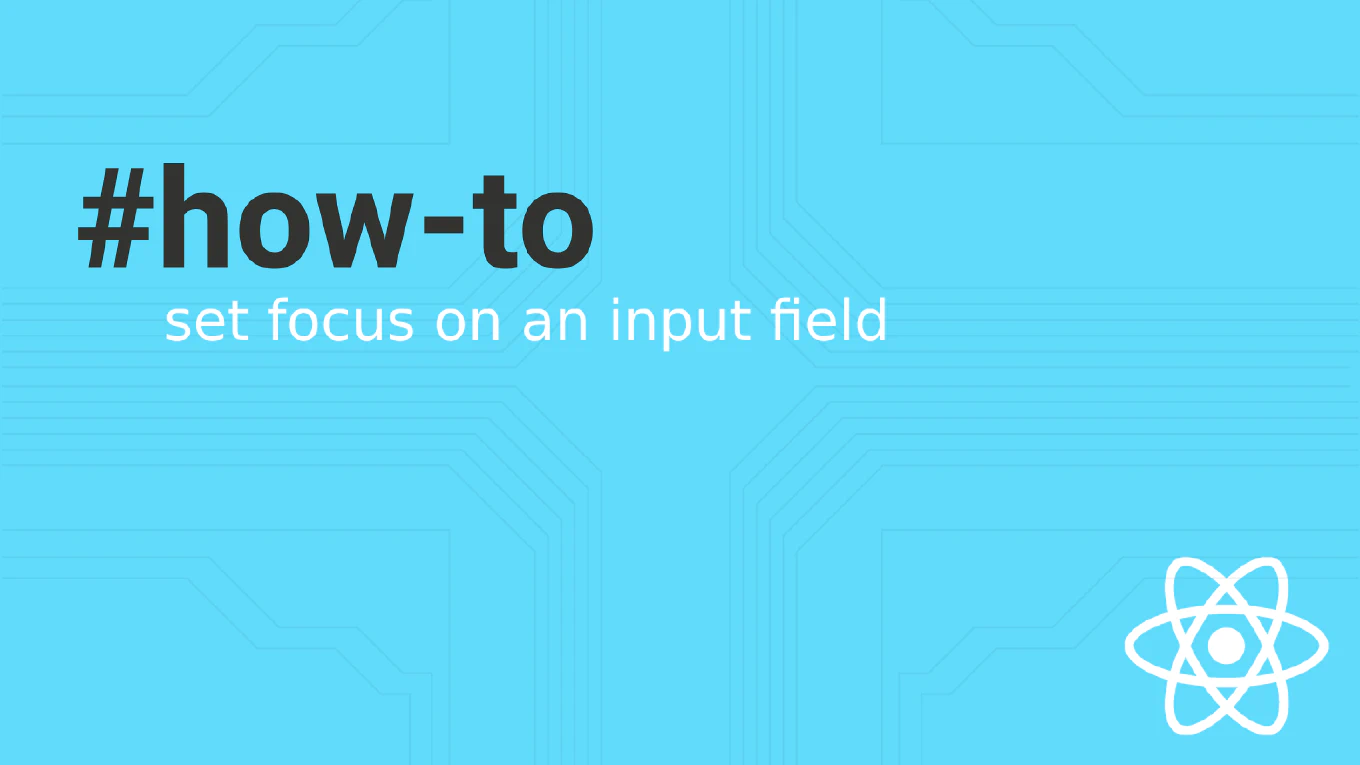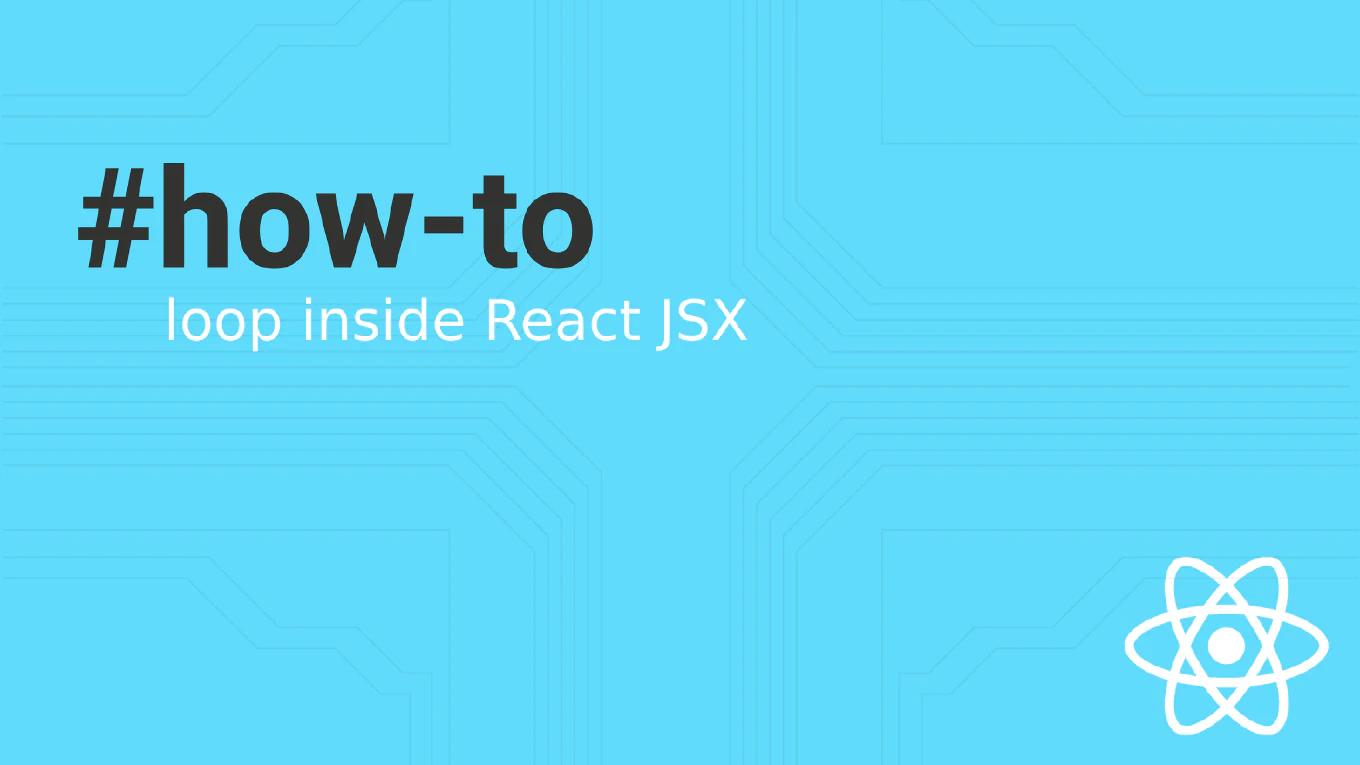CoreUI PRO v5.0.0

We’re thrilled to announce the launch of CoreUI PRO v5.0.0, officially released on March 28, 2024. This pivotal update signifies a new era for CoreUI PRO, incorporating many enhancements and the latest in web development practices. The upgrade process has been streamlined to ensure a smooth transition to v5.0.0, enabling users to access new features and optimizations easily.
How to Update
To upgrade your project to CoreUI PRO v5.0.0, simply follow these steps:
- Navigate to your project’s
package.json. - Locate the
@coreui/coreui-proentry under dependencies. - Update the version number to
5.0.0. - Save the changes to your
package.jsonfile. - Execute the update command in your project’s root directory:
- For npm users, run
npm install. - For yarn users, run
yarn install.
- For npm users, run
This procedure will seamlessly update your project to CoreUI PRO v5.0.0, equipping it with the latest features and improvements.
Dependencies
CoreUI PRO v5.0.0 marks a significant milestone in our commitment to providing a comprehensive, robust, and modern toolkit for web developers. With these updates, CoreUI PRO continues to set the standard for excellence in web development tools.
- Updated
autoprefixerfrom^10.4.18to^10.4.19 - Updated
postcssfrom^8.4.37to^8.4.38 - Updated
rollupfrom^4.13.0to^4.13.1 - Updated
stylelintfrom^16.2.1to^16.3.1 - Updated
terserfrom5.29.2to5.30.0
CoreUI v5.0.0 marks a pivotal evolution of the library, incorporating feedback from our community and the latest advancements in web technology to provide a more robust, efficient, and user-friendly development experience.
For a detailed exploration of all the enhancements, fixes, and updates introduced in this version, please refer to the full changelog on GitHub.