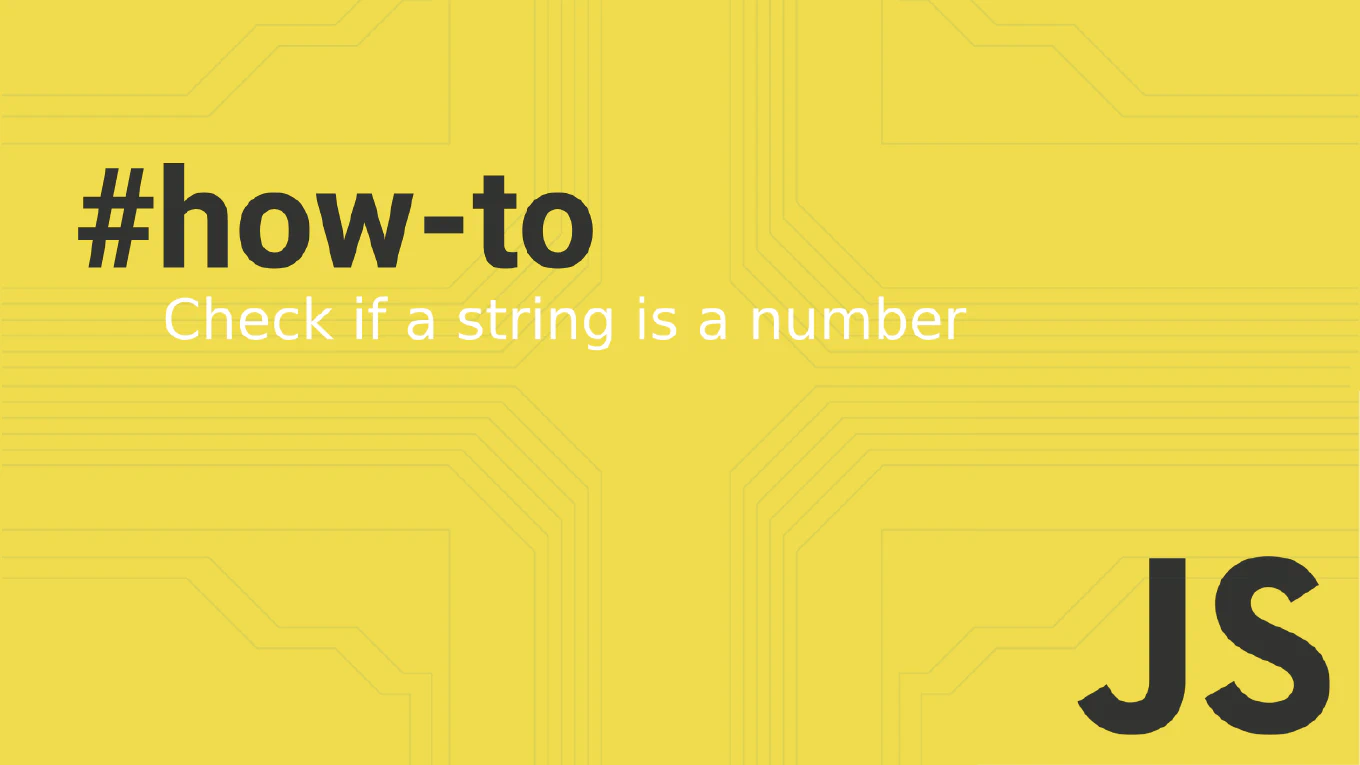How to undo git commit --amend
Accidentally amending the wrong commit or amending with incorrect changes requires undoing the amend operation to restore the previous state. With over 25 years of software development experience and as the creator of CoreUI, I’ve had to undo mistaken amends countless times. Git’s reflog tracks all HEAD movements including amends, allowing you to reset to the commit state before the amend. This approach safely restores your repository to its pre-amend state without losing work.
How to amend the last commit in Git
Modifying the last commit is essential for fixing typos in commit messages or adding forgotten changes before pushing to shared repositories.
As the creator of CoreUI, a widely used open-source UI library, I’ve amended countless commits to maintain clean project history over 25 years of development.
From my expertise, the safest approach is using git commit --amend, which modifies the most recent commit without creating a new one.
This keeps the commit history clean and is safe to use before pushing changes to remote repositories.
How to amend the last commit in Git
Amending the last commit in Git allows you to modify the most recent commit’s message or add forgotten changes without creating an additional commit in the project history. As the creator of CoreUI, a widely used open-source UI library, I’ve used git amend countless times across development workflows to perfect commits before sharing them with the team. From my expertise, the most effective approach is using git commit –amend for message changes or staging additional files before amending. This method provides clean commit history by fixing mistakes in the most recent commit without cluttering the project timeline.