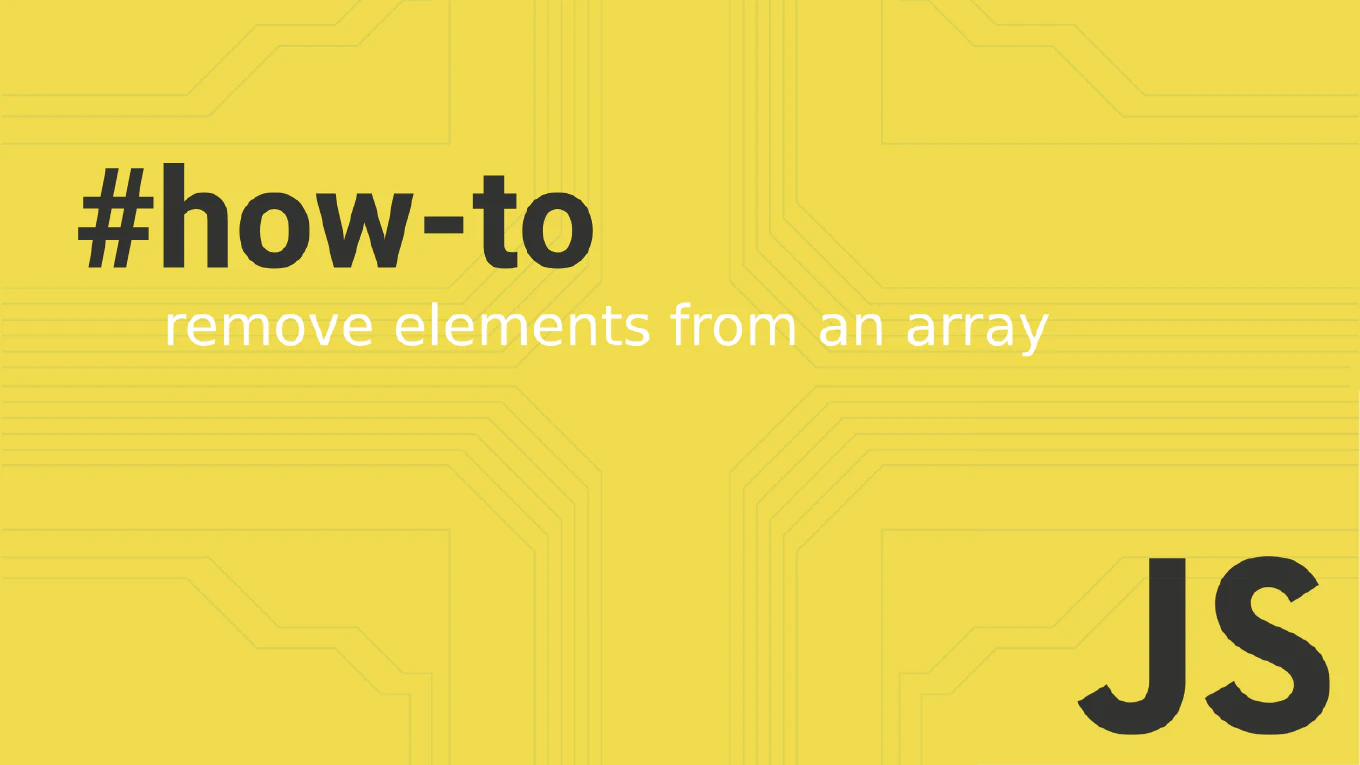How to use OnPush change detection in Angular
OnPush change detection in Angular dramatically improves performance by skipping change detection when input references don’t change. As the creator of CoreUI with over 12 years of Angular experience since 2014, I’ve used OnPush to optimize performance in enterprise dashboards. OnPush strategy runs change detection only when input properties change reference, events fire, or Observables emit new values. This approach reduces unnecessary checks and makes applications faster, especially with large component trees.
How to manually trigger change detection in Angular
Manually triggering change detection in Angular is necessary when updates occur outside Angular’s zone or with OnPush strategy. As the creator of CoreUI with over 12 years of Angular experience since 2014, I’ve manually controlled change detection in complex applications. ChangeDetectorRef provides methods to manually trigger, detach, and reattach change detection for fine-grained control. This approach optimizes performance and ensures UI updates when Angular doesn’t automatically detect changes.
How to profile Angular performance
Profiling Angular applications identifies performance bottlenecks in rendering, change detection, and component initialization. With over 12 years of Angular development experience since 2014 and as the creator of CoreUI, I’ve optimized numerous slow Angular applications. Chrome DevTools and Angular DevTools provide profiling capabilities to measure component render times and change detection cycles. This approach helps you identify and fix performance issues before they impact users.
How to fix change detection issues in Angular
Change detection issues in Angular cause errors, performance problems, and unexpected UI behavior requiring specific debugging techniques. With over 12 years of Angular development experience since 2014 and as the creator of CoreUI, I’ve fixed countless change detection bugs. Angular’s change detection system runs checks to update the view when data changes, but improper usage causes common issues. This approach identifies and resolves change detection errors and performance bottlenecks.
How to debug Angular with Chrome DevTools
Debugging Angular applications with Chrome DevTools provides powerful capabilities for inspecting code, setting breakpoints, and analyzing runtime behavior. With over 12 years of Angular development experience since 2014 and as the creator of CoreUI, I’ve debugged complex issues in production Angular applications. Chrome DevTools offers source maps support, allowing you to debug TypeScript code directly in the browser with full debugging capabilities. This approach enables efficient troubleshooting of component logic, services, and application flow.
How to debug Angular with Augury
Debugging Angular applications with Augury provides visual inspection of component hierarchy, state, and dependency injection. With over 12 years of Angular development experience since 2014 and as the creator of CoreUI, I’ve used Augury to debug complex component trees in enterprise applications. Augury is a Chrome and Firefox extension that extends browser DevTools with Angular-specific debugging capabilities. This approach helps you visualize component relationships, inspect properties, and understand application structure.
How to use Cypress for Angular E2E tests
End-to-end testing verifies that your Angular application works correctly from the user’s perspective, testing complete user flows through the application. As the creator of CoreUI with over 12 years of Angular experience since 2014, I’ve implemented Cypress for E2E testing in enterprise applications. Cypress provides fast, reliable browser automation with excellent debugging capabilities and automatic waiting for elements. This approach ensures your application works correctly across real user scenarios without flaky tests.
How to debug Angular apps
Debugging Angular applications efficiently requires understanding the available tools and techniques to identify and fix issues quickly. With over 12 years of Angular development experience since 2014 and as the creator of CoreUI, I’ve debugged countless production issues in enterprise applications. Angular provides powerful debugging capabilities through browser DevTools, Angular DevTools extension, and built-in error messages. This approach helps you quickly identify component state issues, change detection problems, and service errors.
How to use Jest in Angular
Jest is a modern testing framework that offers faster test execution, better error messages, and snapshot testing compared to Karma/Jasmine. As the creator of CoreUI with over 12 years of Angular experience since 2014, I’ve migrated several large projects from Karma to Jest for improved developer experience. Jest runs tests in Node.js using jsdom instead of real browsers, making it significantly faster for unit tests. The migration requires installing Jest packages and configuring Angular to use Jest instead of Karma.
How to use Karma in Angular tests
Karma is Angular’s default test runner that executes Jasmine tests in real browsers, providing accurate results for browser-specific behavior. With over 12 years of Angular development experience since 2014 and as the creator of CoreUI, I’ve configured Karma for countless testing environments. Karma launches browsers, runs tests, and reports results while watching files for changes during development. The configuration allows running tests in multiple browsers simultaneously and generating code coverage reports.