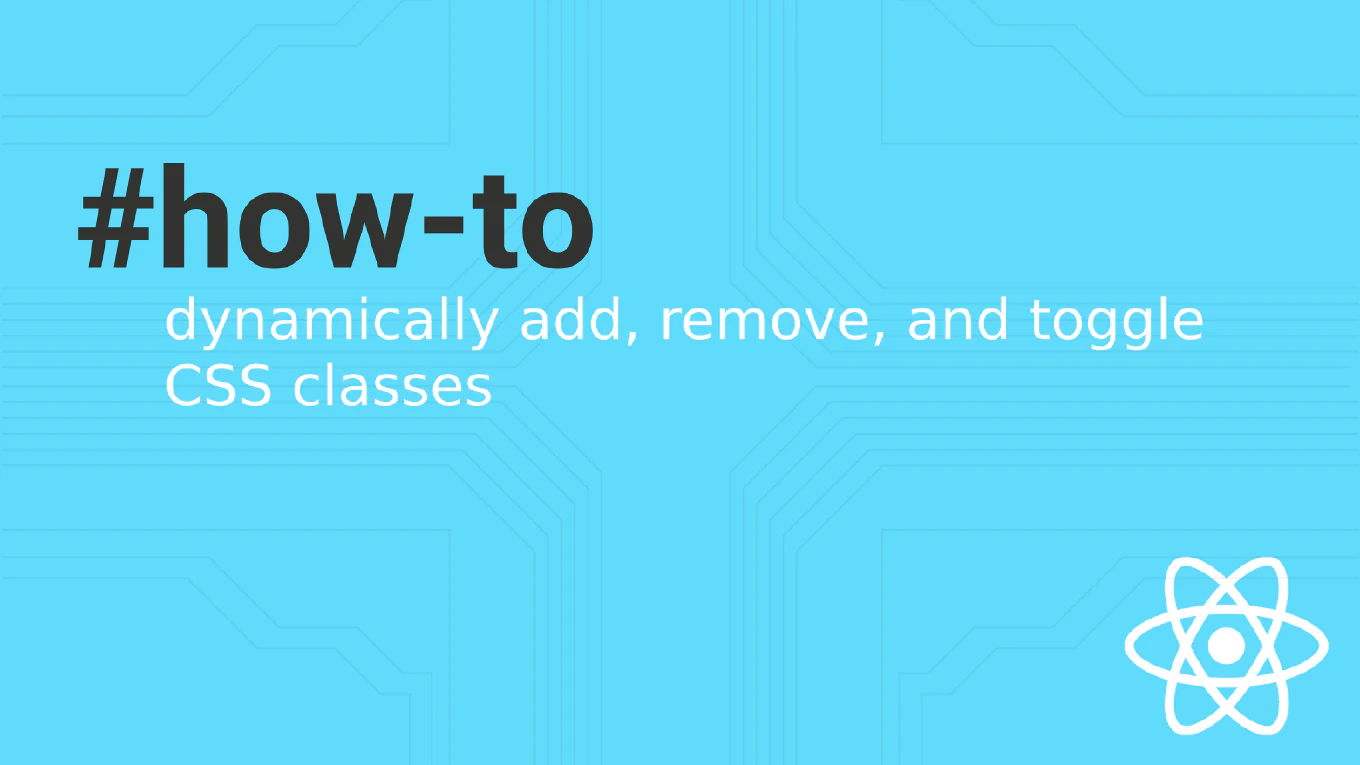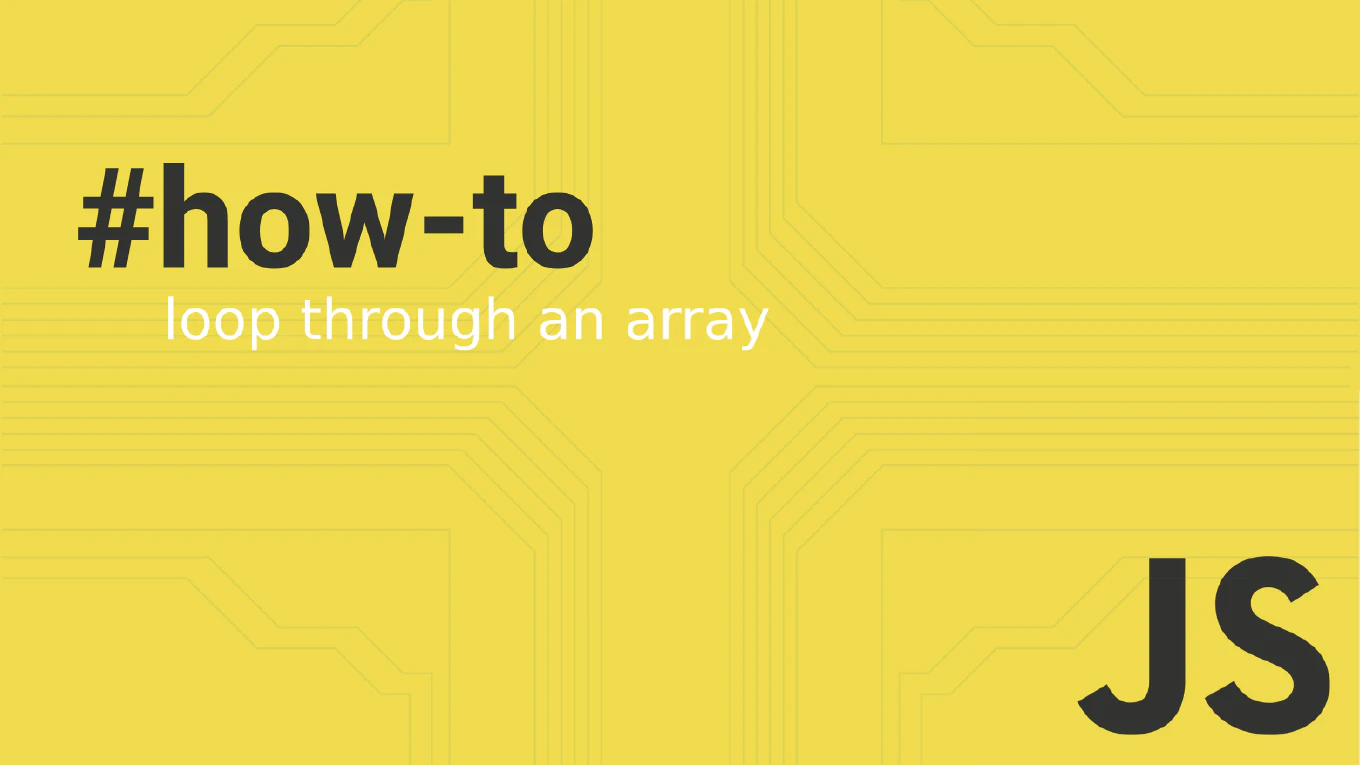How to set upstream branch in Git
Upstream tracking branches establish relationships between local and remote branches, enabling simplified push and pull commands without specifying remote and branch names. As the creator of CoreUI, a widely used open-source UI library, I’ve streamlined Git workflows for development teams throughout my 25 years of development experience. The most convenient approach is using git push -u during first push or git branch –set-upstream-to for existing branches. This method provides automatic remote tracking, eliminates repetitive command arguments, and enables status checking showing ahead/behind commit counts relative to remote.
How to recover deleted branch in Git
Recovering deleted Git branches is possible because Git retains commits for a period even after branch deletion. As the creator of CoreUI with over 25 years of software development experience, I’ve recovered many accidentally deleted branches. Git’s reflog tracks all branch operations including deletions, allowing you to find the commit hash and recreate the branch. This approach helps you restore deleted work without losing commits or branch history.
How to checkout a file from another branch in Git
Checking out a file from another branch allows you to copy specific changes without merging entire branches or switching contexts.
As the creator of CoreUI with extensive Git experience across numerous projects, I regularly copy files between branches when cherry-picking features or applying hotfixes.
The most straightforward approach uses git checkout with the branch name and file path to copy the file to your current branch.
This method enables selective file copying while maintaining your current working context and branch state.
How to view Git log graph
Git log graph visualization provides a clear view of branch structure, merges, and repository topology using ASCII art to represent commit relationships.
As the creator of CoreUI with over 25 years of version control experience, I use graph visualization extensively for understanding complex branch histories and merge patterns.
The most effective approach is using git log --graph combined with other formatting options for clear branch visualization.
This provides essential insight into project development flow and helps identify merge conflicts and branching strategies.
How to checkout a branch in Git
Switching between branches is a fundamental Git operation that allows you to work on different features, bug fixes, or experiments in parallel development workflows.
As the creator of CoreUI, a widely used open-source UI library, I’ve performed countless branch checkouts across multiple repositories and collaborative projects.
From my 25 years of experience in software development and version control, the most reliable approach is to use either git checkout or the newer git switch command.
Both commands provide safe branch switching with proper working directory updates.
How to rename a branch in Git
Renaming Git branches is a common task when you need to correct typos, follow naming conventions, or better describe the branch purpose in your development workflow.
As the creator of CoreUI, a widely used open-source UI library, I’ve managed thousands of Git branches across multiple repositories and enterprise projects.
From my 25 years of experience in software development and version control, the most straightforward approach is to use the git branch -m command for local branch renaming.
This method provides clean branch management without losing commit history.
How to rebase in Git
Rebasing allows you to integrate changes from one branch into another while maintaining a linear commit history without merge commits.
As the creator of CoreUI, a widely used open-source UI library, and with over 25 years of experience in software development, I’ve used rebasing extensively to keep feature branches up-to-date with main branch developments.
The most effective approach is using git rebase to replay your commits on top of the latest changes from the target branch.
This method creates a cleaner project history compared to merge commits and makes it easier to track the evolution of features.
How to delete a branch in Git
Deleting branches after merging features or completing work is essential for maintaining a clean repository structure and organized Git workflow.
As the creator of CoreUI, a widely used open-source UI library, I’ve managed thousands of feature branches across various projects over 25 years of development.
From my expertise, the safest approach is using git branch -d for local branches and git push origin --delete for remote branches.
This keeps your repository organized and prevents accumulation of outdated branches.
How to clone a specific branch in Git
Cloning a specific branch in Git allows you to download only the target branch without cloning the entire repository, saving time and bandwidth. As the creator of CoreUI, a widely used open-source UI library, I’ve guided thousands of contributors to clone specific feature branches for focused development work. From my expertise, the most effective approach is using the -b flag with git clone to target specific branches directly. This method reduces download time and disk usage while providing immediate access to the desired branch for development or testing.
How to create a new branch in Git
Creating branches is essential for parallel development, feature isolation, and collaborative workflows in modern software development teams.
As the creator of CoreUI, a widely used open-source UI library, I’ve managed complex branching strategies across multiple projects and contributors to maintain stable releases while developing new features.
From my expertise, the most efficient approach is to use git checkout -b which creates and switches to a new branch in one command.
This method ensures clean feature development without affecting the main codebase until changes are ready for integration.