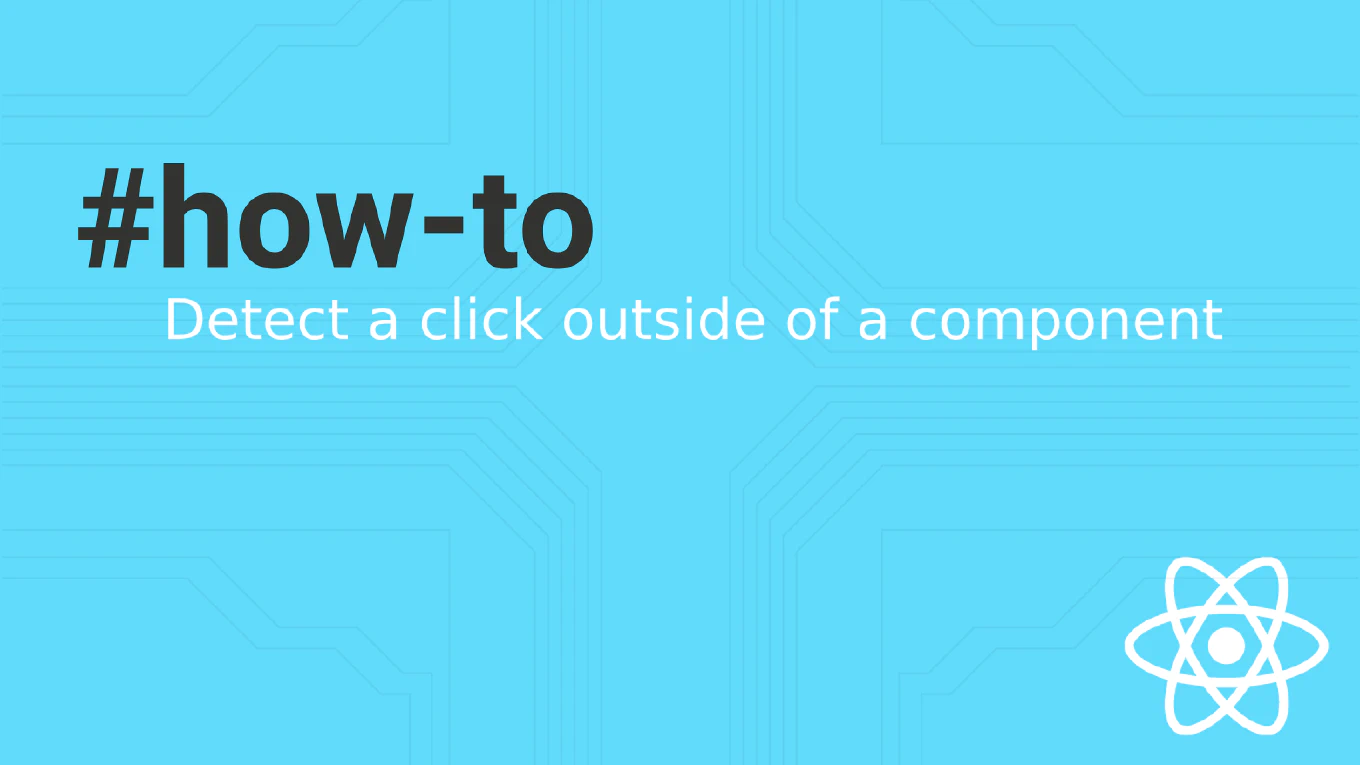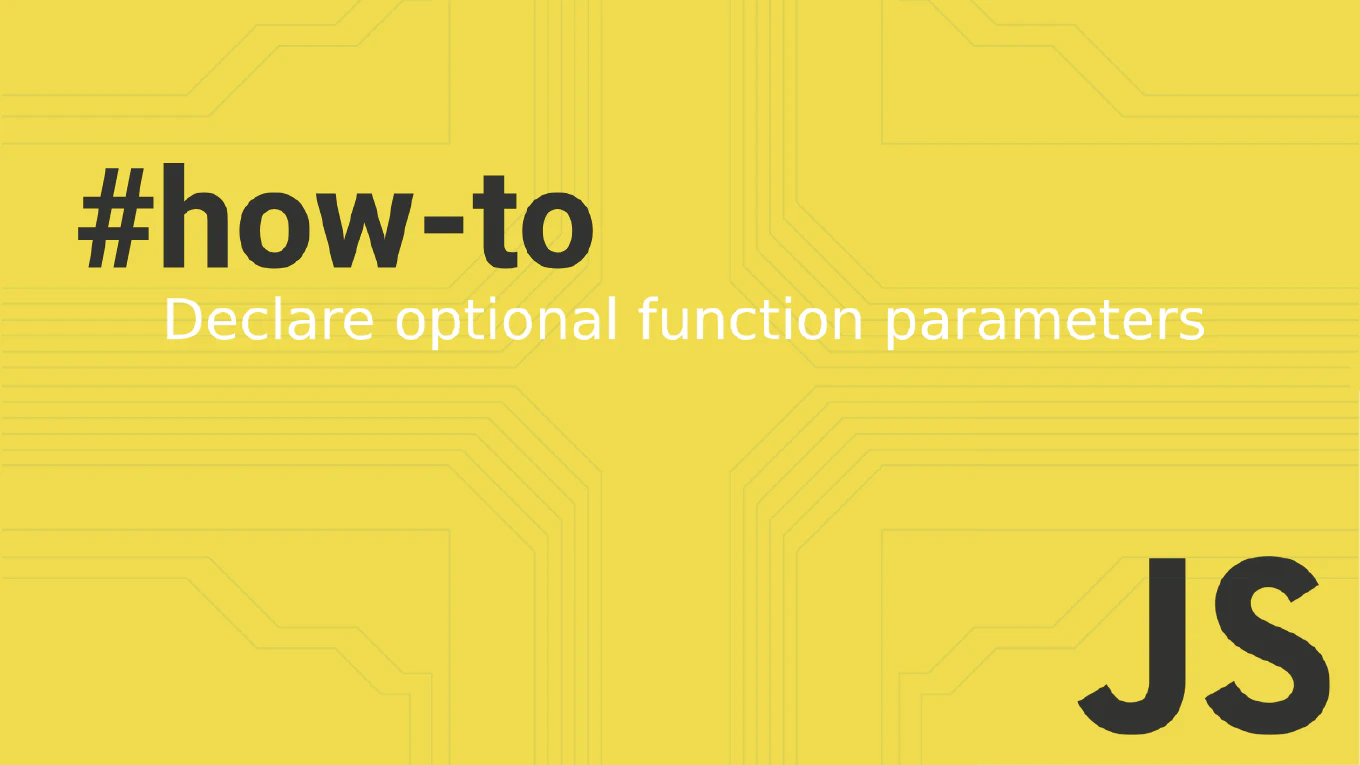How to set a cookie in JavaScript
Setting cookies in JavaScript enables persistent data storage across browser sessions, perfect for user preferences, authentication tokens, and tracking information.
As the creator of CoreUI with over 25 years of JavaScript experience, I’ve used cookies extensively in production applications for session management and user experience personalization.
The most straightforward approach uses document.cookie with proper formatting for cookie name, value, expiration, and security options.
This method provides reliable cross-session data storage while maintaining compatibility across all browsers.
How to remove an item from sessionStorage in JavaScript
Removing items from sessionStorage is essential for cleaning up temporary data and managing storage space within browser sessions.
As the creator of CoreUI with over 25 years of JavaScript experience, I’ve used sessionStorage cleanup extensively in production applications for form data management and temporary state handling.
The most straightforward approach uses the removeItem() method with the specific key you want to delete.
This method provides precise control over sessionStorage cleanup while maintaining other stored data.
How to get an item from sessionStorage in JavaScript
Retrieving items from sessionStorage allows access to temporary data stored during the current browser session for form restoration and state management.
With over 25 years of experience in software development and as the creator of CoreUI, I’ve implemented sessionStorage retrieval in form handlers, navigation state, and temporary user preferences.
From my expertise, the most straightforward approach is using the sessionStorage.getItem() method which returns stored values by their key names.
This method provides reliable access to session-specific data that automatically clears when the tab closes.
How to set an item in sessionStorage in JavaScript
Setting items in sessionStorage enables temporary data storage that persists throughout the browser session but clears when the tab closes.
As the creator of CoreUI with extensive JavaScript experience since 2000, I’ve used sessionStorage extensively for form data, temporary state, and session-specific configurations.
From my expertise, the most reliable approach is using the sessionStorage.setItem() method which stores data as key-value pairs for the current session.
This storage method is perfect for temporary data that shouldn’t persist across browser sessions.
How to remove an item from localStorage in JavaScript
Removing specific items from localStorage is crucial for managing browser storage efficiently and maintaining clean application state.
As the creator of CoreUI with extensive JavaScript experience since 2000, I’ve implemented localStorage management in numerous web applications and UI components.
From my expertise, the most straightforward approach is using the localStorage.removeItem() method with the specific key name.
This method safely deletes individual items while preserving other stored data.
How to get an item from localStorage in JavaScript
Getting items from localStorage allows you to retrieve previously stored data, enabling persistent user experiences across browser sessions.
As the creator of CoreUI, a widely used open-source UI library, I’ve used localStorage retrieval extensively for restoring user themes, sidebar states, and personalized settings.
From my expertise, the localStorage.getItem() method is the standard way to access stored data using its key.
This approach provides reliable access to persistent client-side data that maintains user preferences and application state.
How to set an item in localStorage in JavaScript
Setting items in localStorage allows you to store data persistently in the user’s browser, perfect for saving preferences, form data, or application state.
As the creator of CoreUI, a widely used open-source UI library, I’ve used localStorage extensively for theme preferences, sidebar state, and user settings persistence.
From my expertise, the localStorage.setItem() method is the standard way to store key-value pairs that persist across browser sessions.
This approach provides reliable client-side storage that survives page refreshes and browser restarts.