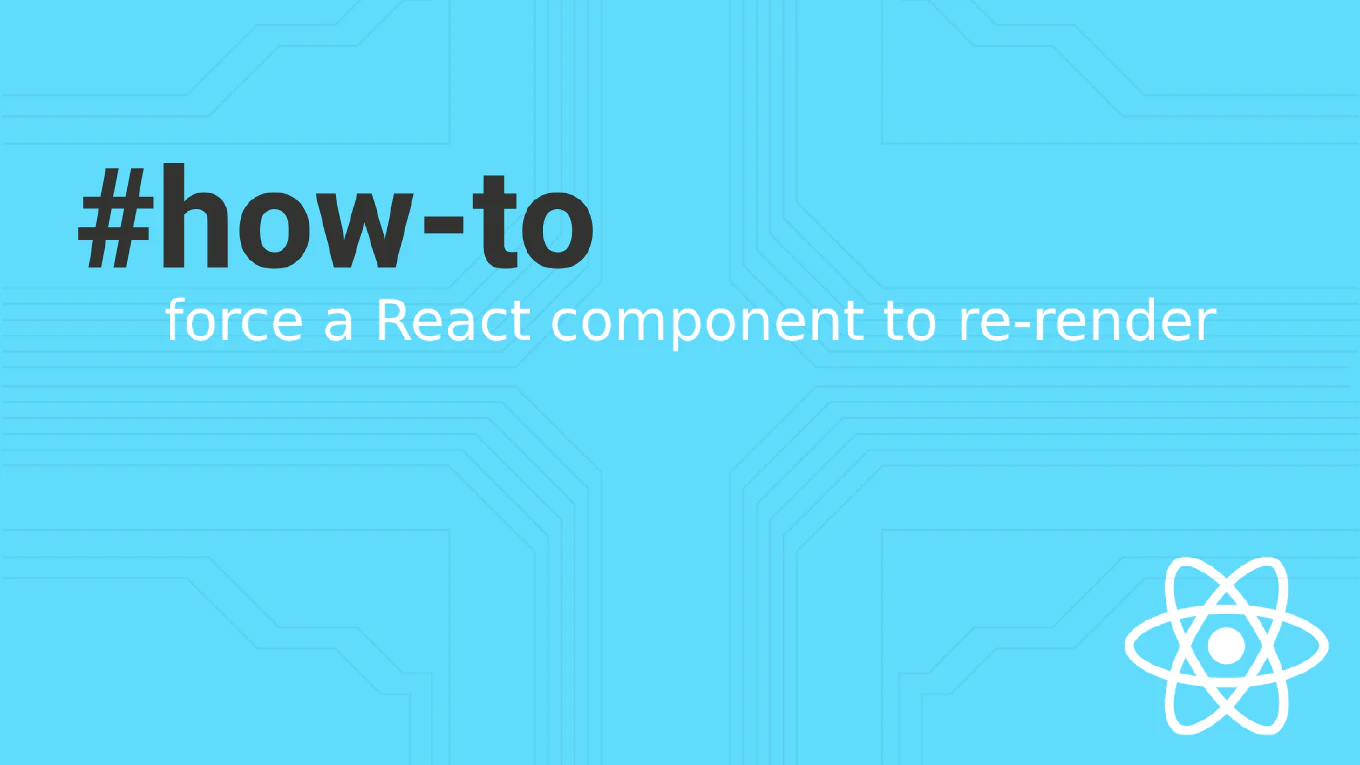How to handle checkboxes in Vue
Handling checkbox inputs is essential for building interactive forms, settings panels, and selection interfaces in Vue applications.
As the creator of CoreUI, a widely used open-source UI library, I’ve implemented checkbox controls in countless Vue components over 25 years of development.
From my expertise, the most effective approach is using the v-model directive, which provides automatic two-way data binding between checkbox state and component data.
This creates reactive forms that update immediately when users interact with checkboxes.
How to handle checkboxes in Vue
Handling checkboxes in Vue enables interactive forms with single or multiple selection capabilities using v-model directive for seamless two-way data binding. As the creator of CoreUI, a widely used open-source UI library, I’ve implemented checkbox handling in thousands of Vue forms across enterprise applications for user preferences and data selection. From my expertise, the most effective approach is using v-model with arrays for multiple checkboxes and boolean values for single checkboxes. This method provides reactive checkbox states with automatic data synchronization and clean form handling.
How to handle checkbox inputs in React
Handling checkbox inputs in React requires proper controlled component patterns to manage checked state and handle user interactions. As the creator of CoreUI, a widely used open-source UI library, I’ve implemented checkbox handling in countless React form components for user preferences, multi-selection interfaces, and permission management across enterprise applications. From my expertise, the most effective approach is to use controlled components with checked property and onChange handlers. This method provides predictable state management, form validation integration, and proper user experience.