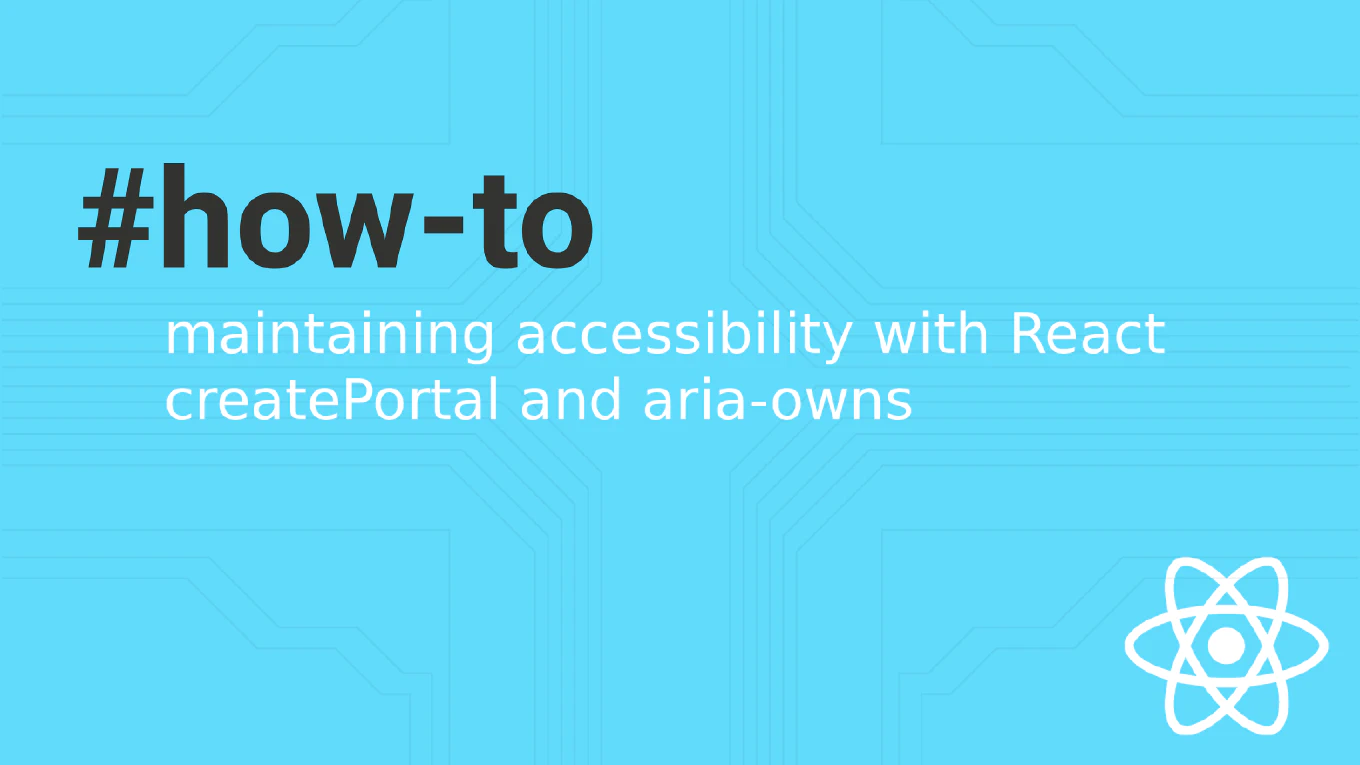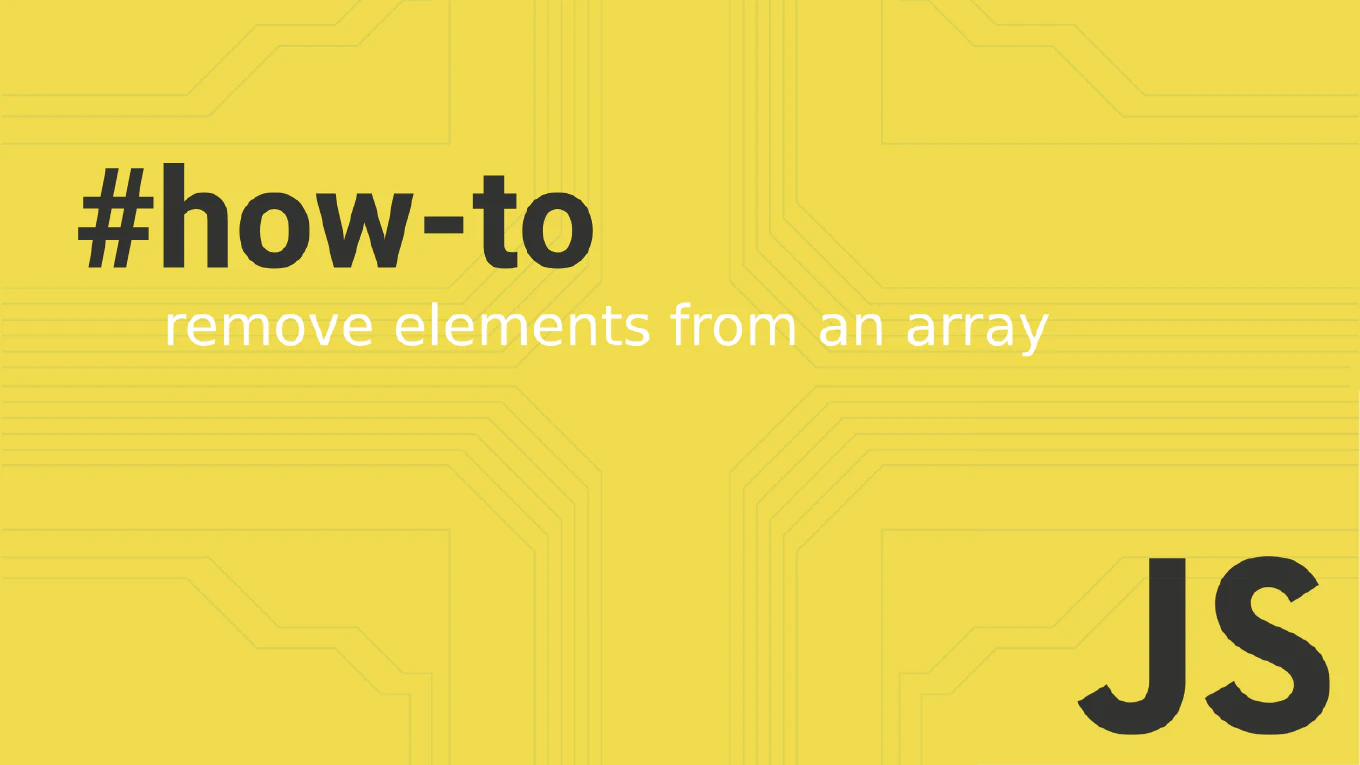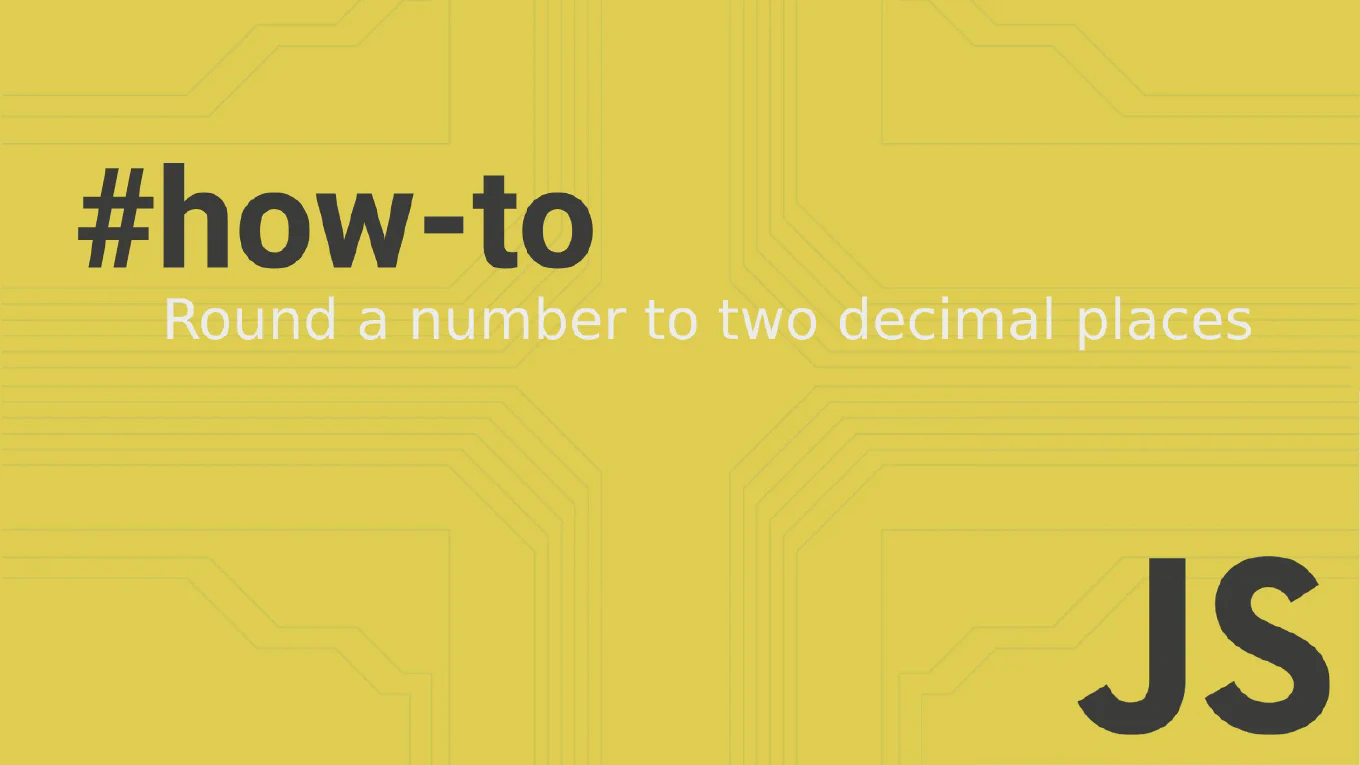How to clean ignored files in Git
Cleaning ignored files in Git removes build artifacts, temporary files, and other content specified in .gitignore that may accumulate in your working directory.
As the creator of CoreUI with extensive Git experience across numerous projects, I regularly clean ignored files to free up disk space and maintain repository hygiene.
The most thorough approach uses git clean with the -x flag to remove both untracked and ignored files completely.
This method provides deep cleanup while respecting Git’s file tracking configuration.
How to delete untracked files in Git
Deleting untracked files in Git helps clean your working directory by removing temporary files, build artifacts, and other unwanted content not tracked by Git.
As the creator of CoreUI with over 25 years of development experience, I regularly clean untracked files to maintain organized repositories and prevent accidental commits.
The most reliable approach uses git clean with appropriate flags to remove untracked files and directories safely.
This command provides precise control over what gets deleted while protecting important untracked content.
How to remove special characters from a string in JavaScript
Removing special characters from strings is crucial for data sanitization, URL slug generation, filename cleaning, and implementing features like username validation or search query normalization in JavaScript applications.
With over 25 years of experience in software development and as the creator of CoreUI, I’ve implemented special character removal extensively in components like form validation, file upload systems, and search functionality where clean, standardized text improves data quality and user experience.
From my extensive expertise, the most powerful and flexible solution is using the replace() method with regular expressions to target specific character patterns.
This approach provides precise control over which characters to remove and handles complex filtering scenarios efficiently.
How to trim whitespace from a string in JavaScript
Trimming whitespace from strings is essential for data validation, form processing, user input cleaning, and ensuring consistent data formatting in JavaScript applications.
With over 25 years of experience in software development and as the creator of CoreUI, I’ve implemented string trimming extensively in components like form inputs, search fields, and data processors where removing unwanted spaces ensures clean, reliable data handling.
From my extensive expertise, the most reliable and built-in solution is using the trim() method, which removes whitespace from both ends of a string.
This approach is efficient, universally supported, and specifically designed for cleaning string data.