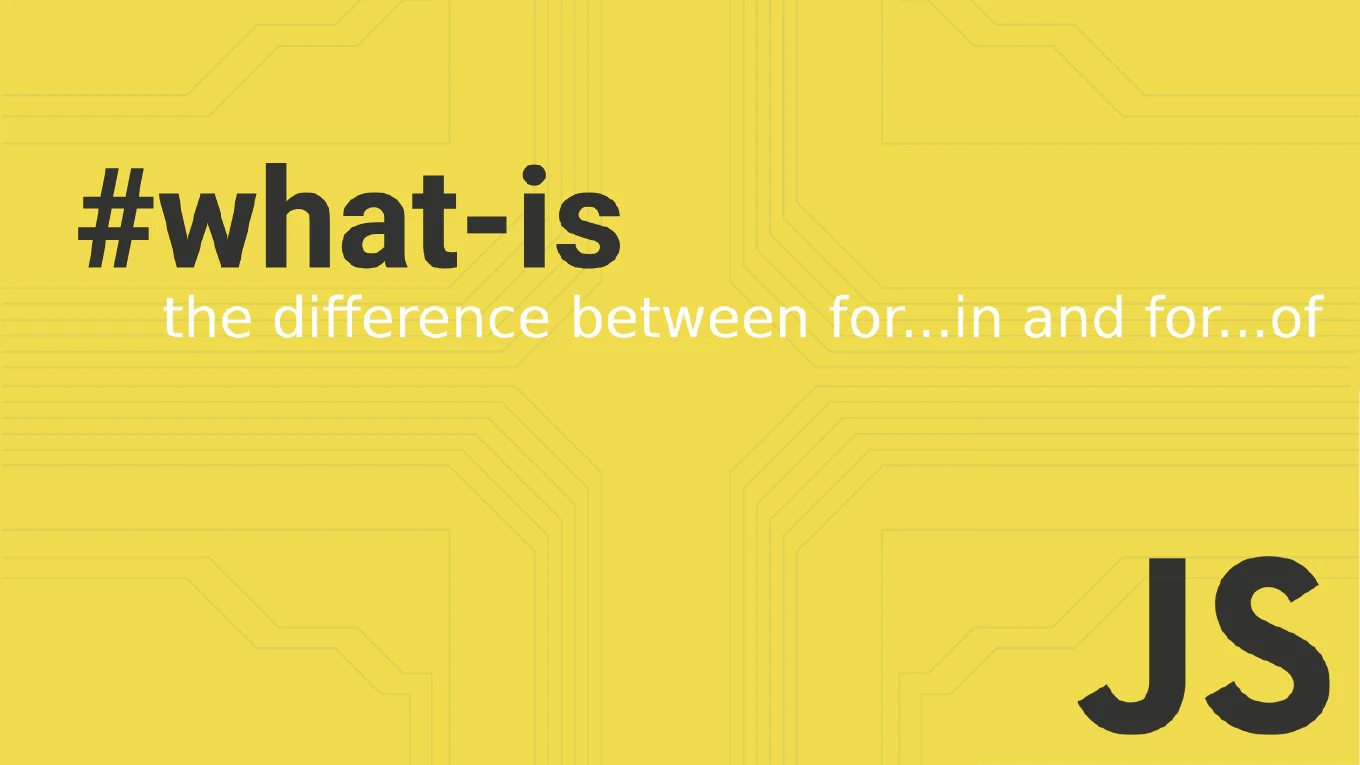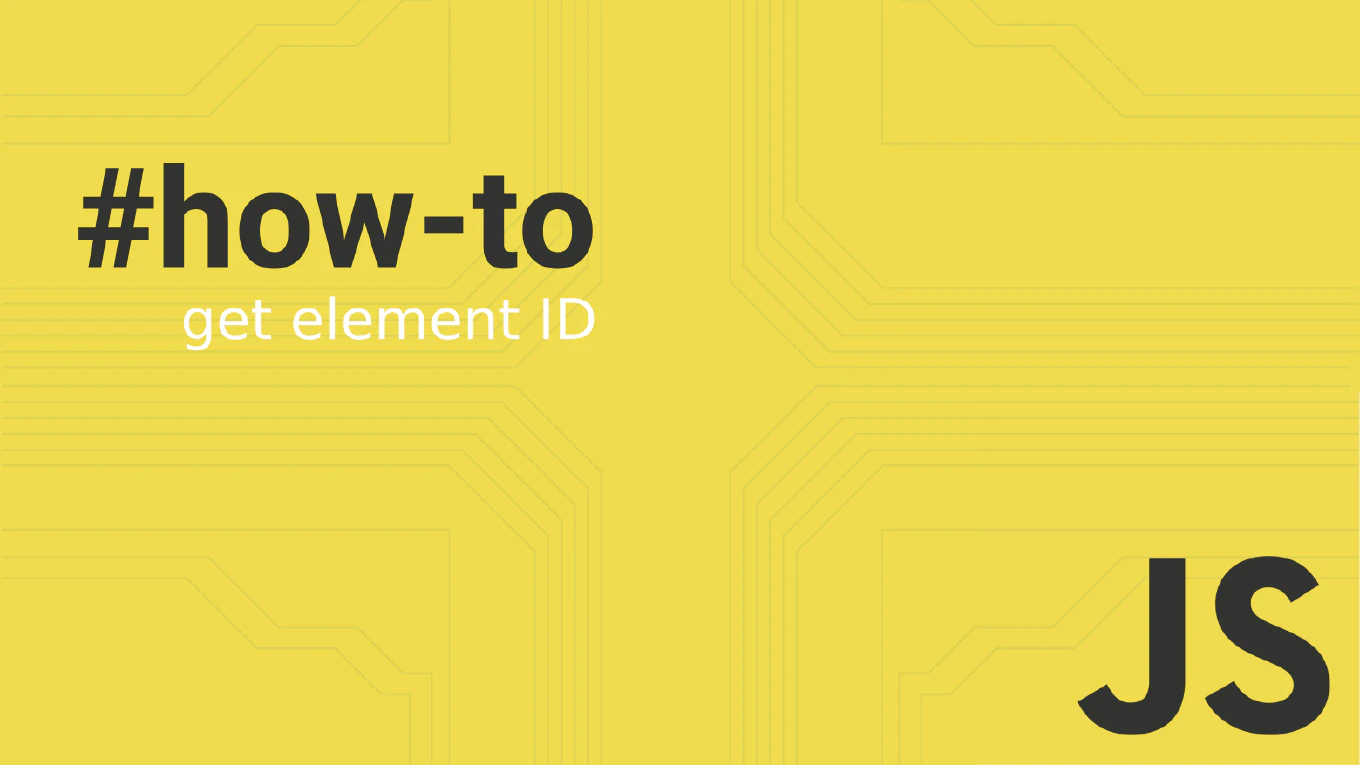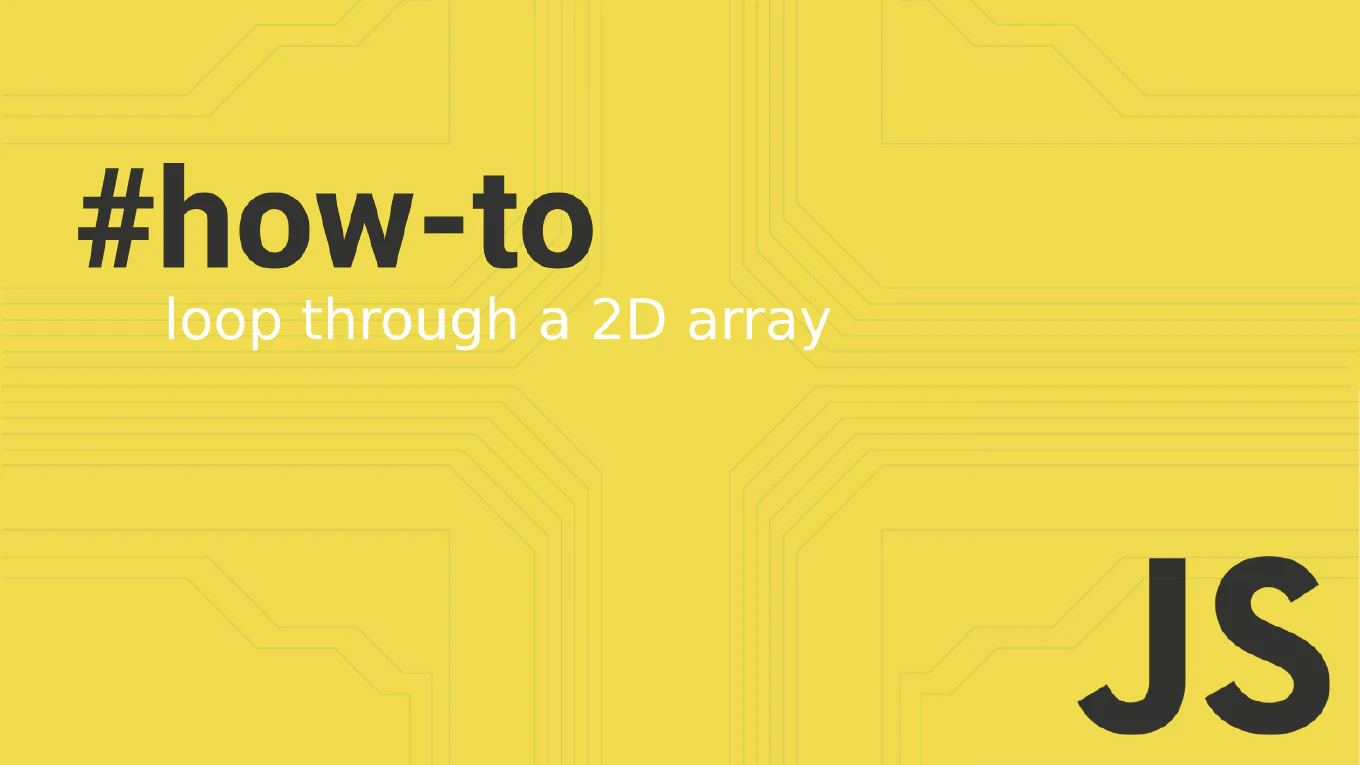How to Use @ViewChild in Angular
As the creator of CoreUI and with over 11 years of Angular development experience, I’ll show you how to effectively use the @ViewChild decorator to access child components and DOM elements.
How to use $emit with parameters in Vue
Using $emit with parameters enables powerful parent-child communication by passing data and event details from child to parent components. As the creator of CoreUI, a widely used open-source UI library, I’ve implemented $emit with parameters in thousands of Vue components for enterprise applications. From my expertise, the most effective approach is using descriptive event names with structured parameter objects. This method provides clear component APIs and maintainable parent-child communication.
How to use @Output decorator in Angular
Using the @Output decorator is essential for child-to-parent communication in Angular applications, enabling components to emit custom events and maintain loose coupling. As the creator of CoreUI, a widely used open-source UI library, I’ve designed thousands of Angular components using @Output decorators for button clicks, form submissions, and custom interactions in enterprise component libraries. From my expertise, the most effective approach is to use @Output decorator with EventEmitter and descriptive event names. This method provides type-safe event communication, clear component interfaces, and excellent developer experience while maintaining component reusability and testability.
How to emit events in Vue
Emitting events is fundamental for child-to-parent communication in Vue applications, enabling components to notify parents of state changes and user interactions.
As the creator of CoreUI, a widely used open-source UI library, I’ve implemented event emission in thousands of Vue components for button clicks, form submissions, and custom interactions in enterprise component libraries.
From my expertise, the most effective approach is to use the $emit method with descriptive event names and proper payload data.
This method provides clean component communication patterns while maintaining loose coupling between parent and child components.
How to use @Input decorator in Angular
Using the @Input decorator is fundamental for creating reusable Angular components that accept data from parent components and establish proper data flow patterns. As the creator of CoreUI, a widely used open-source UI library, I’ve designed thousands of Angular components using @Input decorators for flexible customization, configuration options, and data binding in enterprise component libraries. From my expertise, the most robust approach is to use @Input decorator with TypeScript typing and proper validation. This method provides type safety, clear component interfaces, and excellent developer experience while maintaining backward compatibility and component reusability.
How to pass data to child components in Angular
Passing data from parent to child components is fundamental for creating reusable Angular components and establishing proper data flow in component hierarchies.
As the creator of CoreUI, a widely used open-source UI library, I’ve designed thousands of Angular components that rely on @Input properties for customization, configuration, and data sharing in enterprise applications.
From my expertise, the most effective approach is to use the @Input() decorator with property binding.
This method provides type-safe data flow, excellent component reusability, and clear parent-child communication patterns that scale well in large applications.