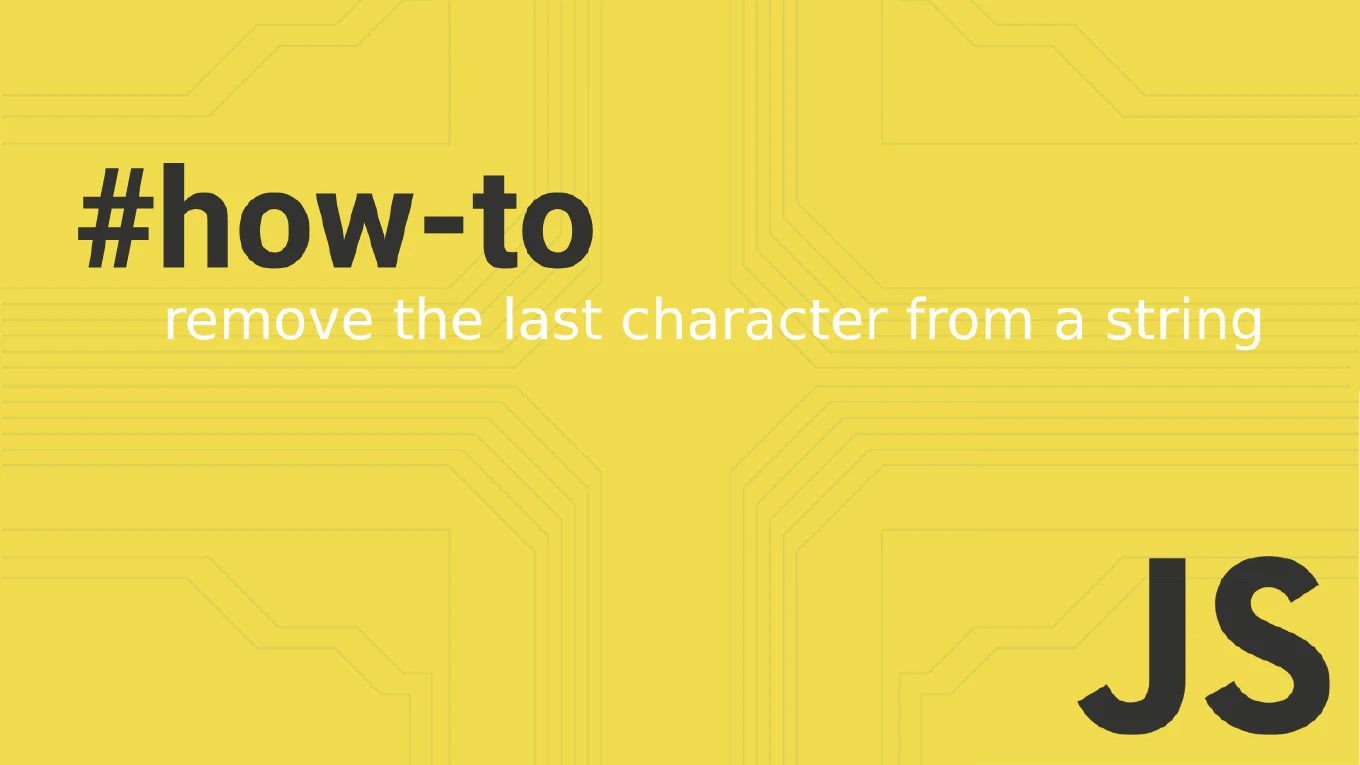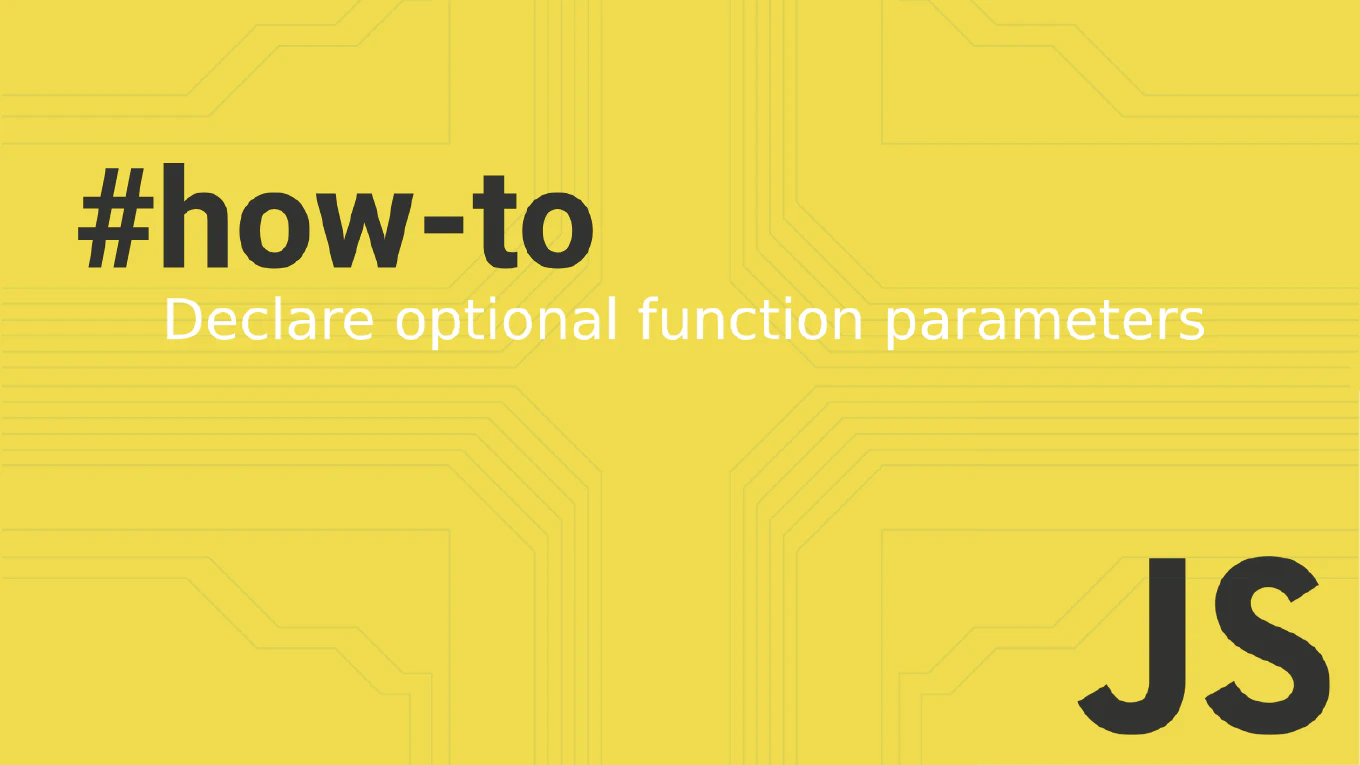How to convert degrees to radians in JavaScript
Converting degrees to radians is crucial for trigonometric functions, mathematical calculations, animation rotations, and implementing features like canvas graphics or geometric transformations in JavaScript applications.
With over 25 years of experience in software development and as the creator of CoreUI, I’ve implemented degree-to-radian conversion in components like chart rotations, animation systems, and mathematical utilities where JavaScript’s trigonometric functions require radian input for accurate calculations.
From my extensive expertise, the standard mathematical approach is multiplying degrees by π/180, using JavaScript’s Math.PI constant for precision.
This conversion is essential since JavaScript’s trigonometric functions (sin, cos, tan) expect radian values rather than degrees.
How to convert radians to degrees in JavaScript
Converting radians to degrees is essential for trigonometric calculations, angle measurements, geometric computations, and implementing features like rotation controls or navigation systems in JavaScript applications.
With over 25 years of experience in software development and as the creator of CoreUI, I’ve implemented radian-to-degree conversion in components like rotation sliders, compass displays, and geometric utilities where presenting angles in familiar degree units enhances user understanding.
From my extensive expertise, the standard mathematical approach is multiplying radians by 180/π, using JavaScript’s built-in Math.PI constant for precision.
This method provides accurate conversion following the fundamental relationship between these angular measurement systems.
How to convert a number to a string in JavaScript
Converting numbers to strings is essential for display formatting, template literals, API data preparation, and implementing features like form inputs or text concatenation in JavaScript applications.
With over 25 years of experience in software development and as the creator of CoreUI, I’ve implemented number-to-string conversion extensively in components like displays, form fields, and data export features where presenting numeric values as readable text is crucial for user interfaces.
From my extensive expertise, the most explicit and recommended approach is using the toString() method, which provides clear intent and optional formatting options.
This method is reliable, widely supported, and offers additional control over number representation when needed.
How to convert a string to a number in JavaScript
Converting strings to numbers is essential for form data processing, mathematical calculations, API data handling, and implementing features like calculators or numeric validation in JavaScript applications.
With over 25 years of experience in software development and as the creator of CoreUI, I’ve implemented string-to-number conversion extensively in components like input fields, calculators, and data processors where reliable numeric conversion ensures proper mathematical operations and data integrity.
From my extensive expertise, the most robust and recommended approach is using the Number() constructor, which provides consistent conversion behavior and clear error handling.
This method is explicit, handles various string formats, and produces predictable results across different scenarios.
How to convert an array to a string in JavaScript
Converting arrays to strings is essential for data serialization, creating display text, generating CSV content, and implementing features like tag lists or breadcrumb navigation in JavaScript applications.
With over 25 years of experience in software development and as the creator of CoreUI, I’ve implemented array-to-string conversion in components like navigation breadcrumbs, tag displays, and data export features where arrays need to be presented as readable text.
From my extensive expertise, the most flexible and widely used solution is the join() method, which allows custom separators for different formatting needs.
This approach is versatile, efficient, and provides complete control over how array elements are combined into strings.
How to convert a string to an array in JavaScript
Converting strings to arrays is fundamental for text processing, character manipulation, word analysis, and implementing features like text parsing or search tokenization in JavaScript applications.
With over 25 years of experience in software development and as the creator of CoreUI, I’ve implemented string-to-array conversion in components like tag inputs, search functionality, and text processors where breaking down strings into manageable pieces enhances data manipulation capabilities.
From my extensive expertise, the most versatile and widely used solution is the split() method, which allows flexible conversion based on different separators.
This approach is powerful, intuitive, and handles various conversion scenarios from individual characters to word separation.