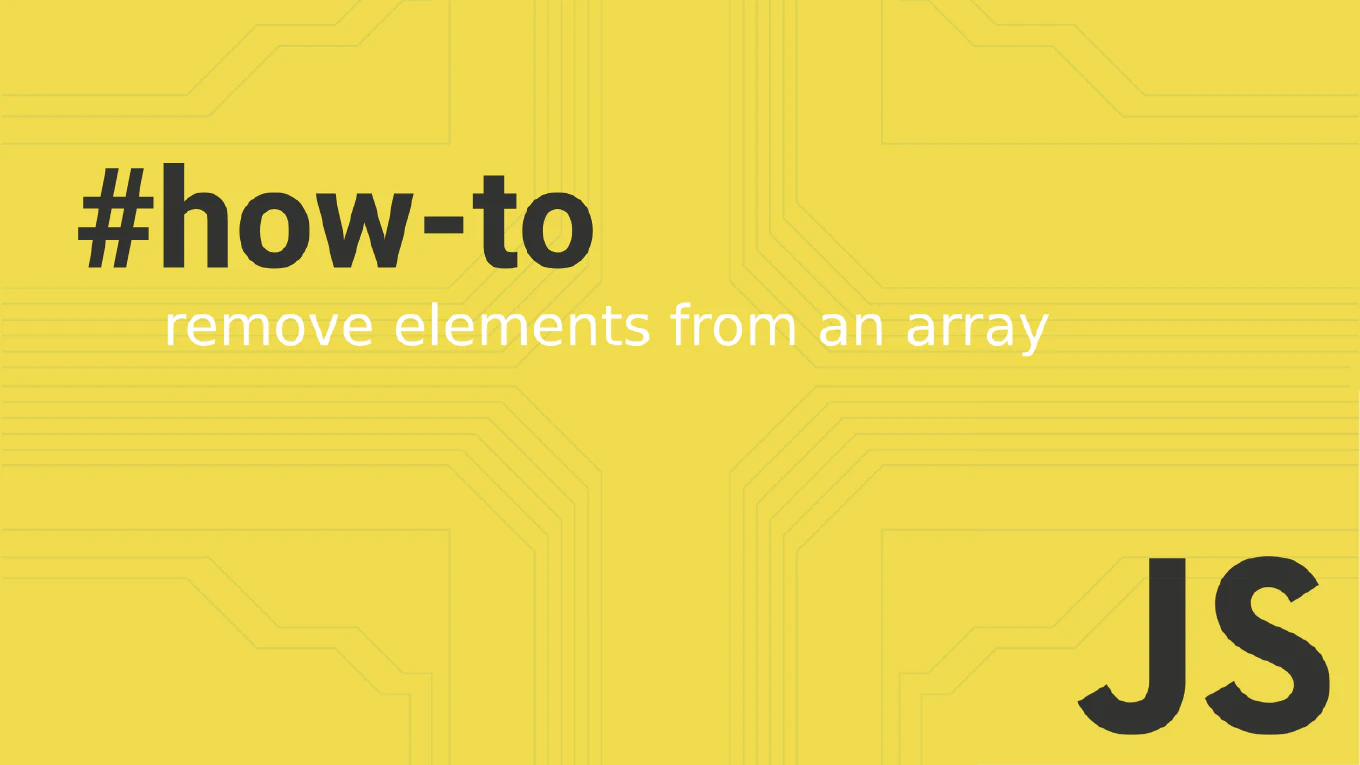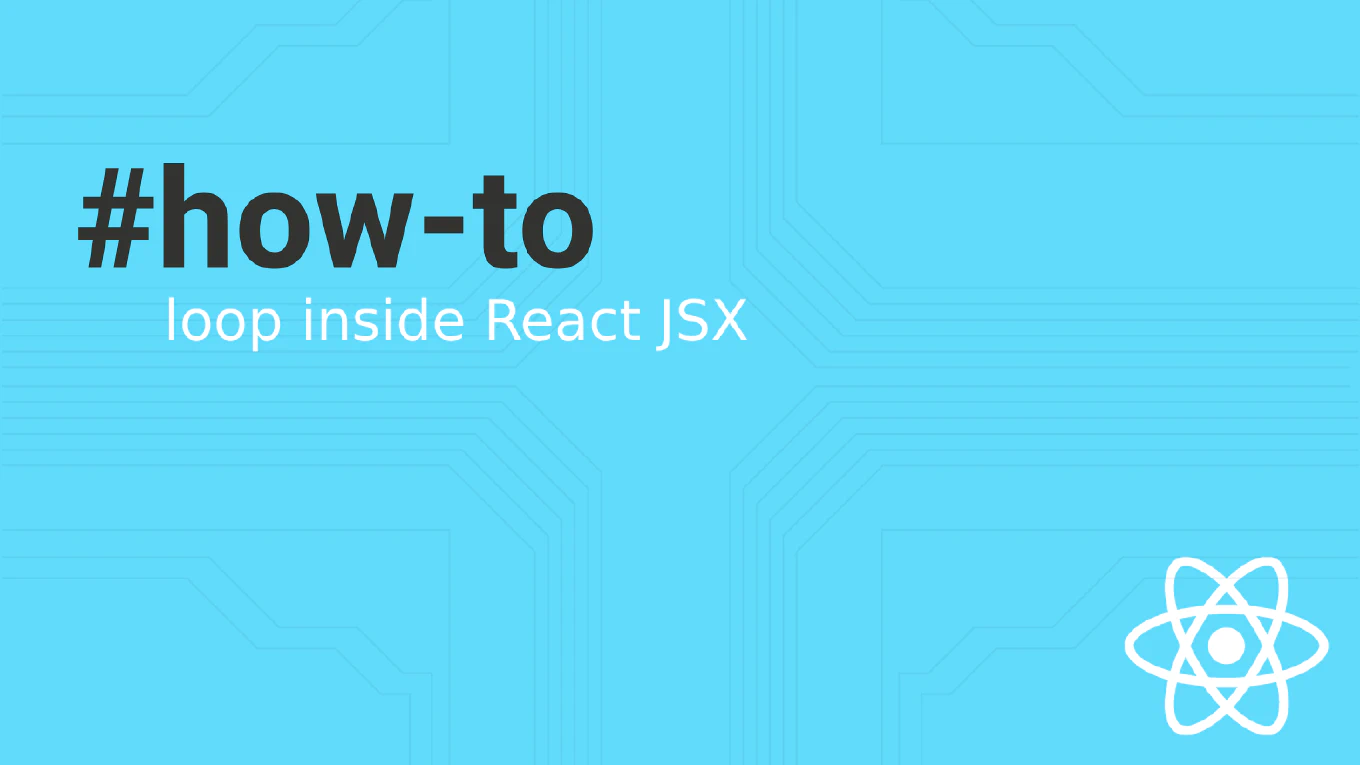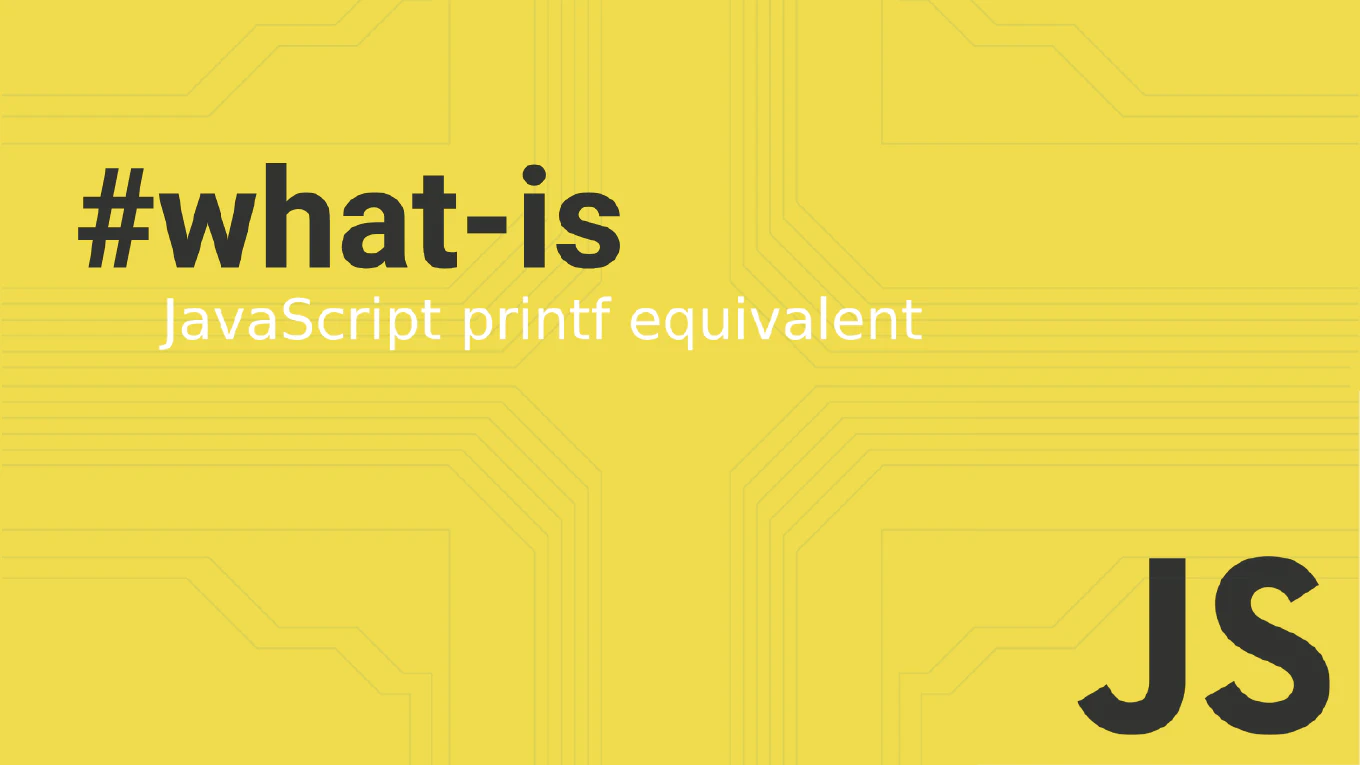How to get the current date in JavaScript
Wednesday, October 1, 2025
Getting the current date in JavaScript is fundamental for timestamps, user interfaces, and date calculations in web applications.
As the creator of CoreUI, a widely used open-source UI library, I’ve implemented date handling in countless dashboard components and form controls.
From my expertise, the most straightforward and reliable solution is to use the new Date() constructor without arguments.
This method instantly returns a Date object representing the current moment in the user’s local timezone.