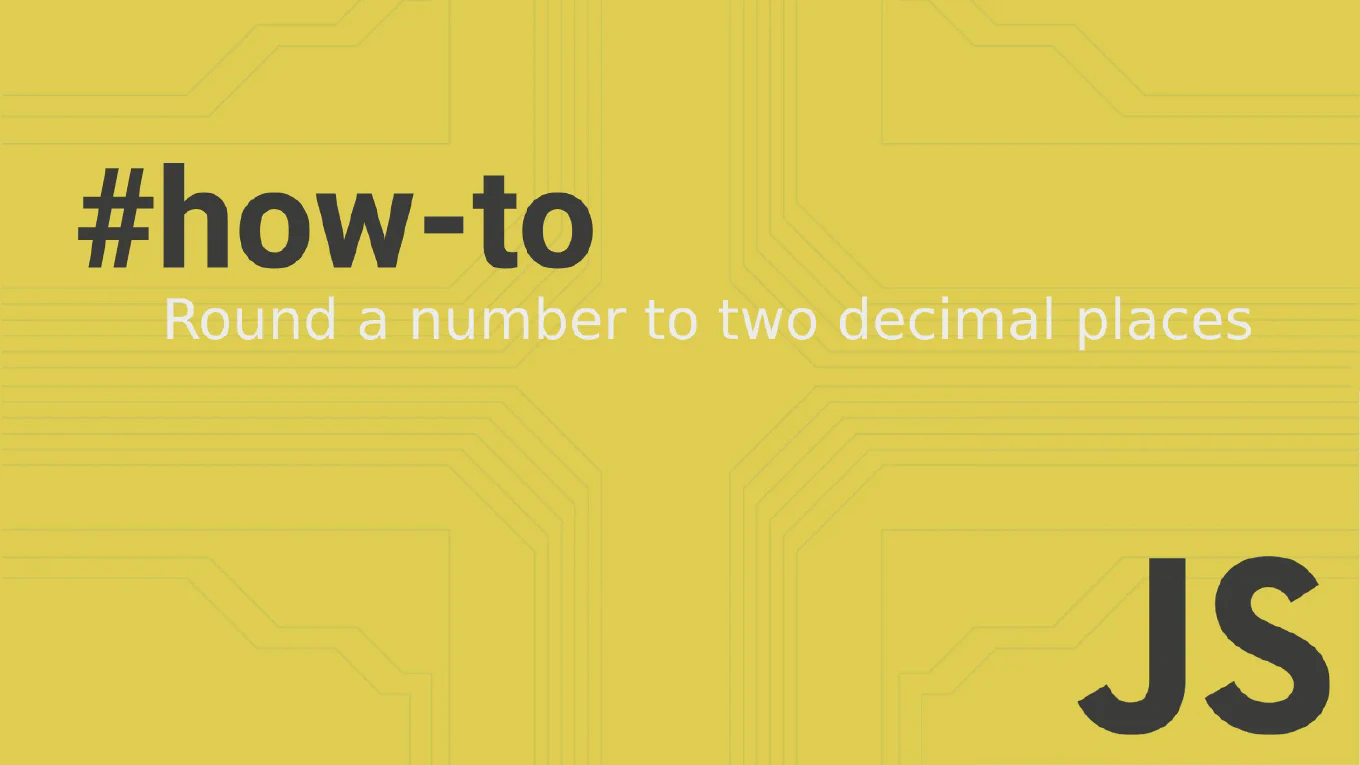How to convert a timestamp to a date in JavaScript
Converting timestamps to readable dates is fundamental when working with APIs, databases, and time-based data in web applications.
As the creator of CoreUI, a widely used open-source UI library, I’ve implemented timestamp conversion in countless dashboard components, data tables, and real-time monitoring systems.
From my expertise, the most straightforward and reliable solution is to pass the timestamp directly to the new Date() constructor.
This approach works with both Unix timestamps (seconds) and JavaScript timestamps (milliseconds) with proper conversion.
How to get the current day in JavaScript
Getting the current day of the month is essential for date displays, calendar highlighting, and day-based calculations in web applications.
As the creator of CoreUI, a widely used open-source UI library, I’ve implemented day extraction in numerous calendar components, dashboard widgets, and date picker interfaces.
From my expertise, the most straightforward solution is to use the getDate() method which returns the day of the month.
This method provides values from 1-31 and automatically handles different month lengths and leap years.
How to get the current month in JavaScript
Getting the current month is crucial for date filtering, monthly reports, and seasonal functionality in web applications.
As the creator of CoreUI, a widely used open-source UI library, I’ve implemented month extraction in numerous calendar components, analytics dashboards, and date picker widgets.
From my expertise, the most important consideration is understanding that getMonth() returns zero-based values (0-11).
This method requires careful handling to match standard month numbering expectations in user interfaces.
How to get the current year in JavaScript
Getting the current year is essential for dynamic copyright notices, age calculations, and year-based filtering in web applications.
As the creator of CoreUI, a widely used open-source UI library, I’ve implemented current year functionality in numerous footer components, date pickers, and analytics dashboards.
From my expertise, the most reliable and precise solution is to use the getFullYear() method on a Date object.
This approach returns the complete 4-digit year and automatically updates as time progresses, making it perfect for dynamic content.
How to compare two dates in JavaScript
Comparing dates is fundamental for validation, sorting, and implementing date-based business logic in web applications. As the creator of CoreUI, a widely used open-source UI library, I’ve implemented date comparisons in countless components including calendars, data tables, and form validation. From my expertise, the most straightforward and reliable solution is to use standard comparison operators directly on Date objects. JavaScript automatically converts Date objects to timestamps for comparison, making this approach both simple and efficient.
How to get the current date in JavaScript
Getting the current date in JavaScript is fundamental for timestamps, user interfaces, and date calculations in web applications.
As the creator of CoreUI, a widely used open-source UI library, I’ve implemented date handling in countless dashboard components and form controls.
From my expertise, the most straightforward and reliable solution is to use the new Date() constructor without arguments.
This method instantly returns a Date object representing the current moment in the user’s local timezone.
How to get the day of the week in JavaScript
Determining the day of the week from a date is essential for scheduling applications, calendar components, and business logic that depends on weekdays.
As the creator of CoreUI, a widely used open-source UI library, I’ve built numerous calendar and scheduling components that require precise weekday calculations.
From my expertise, the most reliable solution is to use the getDay() method, which returns a number from 0-6 representing the day of the week.
This method is consistent across all browsers and provides the foundation for both numeric and text-based weekday representations.
How to get the month name in JavaScript
Converting numeric months to readable month names is crucial for user-friendly date displays, reports, and calendar interfaces.
As the creator of CoreUI, a widely used open-source UI library, I’ve implemented month name formatting in numerous date pickers and dashboard components across different languages.
From my expertise, the most modern and localization-friendly solution is to use toLocaleDateString() with the month option.
This approach provides automatic localization support and eliminates the need for hardcoded month arrays.
How to subtract days from a date in JavaScript
Subtracting days from dates is essential for calculating deadlines, creating date ranges, and implementing scheduling features in web applications.
As the creator of CoreUI, a widely used open-source UI library, I’ve implemented date subtraction in numerous dashboard components, reports, and calendar widgets.
From my expertise, the most reliable solution is to use the setDate() method combined with getDate() to modify the date value.
This approach automatically handles month boundaries, leap years, and other calendar complexities.
How to add days to date in JavaScript
Adding days to dates is fundamental for calculating deadlines, scheduling events, and building calendar functionality in web applications.
As the creator of CoreUI with over 25 years of development experience, I’ve implemented date calculations in countless scheduling components and business logic scenarios.
The most reliable approach is using the setDate() method which automatically handles month boundaries, year transitions, and leap years.
This native JavaScript method eliminates edge case bugs that plague manual date arithmetic.