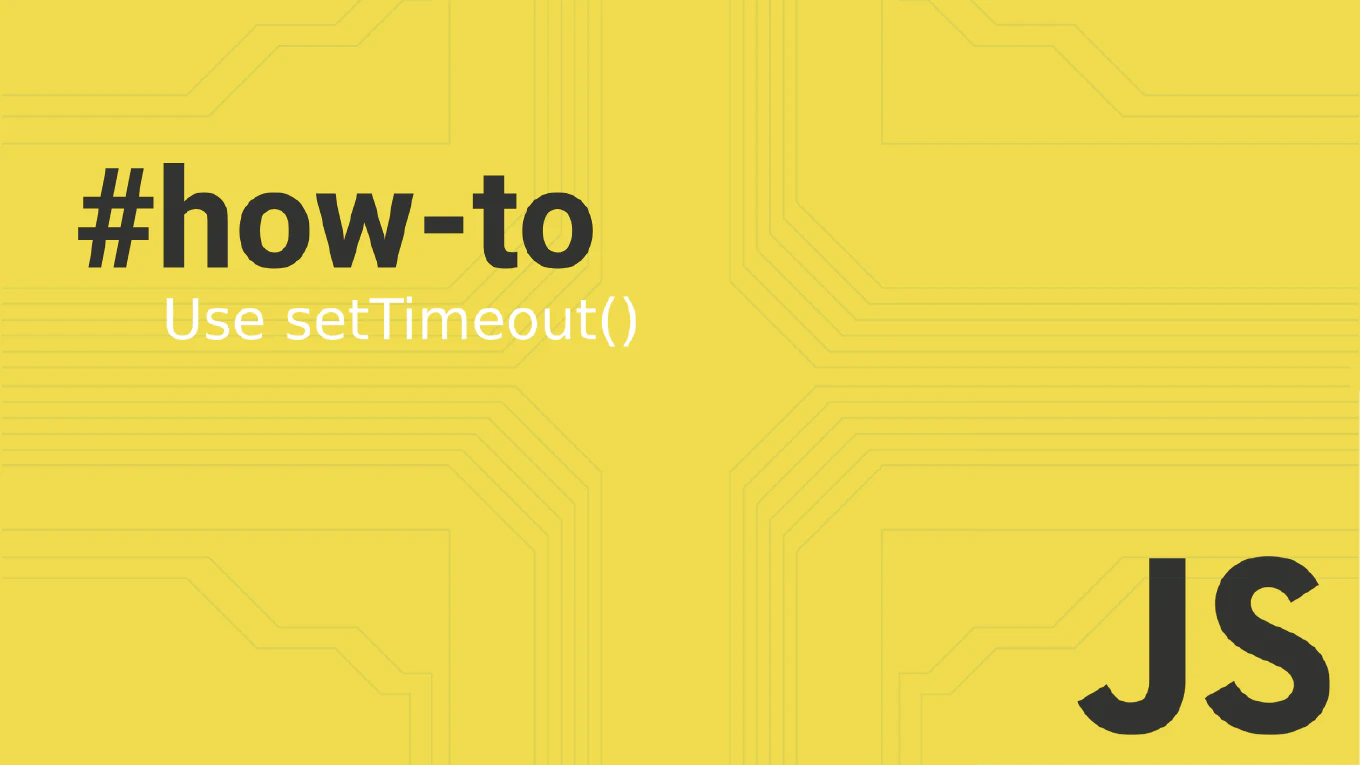How to decode a base64 string in JavaScript
Decoding base64 strings is essential for processing API responses, handling file data, reading encoded content, and implementing features like data import or content restoration in JavaScript applications.
With over 25 years of experience in software development and as the creator of CoreUI, I’ve implemented base64 decoding extensively in components like data processors, file viewers, and API integrations where converting encoded data back to readable format is crucial for functionality.
From my extensive expertise, the most straightforward and browser-native solution is using the built-in atob() function, which provides standard base64 decoding.
This approach is efficient, widely supported, and specifically designed for ASCII-to-binary conversion in web environments.