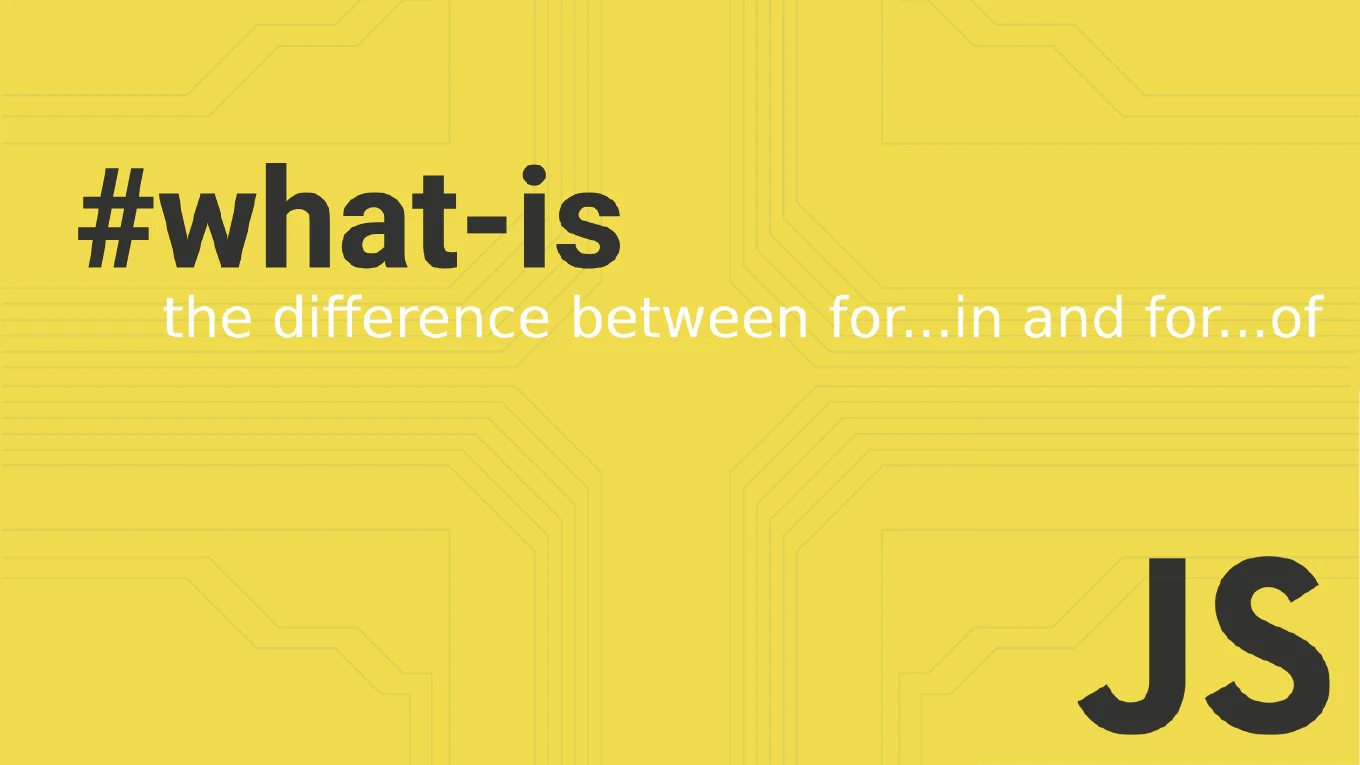How to copy text to clipboard in JavaScript
Copying text to the clipboard is a common feature in modern web applications, from “copy code” buttons to sharing links.
As the creator of CoreUI with over 25 years of JavaScript development experience, I’ve implemented this functionality in numerous production components.
The modern and most reliable solution is to use the Clipboard API with navigator.clipboard.writeText().
This method is asynchronous, secure, and works seamlessly across all modern browsers.
How to convert NodeList to an array in JavaScript
When working with DOM manipulation, you often get a NodeList from methods like querySelectorAll(), but NodeLists lack many useful array methods.
As the creator of CoreUI, a widely used open-source UI library, I’ve encountered this scenario countless times when building interactive components.
With over 25 years of JavaScript experience, I can tell you the most efficient and modern solution is to use the spread operator or Array.from().
Both methods are clean, readable, and supported in all modern browsers.
How to detect key press in JavaScript
Detecting keyboard input is essential for creating interactive web applications, from form validation to keyboard shortcuts.
As the creator of CoreUI, a widely used open-source UI library, I’ve implemented keyboard event handling countless times in production components.
From my 25 years of experience in web development, the most reliable approach is using the keydown event with addEventListener.
This method provides consistent behavior across all modern browsers and gives you full control over the keyboard interaction.
How to add an event listener in JavaScript
Adding event listeners is fundamental to creating interactive web applications that respond to user actions like clicks, key presses, and form submissions.
As the creator of CoreUI, a widely used open-source UI library, I’ve implemented thousands of event listeners in interactive components.
From my 25 years of development experience, the most robust method is using addEventListener() which provides better control and flexibility than inline event handlers.
This modern approach supports multiple listeners and prevents conflicts.
How to clone an element in JavaScript
Cloning DOM elements is essential when you need to duplicate existing elements without manually recreating their structure and content.
As the creator of CoreUI, a widely used open-source UI library, I’ve implemented element cloning countless times in dynamic component generation.
From my 25 years of experience, the most reliable method is using the cloneNode() method with the deep parameter.
This approach preserves all attributes, styles, and optionally child elements.
How to replace an element in JavaScript
Replacing elements in the DOM allows you to swap content, update components, and create dynamic interfaces that respond to user actions and state changes.
As the creator of CoreUI with over 25 years of JavaScript experience, I use element replacement for building dynamic UI components and content management systems.
The most effective method is using the modern replaceWith() method which directly replaces elements with new content or other elements.
This provides efficient element swapping with proper event handling and maintains DOM structure integrity.
How to remove an element in JavaScript
Removing elements from the DOM is essential for creating dynamic web applications that respond to user interactions and manage content lifecycle.
With over 25 years of JavaScript development experience and as the creator of CoreUI, I use element removal extensively for building interactive UI components.
The most effective method is using the modern remove() method which directly removes elements without requiring parent element access.
This provides clean, efficient element removal with proper event listener cleanup and memory management.
How to prepend an element in JavaScript
Prepending elements to the DOM allows you to add content at the beginning of a container, essential for dynamic lists, notifications, and priority content placement.
As the creator of CoreUI with over 25 years of JavaScript experience, I use element prepending for building dynamic lists, notifications, and priority content areas.
The most reliable method is using insertBefore() to insert an element before the first child, or the modern prepend() method for direct prepending.
This provides precise control over element positioning and maintains proper DOM structure for complex dynamic interfaces.
How to append an element in JavaScript
Appending elements to the DOM is fundamental for creating dynamic content and building interactive web applications that respond to user actions.
With over 25 years of JavaScript development experience and as the creator of CoreUI, I use element appending extensively for building dynamic UI components.
The most effective method is using the appendChild() method which adds an element as the last child of a parent element.
This provides reliable element insertion with proper DOM structure maintenance and event handling capabilities.
How to create a new element in JavaScript
Creating new HTML elements dynamically is fundamental for building interactive web applications that generate content based on user actions and data.
As the creator of CoreUI with over 25 years of JavaScript experience, I use dynamic element creation extensively for building responsive UI components and data-driven interfaces.
The most effective method is using document.createElement() to create elements with proper attributes and content before adding them to the DOM.
This approach provides full control over element properties and ensures optimal performance through efficient DOM manipulation.