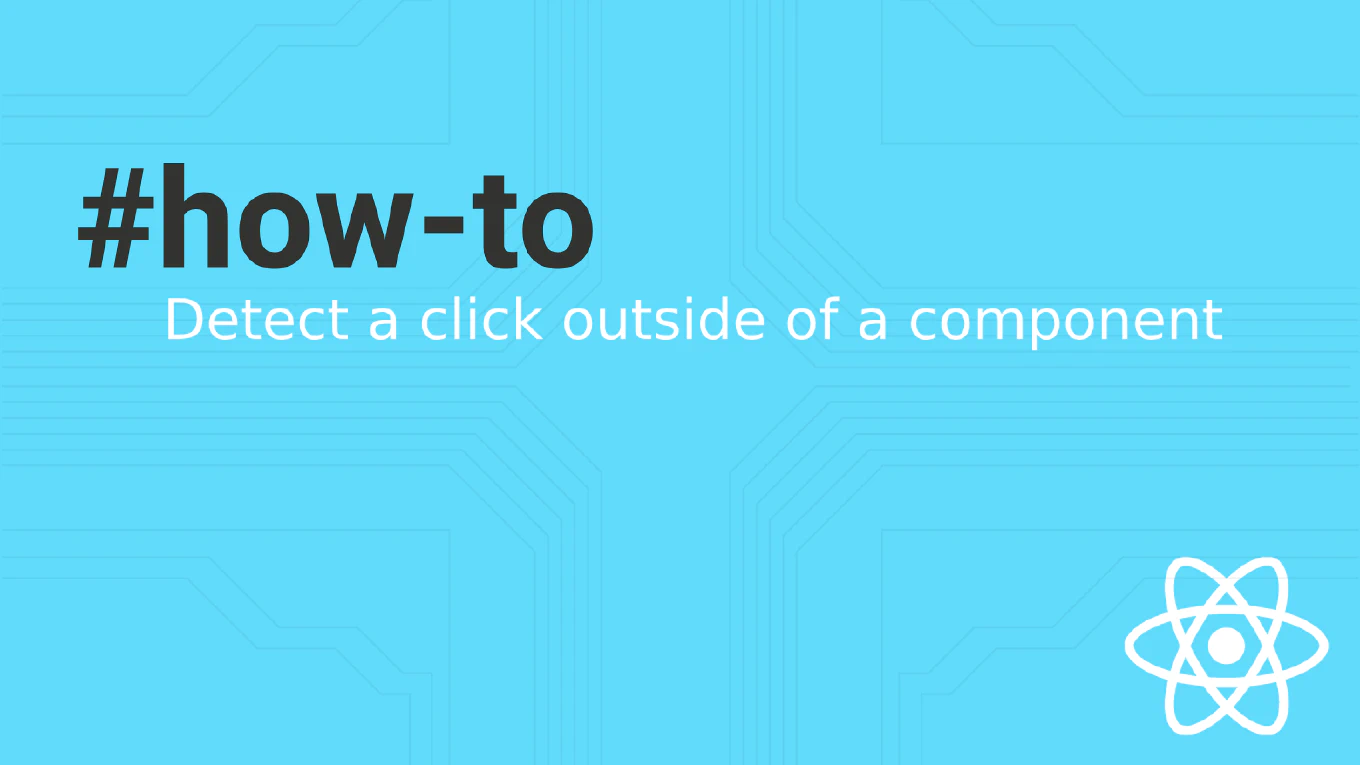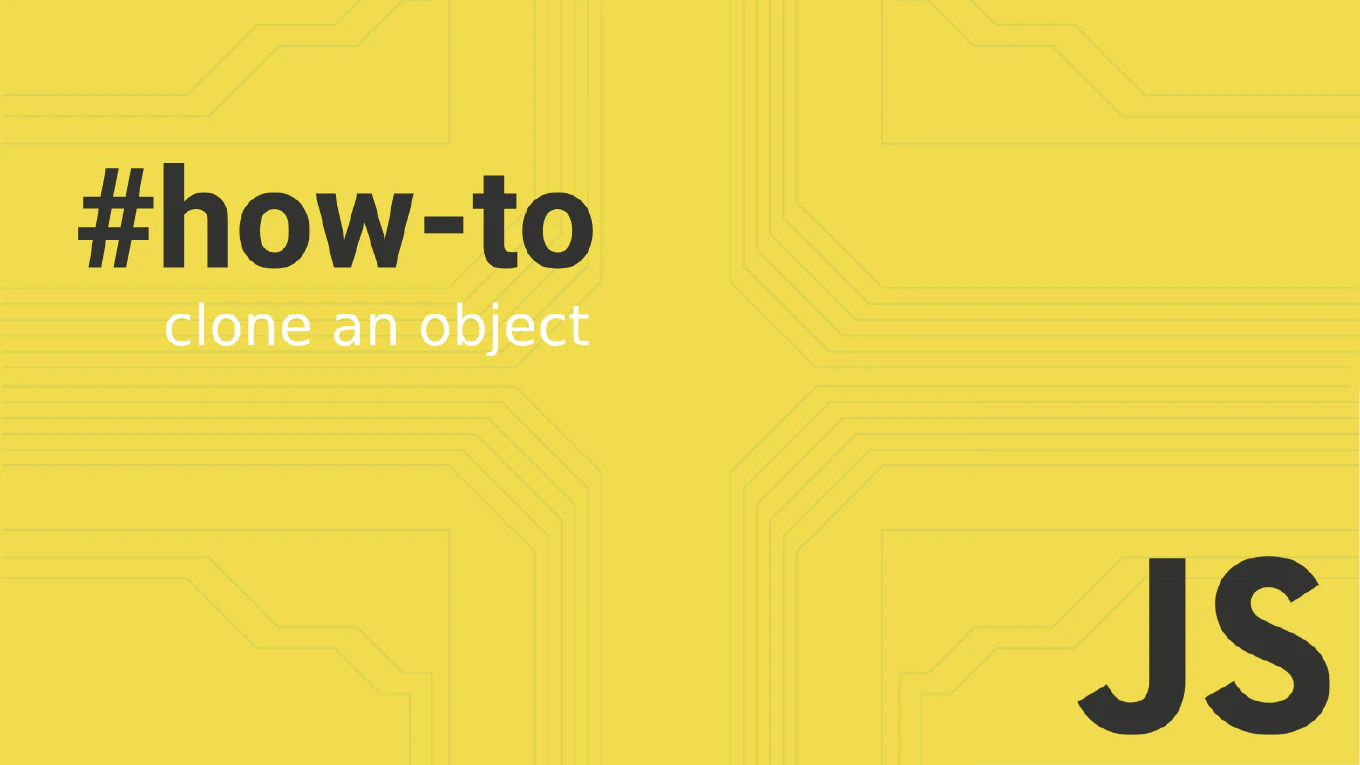How to clone an element in JavaScript
Cloning DOM elements is essential when you need to duplicate existing elements without manually recreating their structure and content.
As the creator of CoreUI, a widely used open-source UI library, I’ve implemented element cloning countless times in dynamic component generation.
From my 25 years of experience, the most reliable method is using the cloneNode() method with the deep parameter.
This approach preserves all attributes, styles, and optionally child elements.
How to replace an element in JavaScript
Replacing elements in the DOM allows you to swap content, update components, and create dynamic interfaces that respond to user actions and state changes.
As the creator of CoreUI with over 25 years of JavaScript experience, I use element replacement for building dynamic UI components and content management systems.
The most effective method is using the modern replaceWith() method which directly replaces elements with new content or other elements.
This provides efficient element swapping with proper event handling and maintains DOM structure integrity.
How to remove an element in JavaScript
Removing elements from the DOM is essential for creating dynamic web applications that respond to user interactions and manage content lifecycle.
With over 25 years of JavaScript development experience and as the creator of CoreUI, I use element removal extensively for building interactive UI components.
The most effective method is using the modern remove() method which directly removes elements without requiring parent element access.
This provides clean, efficient element removal with proper event listener cleanup and memory management.
How to prepend an element in JavaScript
Prepending elements to the DOM allows you to add content at the beginning of a container, essential for dynamic lists, notifications, and priority content placement.
As the creator of CoreUI with over 25 years of JavaScript experience, I use element prepending for building dynamic lists, notifications, and priority content areas.
The most reliable method is using insertBefore() to insert an element before the first child, or the modern prepend() method for direct prepending.
This provides precise control over element positioning and maintains proper DOM structure for complex dynamic interfaces.
How to append an element in JavaScript
Appending elements to the DOM is fundamental for creating dynamic content and building interactive web applications that respond to user actions.
With over 25 years of JavaScript development experience and as the creator of CoreUI, I use element appending extensively for building dynamic UI components.
The most effective method is using the appendChild() method which adds an element as the last child of a parent element.
This provides reliable element insertion with proper DOM structure maintenance and event handling capabilities.
How to query select all elements in JavaScript
Selecting multiple DOM elements simultaneously is crucial for batch operations and efficient page manipulation.
With over 25 years of experience in web development and as the creator of CoreUI, I’ve used querySelectorAll extensively in UI components.
From my expertise, the most versatile approach is using document.querySelectorAll() which accepts any valid CSS selector and returns a NodeList.
This method provides the flexibility to select elements by class, attribute, or complex CSS patterns.
How to get elements by tag name in JavaScript
Selecting HTML elements by their tag name is a fundamental DOM manipulation technique needed for dynamic web interactions.
As the creator of CoreUI with over 25 years of development experience, I’ve used tag-based selection extensively to build responsive UI components that adapt to different HTML structures.
The most efficient approach is using getElementsByTagName() when you need a live collection, or querySelectorAll() for modern selector-based selection.
Both methods are well-supported across all browsers and provide reliable element selection capabilities.
How to get the length of an array in JavaScript
Getting the length of arrays is fundamental for loops, validation, conditional logic, and displaying counts in user interfaces across all JavaScript applications.
With over 25 years of experience in software development and as the creator of CoreUI, I’ve used array length checks extensively in components like pagination controls, progress indicators, and data validation systems where knowing the exact count is crucial.
From my extensive expertise, the built-in length property is the standard and most efficient way to get the number of elements in an array.
This property is automatically maintained by JavaScript and provides instant access to the array size.