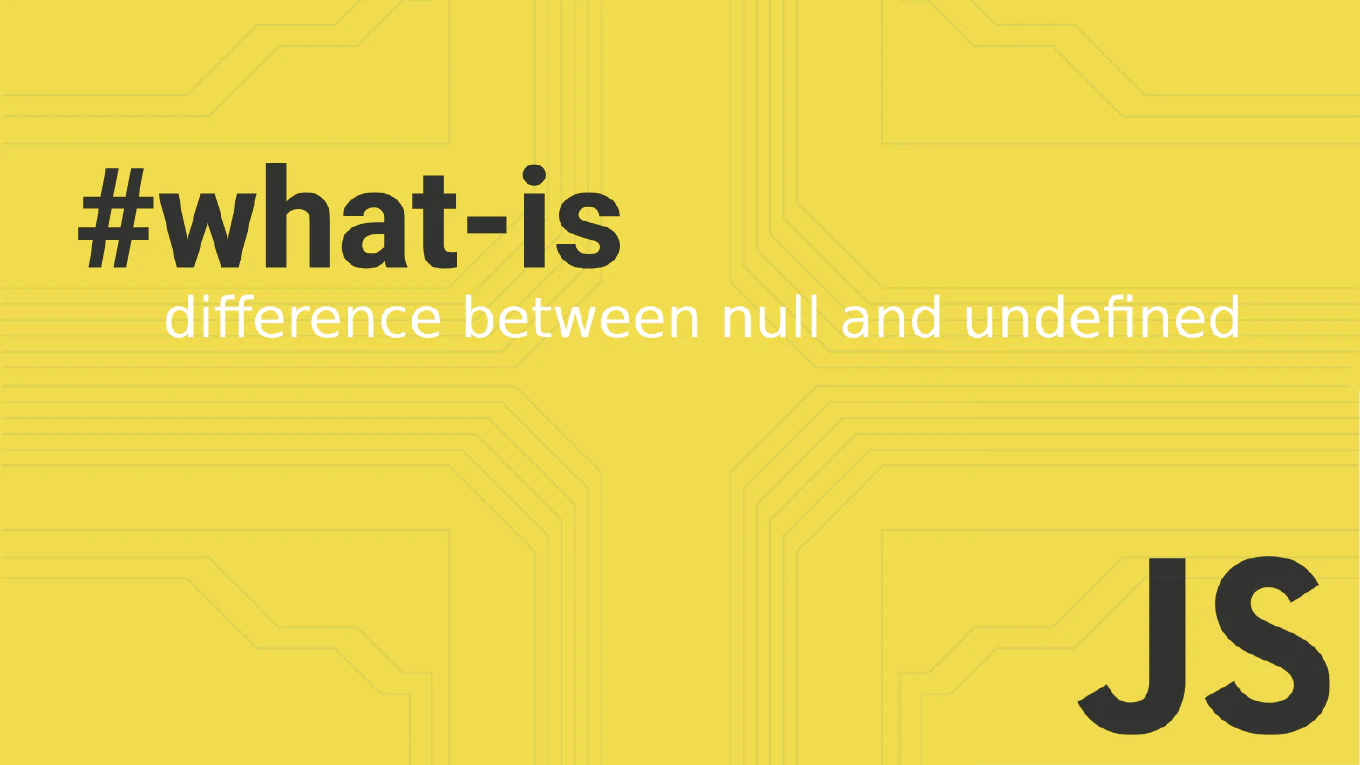How to stop event propagation in JavaScript
Stopping event propagation prevents events from bubbling up to parent elements, giving you precise control over which elements respond to events.
As the creator of CoreUI, a widely used open-source UI library, I’ve used stopPropagation extensively in nested components like modals, dropdowns, and complex UI interactions.
From my expertise, the stopPropagation() method is crucial when you have overlapping interactive elements and need to prevent unwanted event triggers.
This approach ensures events are handled exactly where intended without affecting parent elements.
How to prevent default in JavaScript
Preventing default browser behavior is essential when you want to handle events with custom logic instead of letting the browser perform its default action.
As the creator of CoreUI, a widely used open-source UI library, I’ve used preventDefault extensively in form validation, custom navigation, and interactive components.
From my expertise, the preventDefault() method is the standard way to stop default actions like form submissions, link navigation, or key presses.
This approach gives you complete control over user interactions while maintaining accessibility.