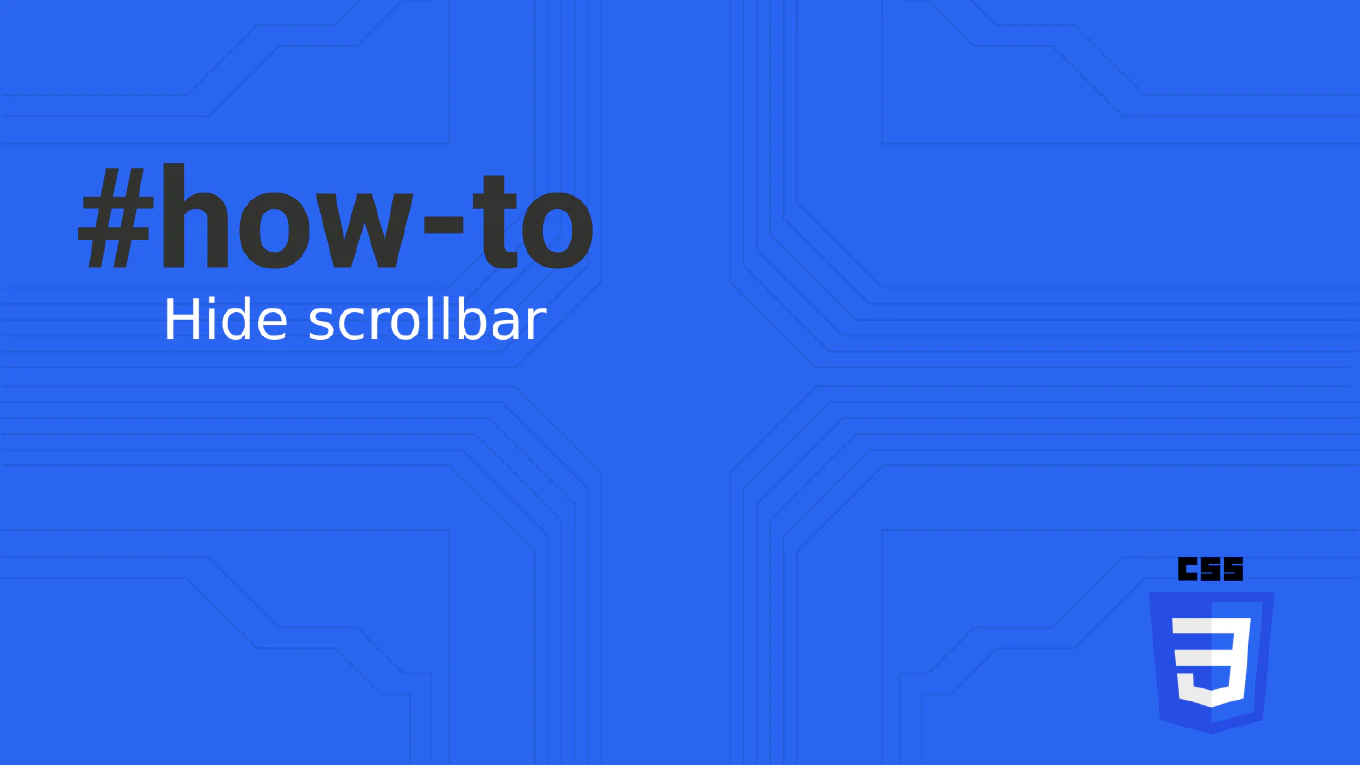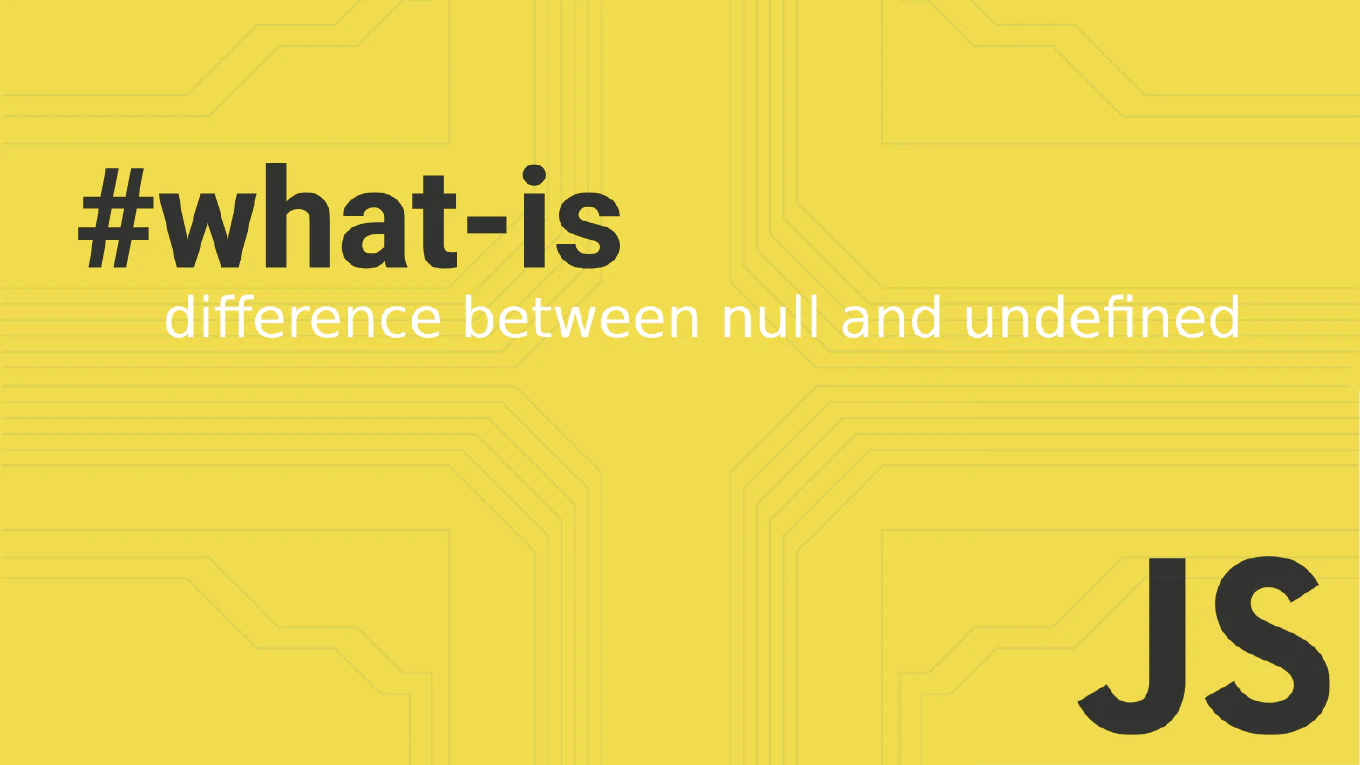How to decompress files in Node.js with zlib
Decompressing files in Node.js with zlib extracts compressed data efficiently for file processing, data analysis, and storage management operations. As the creator of CoreUI with over 11 years of Node.js development experience, I’ve implemented file decompression extensively in data processing pipelines, backup systems, and file management applications. From my expertise, the most reliable approach is using zlib decompression streams with proper error handling and pipeline management for robust file extraction. This pattern enables memory-efficient decompression of large files while maintaining application performance and stability.
How to compress files in Node.js with zlib
Compressing files in Node.js with zlib reduces file sizes for storage optimization, bandwidth efficiency, and improved application performance. With over 25 years of experience in software development and as the creator of CoreUI, I’ve implemented file compression extensively in data archival systems, web optimization, and storage management applications. From my expertise, the most effective approach is using zlib compression streams with proper error handling and pipeline management for robust file processing. This pattern enables efficient compression of large files without overwhelming system memory or blocking the event loop.