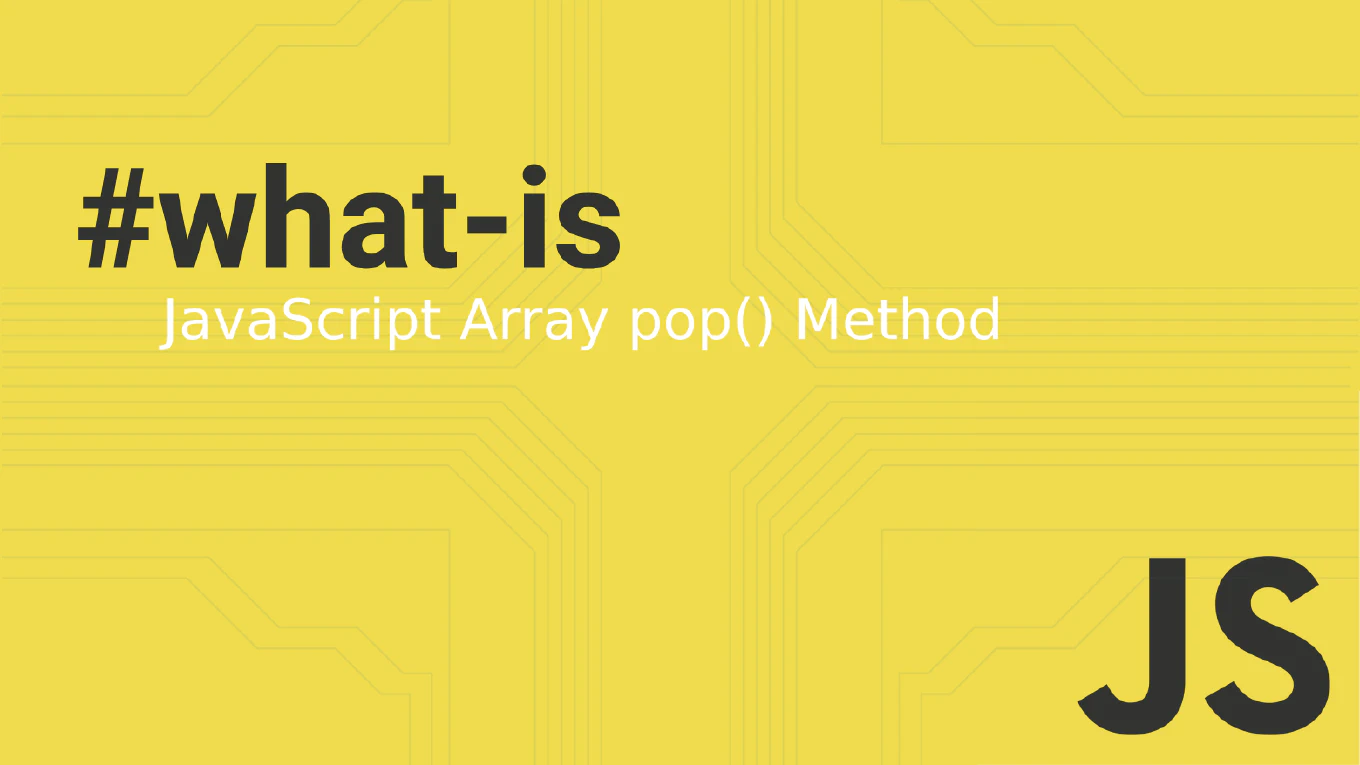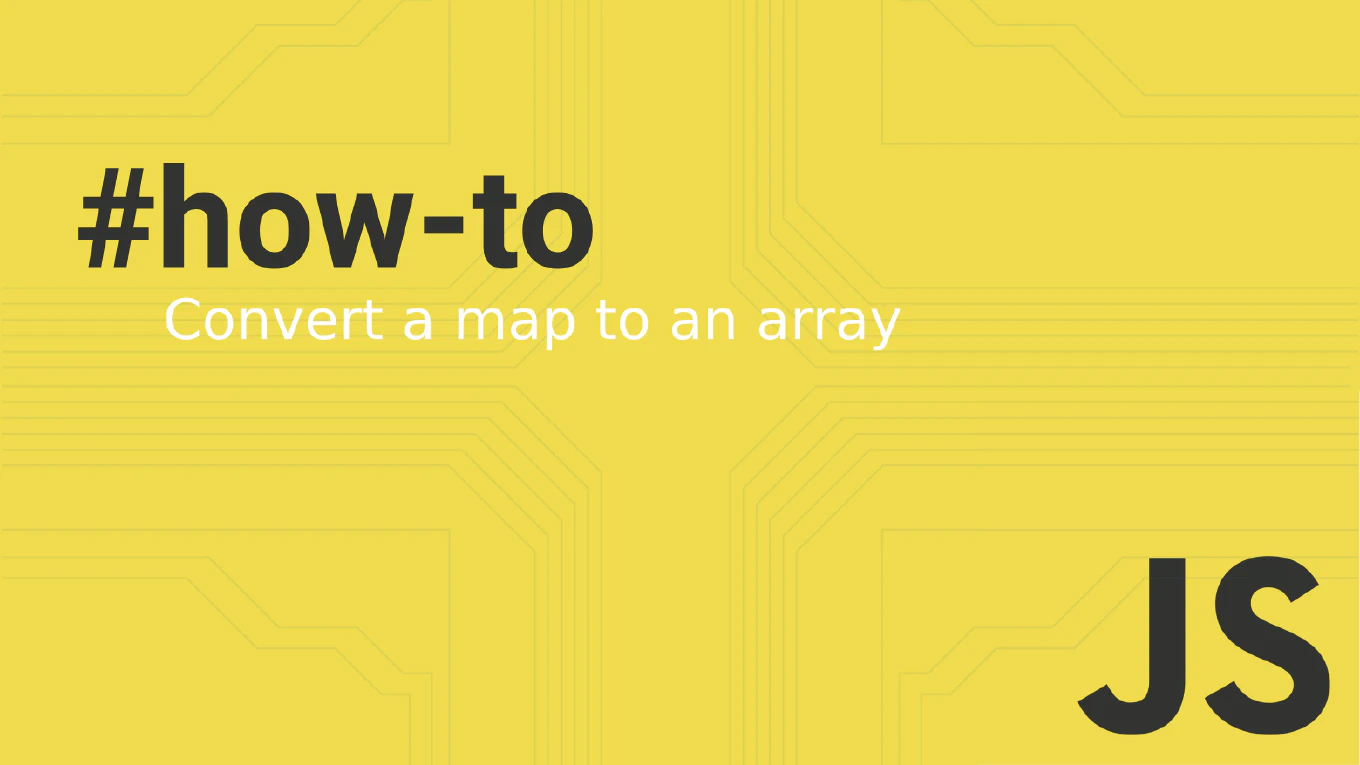How to recover deleted file in Git
Recovering deleted files in Git is straightforward because Git tracks file history in commits even after deletion. With over 25 years of software development experience and as the creator of CoreUI, I’ve recovered numerous accidentally deleted files. Git provides multiple commands to restore files from commit history, whether deleted accidentally or through git operations. This approach helps you retrieve any file that was ever committed to the repository.
How to ignore files in Git with .gitignore
Ignoring files in Git with .gitignore prevents unwanted files from being tracked, keeping your repository clean and avoiding sensitive data or build artifacts in version control. As the creator of CoreUI with 25 years of development experience since 2000, I’ve configured .gitignore files in countless projects to maintain clean repositories and prevent security issues with sensitive files. The most effective approach involves creating a .gitignore file in your repository root with patterns that match files and directories you want to exclude from Git tracking. This method ensures consistent ignore behavior across all contributors while maintaining repository cleanliness and security best practices.
How to delete untracked files in Git
Deleting untracked files in Git helps clean your working directory by removing temporary files, build artifacts, and other unwanted content not tracked by Git.
As the creator of CoreUI with over 25 years of development experience, I regularly clean untracked files to maintain organized repositories and prevent accidental commits.
The most reliable approach uses git clean with appropriate flags to remove untracked files and directories safely.
This command provides precise control over what gets deleted while protecting important untracked content.
How to upload a file in JavaScript
Uploading files in JavaScript enables users to submit documents, images, and other files to your server without page refreshes. As the creator of CoreUI with over 25 years of JavaScript development experience, I’ve implemented file uploads in countless production applications for user profiles and document management. The most reliable approach uses FormData with the fetch API to handle file uploads with proper content types. This method provides secure file transfer while maintaining full control over the upload process and error handling.
How to append files in Node.js
Appending data to existing files is essential for logging, data collection, and incremental file operations in Node.js applications.
As the creator of CoreUI, a widely used open-source UI library, I’ve implemented file appending in numerous backend services over 25 years of development.
From my expertise, the most straightforward approach is using the fs.appendFile() method, which adds content to the end of files without overwriting existing data.
This is particularly useful for log files and data accumulation scenarios.
How to delete files in Node.js
Deleting files in Node.js enables cleanup operations, temporary file management, and file system maintenance through the built-in filesystem module methods. As the creator of CoreUI, a widely used open-source UI library, I’ve implemented file deletion in countless Node.js applications for cleanup scripts, temporary file management, and data processing workflows. From my expertise, the most effective approach is using fs.unlink() with proper error handling and file existence validation. This method provides safe file deletion with comprehensive error management and validation checks.
How to append files in Node.js
Appending files in Node.js allows you to add new content to existing files without overwriting previous data, essential for logging, data collection, and incremental file updates. As the creator of CoreUI, a widely used open-source UI library, I’ve implemented file appending in countless Node.js applications for logging systems, data processing, and content management. From my expertise, the most effective approach is using fs.appendFile() for simple operations and fs.createWriteStream() for high-performance scenarios. This method provides efficient file writing with proper error handling and optimal performance for various use cases.
How to write files in Node.js
Writing files is essential for data persistence, log generation, configuration management, and content creation in Node.js applications and automation scripts.
As the creator of CoreUI, a widely used open-source UI library, I’ve implemented file writing in numerous Node.js build tools, documentation generators, and deployment scripts for CoreUI projects.
From my expertise, the most reliable approach is to use the fs.writeFile() method for asynchronous file operations.
This method prevents blocking the event loop while providing proper error handling and consistent performance in production applications.
How to read files in Node.js
Reading files is essential for configuration loading, data processing, and content serving in Node.js applications and server-side development.
As the creator of CoreUI, a widely used open-source UI library, I’ve implemented file reading in numerous Node.js build tools, documentation generators, and template processors for CoreUI projects.
From my expertise, the most versatile approach is to use the fs.readFile() method for asynchronous file operations.
This method prevents blocking the event loop and provides better performance in web applications that handle multiple concurrent requests.