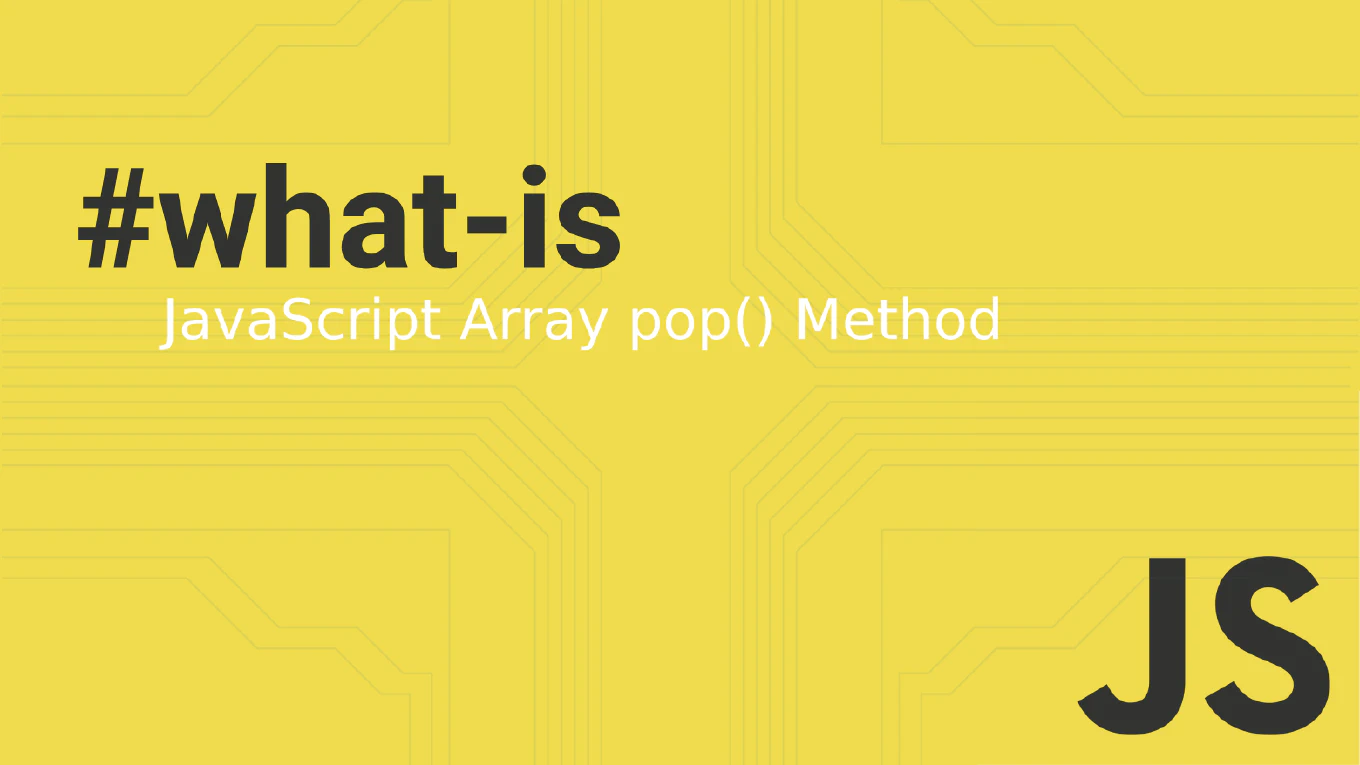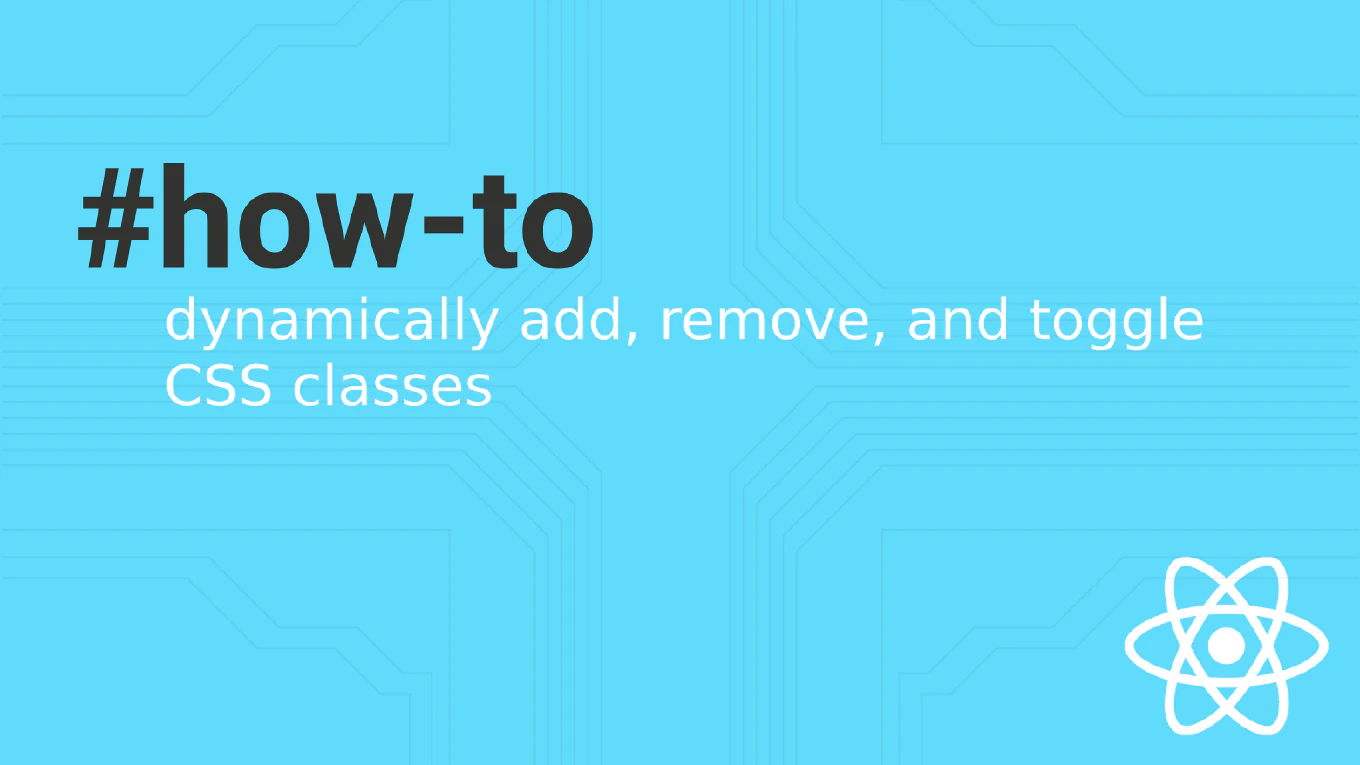How to test hooks in React
Testing custom React hooks ensures your reusable hook logic works correctly and handles edge cases properly.
With over 12 years of React development experience since 2014 and as the creator of CoreUI, I’ve written and tested hundreds of custom hooks.
React Testing Library provides renderHook utility specifically designed for testing hooks in isolation without needing a component.
This approach allows you to test hook logic, state updates, and side effects independently.
How to use Husky for Git hooks
Husky simplifies Git hook management by installing hooks automatically through npm, ensuring all team members use the same pre-commit and pre-push validations. As the creator of CoreUI, a widely used open-source UI library, I’ve implemented Husky in collaborative development workflows throughout my 25 years of development experience. The most effective approach is installing Husky via npm and configuring hooks in package.json or dedicated hook files. This method ensures hooks work consistently across all developers without manual .git/hooks setup.
How to create pre-push hook in Git
Pre-push hooks run comprehensive validations before pushing commits to remote repositories, preventing broken code from affecting other developers. As the creator of CoreUI, a widely used open-source UI library, I’ve implemented pre-push hooks in collaborative workflows throughout my 25 years of development experience. The most effective approach is creating an executable script in .git/hooks that runs full test suites and builds. This method catches issues before they reach the remote repository while keeping pre-commit hooks fast.
How to create pre-commit hook in Git
Pre-commit hooks automatically validate code before commits are created, ensuring code quality and preventing broken code from entering your repository. As the creator of CoreUI, a widely used open-source UI library, I’ve implemented pre-commit hooks in development workflows throughout my 25 years of software development. The most straightforward approach is creating an executable script in the .git/hooks directory that runs linting and tests. This method enforces quality standards automatically without manual intervention.
How to use Git hooks
Git hooks automate workflow tasks by executing custom scripts at specific points in your Git workflow, from linting code before commits to running tests before pushes.
As the creator of CoreUI, a widely used open-source UI library, I’ve implemented Git hooks in development workflows throughout my 25 years of software development experience.
The most straightforward approach is creating executable scripts in the .git/hooks directory that Git automatically triggers at defined events.
This method enforces code quality and consistency without manual intervention.
How to use Formik in React
Using Formik in React simplifies complex form handling by providing built-in state management, validation, and error handling with minimal boilerplate code.
As the creator of CoreUI with extensive React experience since 2014, I’ve implemented Formik in numerous enterprise applications for robust form management and user data collection.
The most efficient approach uses Formik’s useFormik hook to handle form state, validation, and submission in a clean, declarative manner.
This method provides comprehensive form functionality while maintaining excellent performance and developer experience for complex form scenarios.
How to persist state with localStorage in React
Persisting component state across browser sessions enhances user experience by maintaining application state even after page refreshes or browser restarts. As the creator of CoreUI with extensive React experience since 2014, I’ve implemented state persistence in numerous production applications. The most effective approach combines useState with useEffect hooks to automatically save and restore state from localStorage. This pattern ensures data consistency while maintaining React’s declarative nature.
How to throttle input in React
Throttling input in React limits function execution frequency during continuous user interactions, ensuring consistent performance while maintaining regular updates. With over 25 years of experience in software development and as the creator of CoreUI, I’ve implemented input throttling in real-time dashboards, live data feeds, and interactive visualizations. From my expertise, the most reliable approach is using useRef to track execution timing and useState to manage throttled values with controlled update intervals. This technique prevents performance degradation during rapid input while providing regular feedback for smooth user experiences.
How to debounce input in React
Debouncing input in React prevents excessive API calls and improves performance by delaying action execution until user input activity stops. As the creator of CoreUI with extensive React development experience since its early versions, I’ve implemented input debouncing in countless search interfaces, real-time validation, and data-driven components. From my expertise, the most effective approach is using useEffect with setTimeout to create debounced behavior that integrates seamlessly with React’s lifecycle. This pattern dramatically reduces server load while maintaining responsive user interactions in modern React applications.
How to fetch data with a custom hook in React
Fetching data efficiently while managing loading and error states is a core requirement in modern React applications. As the creator of CoreUI, a widely used open-source UI library, and with over 11 years of experience in software development, I’ve built countless data-driven interfaces where reusable data fetching logic is essential. The most effective approach is creating a custom hook that encapsulates all data fetching logic, including loading states and error handling. This pattern promotes code reusability and maintains clean component separation.