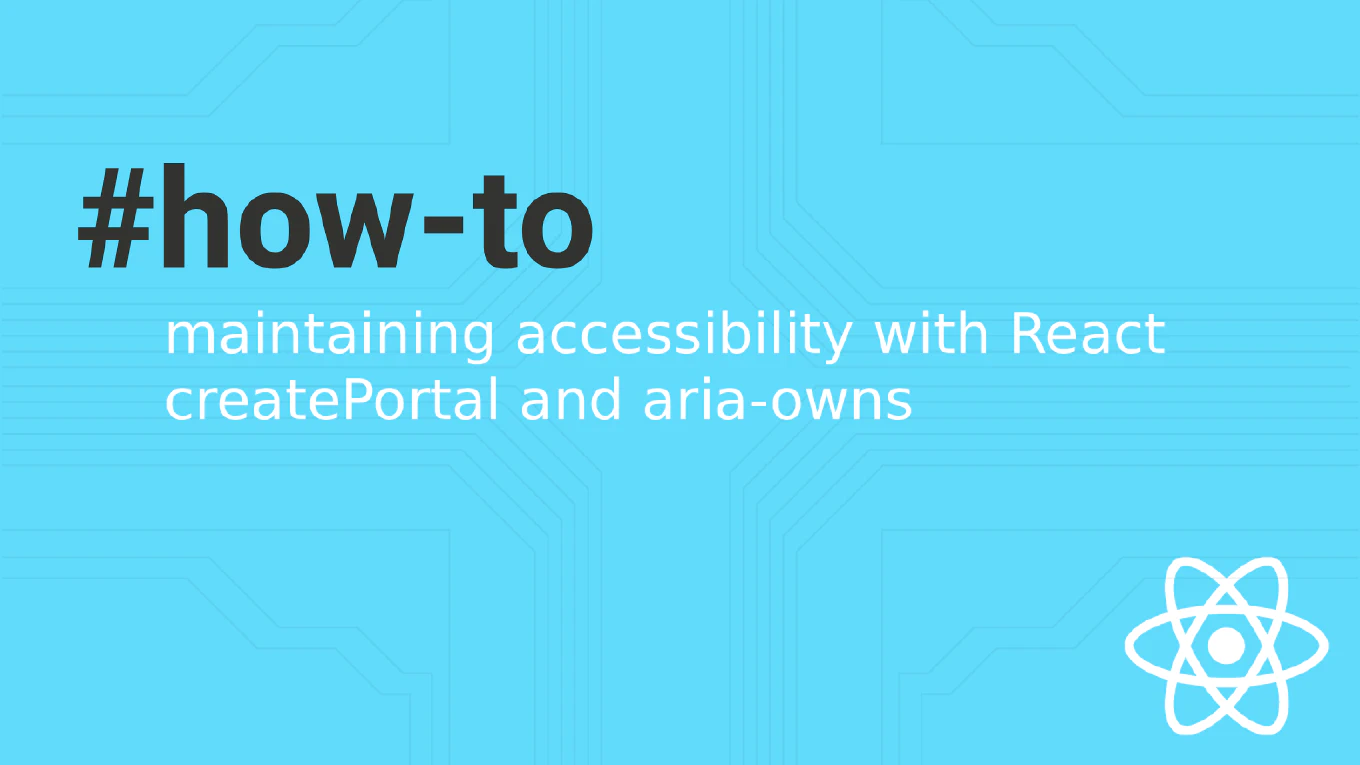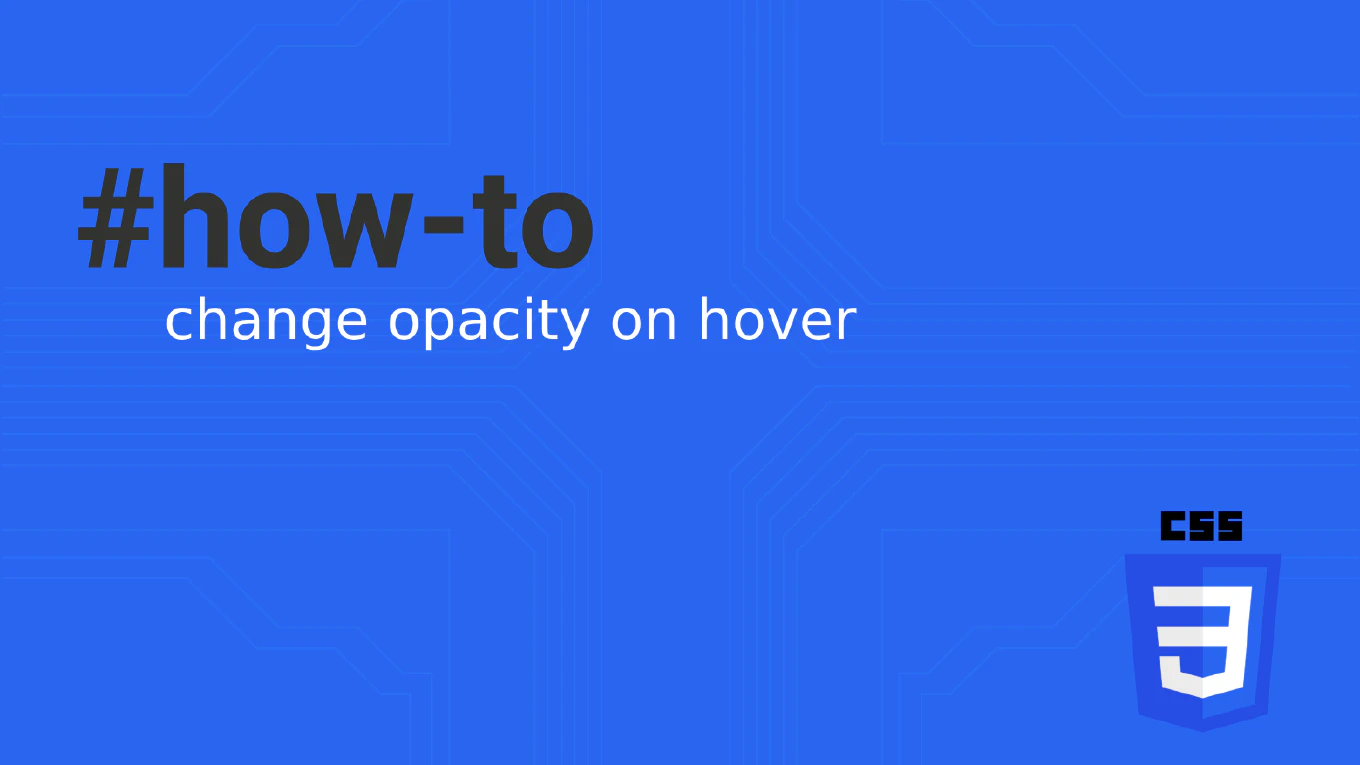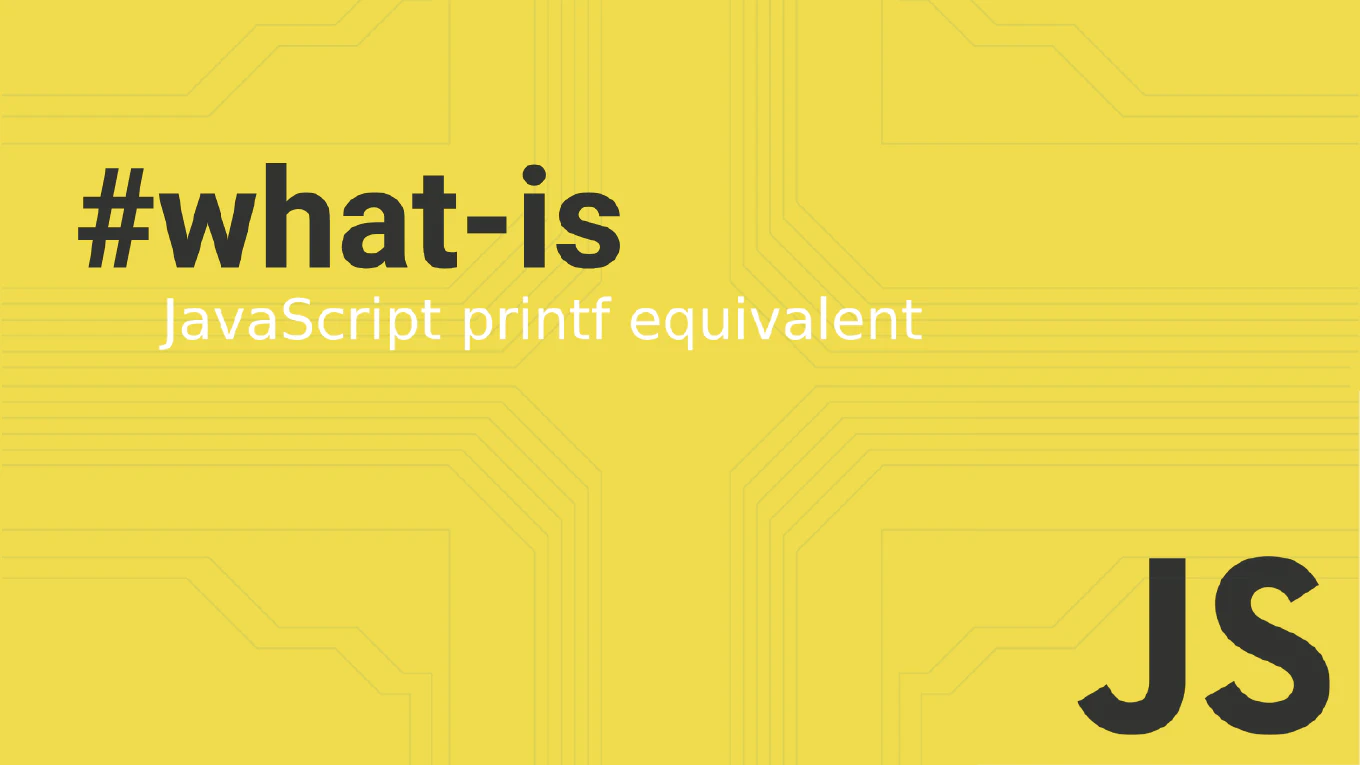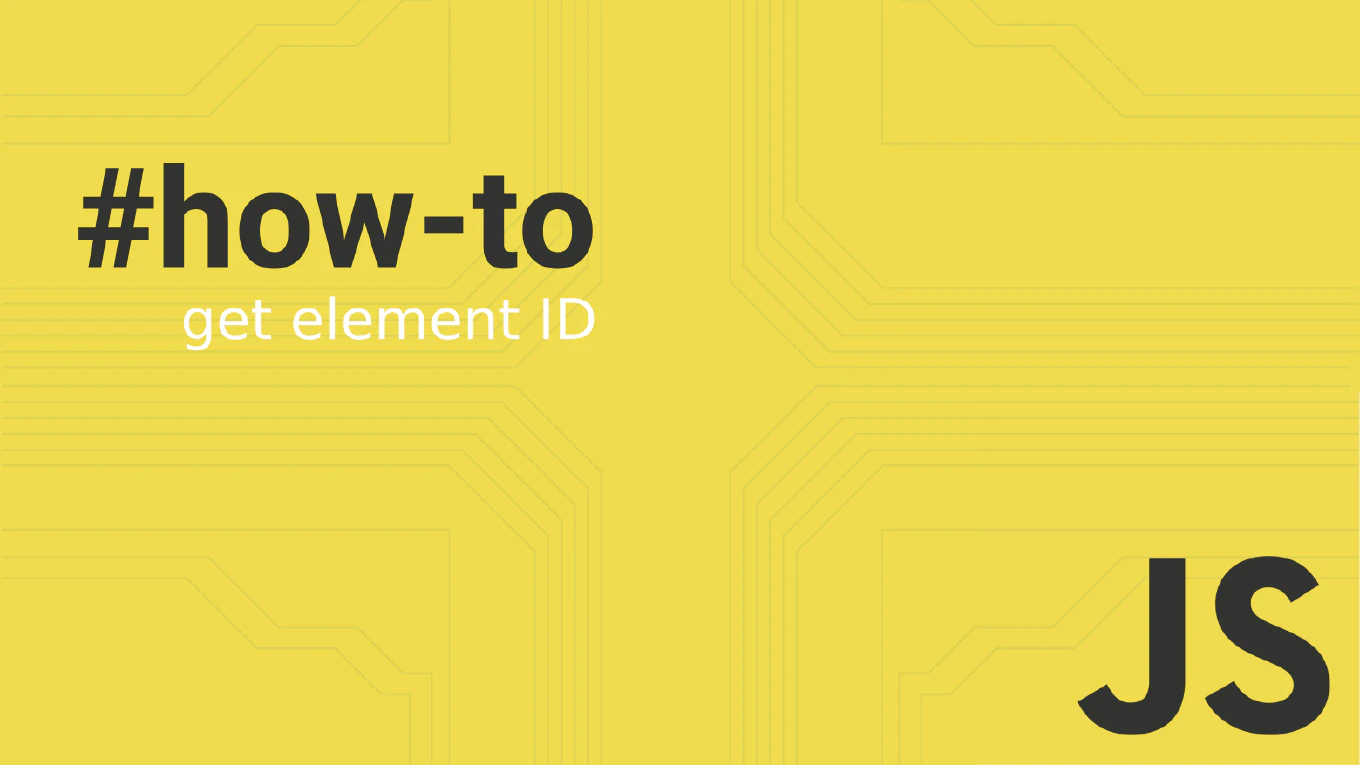How to check if a string contains a substring in JavaScript
Checking if strings contain specific substrings is fundamental for search functionality, data validation, content filtering, and implementing features like autocomplete or keyword highlighting in JavaScript applications.
With over 25 years of experience in software development and as the creator of CoreUI, I’ve implemented substring checking extensively in components like search bars, filter systems, and validation logic where detecting specific text patterns is crucial for user experience.
From my extensive expertise, the most modern and intuitive solution is using the ES6 includes() method, which returns a clear boolean result.
This approach is readable, performant, and specifically designed for substring detection with excellent browser support.
How to check if an array contains a value in JavaScript
Checking whether an array contains a specific value is fundamental for validation, conditional logic, and user interface states in modern JavaScript applications.
With over 25 years of experience in software development and as the creator of CoreUI, I’ve implemented this check thousands of times in components like permission systems, feature toggles, and form validation where specific values determine application behavior.
From my extensive expertise, the most modern and efficient solution is using the ES6 includes() method, which provides a clean boolean return value.
This approach is readable, performant, and specifically designed for membership testing.