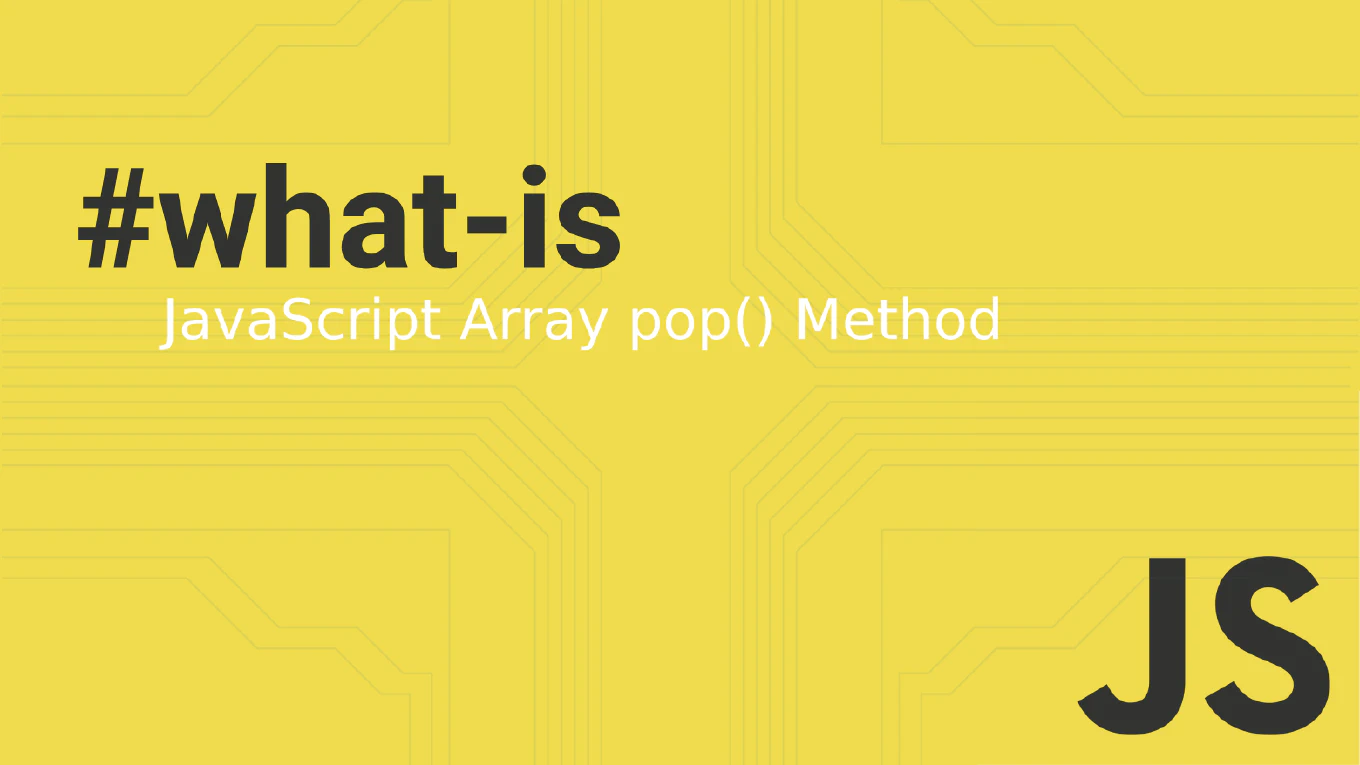How to create a file downloader in React
Downloading files programmatically is a common requirement in modern web applications, from exporting reports to downloading generated content. As the creator of CoreUI, a widely used open-source UI library with extensive React support, I’ve implemented file download functionality countless times over my 11 years of React development. The most reliable approach is creating a temporary object URL from a Blob and triggering a download via a programmatic anchor click. This method works consistently across all modern browsers and gives you full control over the download process.
How to check if a Map has a key in JavaScript
Checking for the existence of a key in a Map is essential for avoiding errors and writing defensive code in JavaScript applications.
As the creator of CoreUI, a widely used open-source UI library, I’ve implemented key existence checks countless times across 25 years of JavaScript development.
The most reliable method is using the has() method, which returns a boolean indicating whether the key exists in the Map.
This approach is clean, performant, and the standard way to verify key presence in modern JavaScript.
How to get a value from a Map in JavaScript
Retrieving values from a Map is a fundamental operation when working with key-value pairs in JavaScript.
As the creator of CoreUI, a widely used open-source UI library, I’ve relied on Maps extensively for managing component state and configuration over my 25 years of development experience.
The most efficient way to get a value from a Map is using the built-in get() method, which provides safe and predictable value retrieval.
This approach is standard across all modern JavaScript environments.
How to rethrow an error in JavaScript
Rethrowing errors allows you to handle errors partially at one level while still propagating them to higher-level handlers in JavaScript.
As the creator of CoreUI with over 25 years of development experience, I’ve built multi-layered error handling systems in enterprise applications.
The most effective solution is to use throw within a catch block to rethrow the caught error after logging or processing.
This approach enables error handling at multiple levels while preserving the original error information.
How to generate UUID in JavaScript
Generating unique identifiers is essential for JavaScript applications that need to create unique keys, track items, or assign temporary IDs.
As the creator of CoreUI with over 25 years of JavaScript development experience, I’ve implemented UUID generation in countless production systems.
The most reliable solution is to use the native crypto.randomUUID() method available in modern browsers and Node.js.
This approach generates cryptographically strong UUIDs without external dependencies.
How to create a custom error in JavaScript
Creating custom error classes allows you to handle different error types distinctly and add application-specific context to errors. As the creator of CoreUI with over 25 years of JavaScript development experience, I’ve built custom error hierarchies for complex enterprise applications. The most effective solution is to extend the built-in Error class to create custom error types with additional properties. This approach enables precise error handling and better debugging with domain-specific error information.
How to catch an error in JavaScript
Catching errors properly is essential for building robust JavaScript applications that handle failures gracefully without crashing. As the creator of CoreUI with over 25 years of development experience, I’ve implemented comprehensive error handling in countless production systems. The most effective solution is to use try-catch blocks to wrap code that might throw errors. This approach allows you to handle exceptions gracefully and provide meaningful feedback to users.
How to throw an error in JavaScript
Throwing errors is essential for handling invalid states and exceptional situations in JavaScript applications effectively.
As the creator of CoreUI with over 25 years of development experience, I’ve built robust error handling into countless production systems.
The most effective solution is to use the throw statement with an Error object, providing clear error messages.
This approach makes debugging easier and allows proper error handling with try-catch blocks.
How to detect dark mode in JavaScript
Detecting the user’s dark mode preference allows you to provide a better user experience by respecting their system settings.
As the creator of CoreUI with over 25 years of JavaScript development experience, I’ve implemented dark mode detection in countless production applications.
The most reliable solution is to use the window.matchMedia() API to check the prefers-color-scheme media query.
This method works across all modern browsers and respects the user’s operating system preferences.
How to measure execution time in JavaScript
Measuring execution time is essential for optimizing code and identifying performance bottlenecks in your JavaScript applications.
As the creator of CoreUI with over 25 years of development experience, I’ve measured and optimized thousands of functions across various projects.
The most straightforward and accurate solution is to use console.time() for quick measurements or performance.now() for high-precision timing.
Both methods are built into modern browsers and provide reliable results.