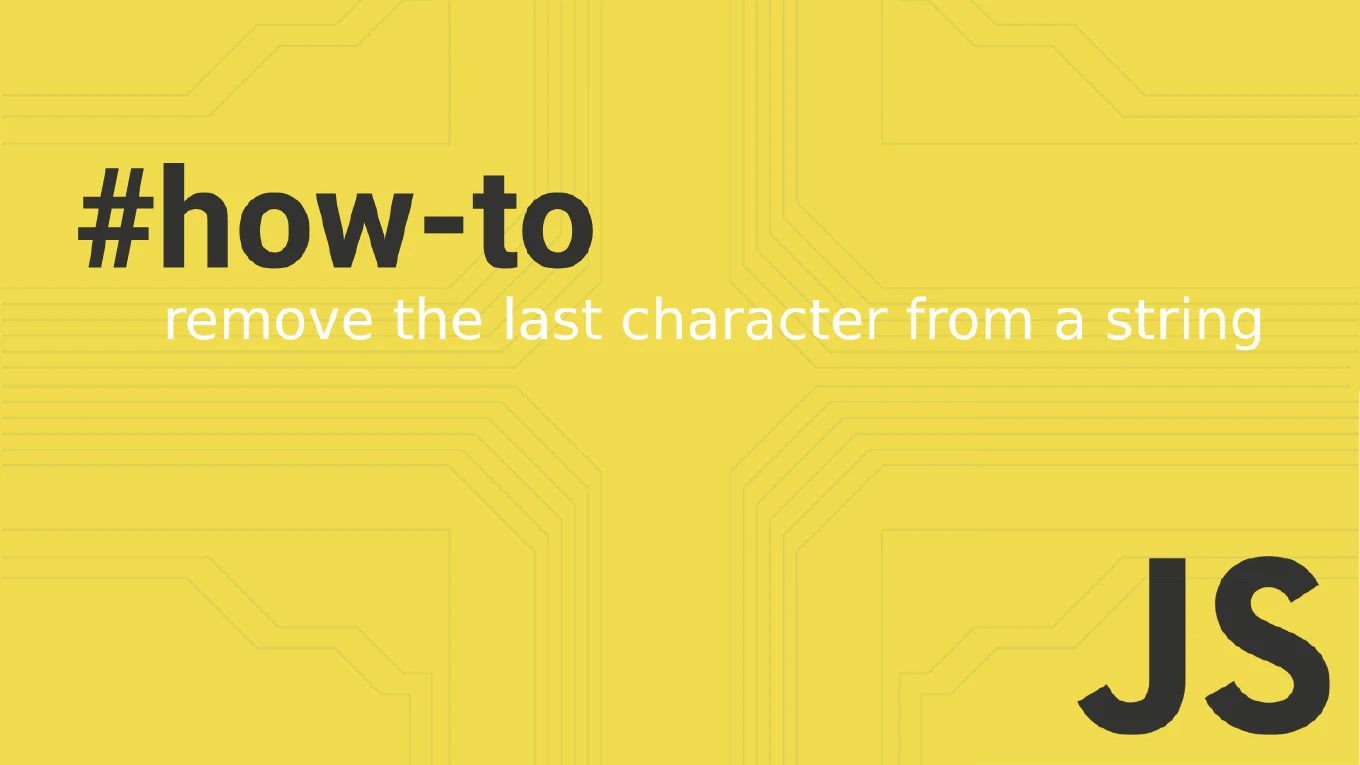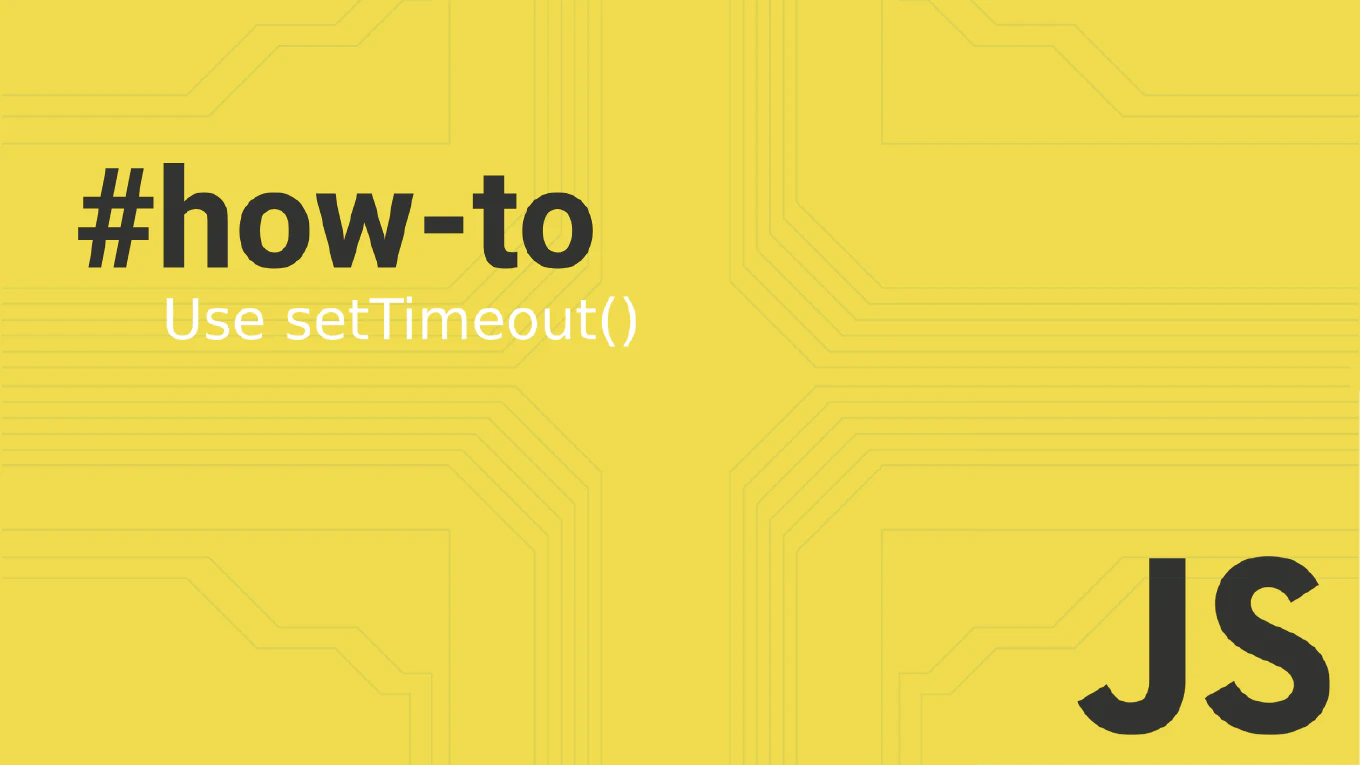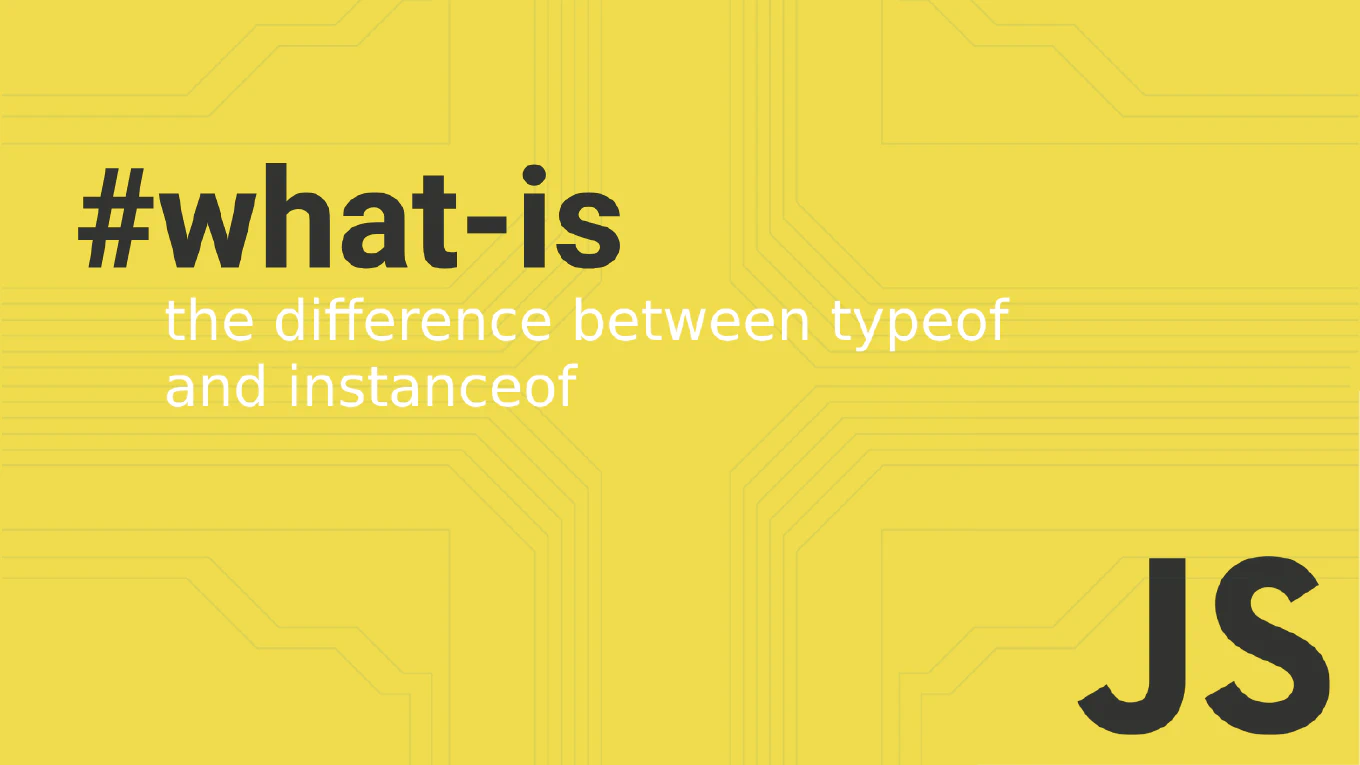How to profile performance in JavaScript
Understanding performance bottlenecks is crucial for building fast, responsive web applications that provide excellent user experience. As the creator of CoreUI with over 25 years of JavaScript development experience, I’ve optimized countless applications and components for maximum performance. The most effective solution for profiling JavaScript performance is to use Chrome DevTools Performance tab combined with the Performance API. These tools provide detailed insights into execution time, rendering, and resource usage.
How to copy text to clipboard in JavaScript
Copying text to the clipboard is a common feature in modern web applications, from “copy code” buttons to sharing links.
As the creator of CoreUI with over 25 years of JavaScript development experience, I’ve implemented this functionality in numerous production components.
The modern and most reliable solution is to use the Clipboard API with navigator.clipboard.writeText().
This method is asynchronous, secure, and works seamlessly across all modern browsers.
How to convert NodeList to an array in JavaScript
When working with DOM manipulation, you often get a NodeList from methods like querySelectorAll(), but NodeLists lack many useful array methods.
As the creator of CoreUI, a widely used open-source UI library, I’ve encountered this scenario countless times when building interactive components.
With over 25 years of JavaScript experience, I can tell you the most efficient and modern solution is to use the spread operator or Array.from().
Both methods are clean, readable, and supported in all modern browsers.
How to remove from a Map in JavaScript
Removing entries from a Map in JavaScript is essential for memory management and maintaining clean data structures in dynamic applications with changing data requirements.
As the creator of CoreUI with 25 years of JavaScript experience since 2000, I’ve implemented Map cleanup operations in numerous applications for optimal memory usage and performance.
The most effective approach uses the delete() method which removes specific key-value pairs while preserving the remaining entries and their insertion order.
This method provides boolean feedback for operation success and maintains Map performance characteristics for reliable data management.
How to add to a Map in JavaScript
Adding entries to a Map in JavaScript allows you to store key-value pairs dynamically, providing efficient data organization and retrieval capabilities for modern applications.
As the creator of CoreUI with 25 years of JavaScript experience since 2000, I’ve used Map operations extensively in data management systems and caching mechanisms for optimal performance.
The most efficient approach uses the set() method which adds or updates key-value pairs while maintaining insertion order and supporting any data type as keys.
This method provides chainable operations and automatic size management for flexible, high-performance data storage solutions.
How to use a Map in JavaScript
Using a Map in JavaScript provides a robust key-value data structure that offers advantages over regular objects, including better performance and support for any data type as keys. As the creator of CoreUI with 25 years of JavaScript experience since 2000, I’ve implemented Maps extensively in enterprise applications for caching, data indexing, and complex state management scenarios. The most effective approach involves creating Map instances and using their built-in methods for adding, retrieving, and managing key-value pairs. This method provides optimal performance with iteration order preservation and type-safe key handling for modern JavaScript applications.
How to clear a Set in JavaScript
Clearing all elements from a Set in JavaScript is essential when you need to reset a collection while maintaining the same Set instance for continued use.
As the creator of CoreUI with 25 years of JavaScript experience since 2000, I’ve used Set clearing operations extensively in data management systems and user interface state management.
The most efficient approach uses the built-in clear() method which removes all elements from a Set in a single operation.
This method provides optimal performance while maintaining clean, readable code for collection management.
How to get a cookie in JavaScript
Retrieving cookie values in JavaScript requires parsing the document.cookie string to extract specific cookie data for application use. As the creator of CoreUI with extensive JavaScript experience since 2000, I’ve implemented cookie retrieval in countless production applications for user session management. The most reliable approach creates a helper function that splits the cookie string and finds the specific cookie by name. This method provides consistent cookie access while handling edge cases like missing cookies and special characters.
How to set a cookie in JavaScript
Setting cookies in JavaScript enables persistent data storage across browser sessions, perfect for user preferences, authentication tokens, and tracking information.
As the creator of CoreUI with over 25 years of JavaScript experience, I’ve used cookies extensively in production applications for session management and user experience personalization.
The most straightforward approach uses document.cookie with proper formatting for cookie name, value, expiration, and security options.
This method provides reliable cross-session data storage while maintaining compatibility across all browsers.
How to clear sessionStorage in JavaScript
Clearing all sessionStorage data is crucial for logout functionality, session resets, and complete cleanup of temporary browser storage.
As the creator of CoreUI with extensive JavaScript experience since 2000, I’ve implemented sessionStorage clearing in countless production applications for user logout and session management.
The most effective approach uses the clear() method to remove all stored items at once.
This method provides comprehensive cleanup while being more efficient than removing items individually.