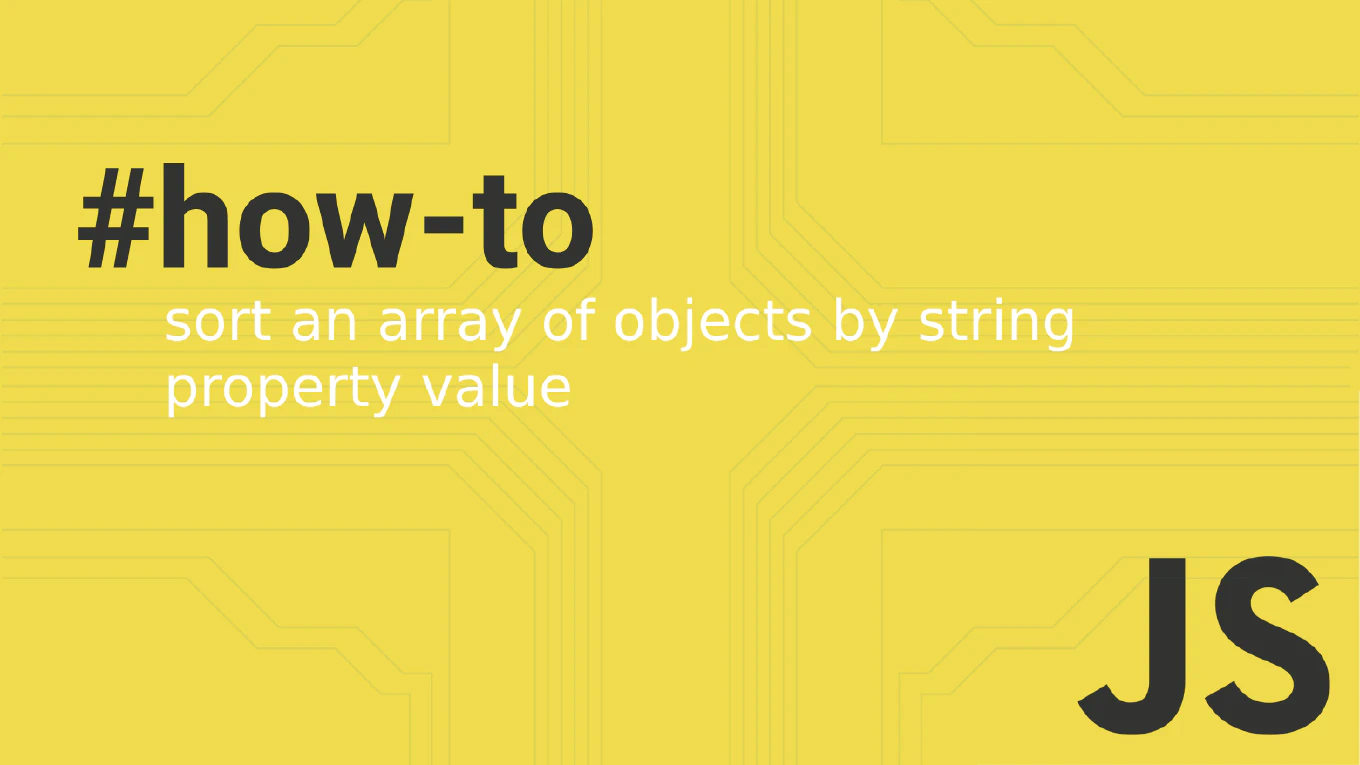How to use fragments in React
Returning multiple elements from React components without creating unnecessary wrapper divs is essential for clean, semantic HTML structure.
As the creator of CoreUI with over 25 years of development experience building React applications since 2014, I’ve used React Fragments extensively to maintain proper HTML semantics in our component library.
The most efficient approach is using the short syntax <>...</> or the explicit <React.Fragment> when you need to pass keys.
This technique eliminates extra DOM nodes and prevents CSS layout issues caused by unwanted wrapper elements.
How to Render Null in React
Rendering nothing in React is a common pattern when you want to conditionally hide components without affecting the DOM structure. As the creator of CoreUI with over 11 years of React development experience, I frequently use null returns in our UI components for features like permission-based rendering, loading states, and error boundaries. When a React component returns null, it renders nothing to the DOM but maintains its place in the component tree.
How to use short-circuit rendering in React
Short-circuit rendering provides a clean and concise way to conditionally display components in React without verbose ternary operators or if statements.
As the creator of CoreUI, a widely used open-source UI library, I’ve used short-circuit rendering in thousands of conditional display scenarios over 25 years of development.
From my expertise, the most effective approach is using the logical AND operator && to render components only when conditions are truthy.
This creates readable JSX that clearly expresses conditional rendering intent.
How to conditionally render elements in React
Conditional rendering is essential for creating dynamic React applications that show different content based on state, props, or user interactions. As the creator of CoreUI, a widely used open-source UI library, I’ve implemented conditional rendering in thousands of React components for error states, loading indicators, user permissions, and responsive layouts in enterprise applications. From my expertise, the most versatile approach is to use logical operators and ternary expressions within JSX. This method provides clean, readable code while supporting complex conditional logic and optimal performance through React’s virtual DOM reconciliation.
How to show or hide elements in React? A Step-by-Step Guide.

In modern web development, creating dynamic user interfaces is essential. The React library, a popular JavaScript tool, allows developers to build rich user interfaces by efficiently updating and rendering components based on data changes. One common requirement is to show or hide elements in React applications based on user interaction or application state. This article will guide you through different methods to show or hide elements in React using functional components, focusing on React 18+.
How to set focus on an input field after rendering in React

In modern React applications, managing focus on input elements is crucial for enhancing user experience. This practical guide will explore how to set focus on an input field after rendering in functional components using React 18+. We’ll delve into using the autoFocus attribute, the useRef hook, and the useEffect hook to achieve this.
Passing props to child components in React function components

Passing props in React is a fundamental concept that allows data to flow between components. When building user interfaces with React, you often need to pass additional props from a parent component to its child components. This article explores how to pass props to child components, focusing on function components and best practices.
How to loop inside React JSX
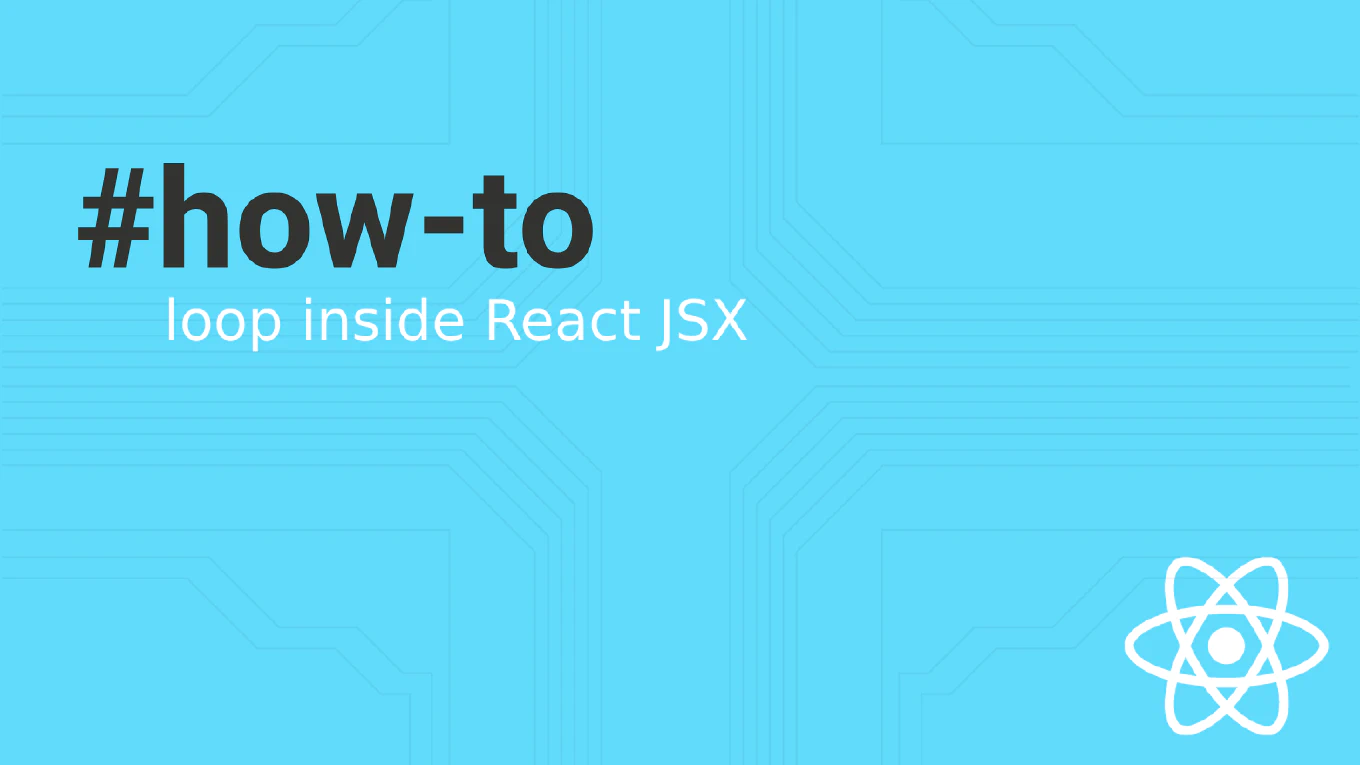
As a full stack developer working with React, mastering the art of looping inside React JSX is an essential skill. This guide will cover the different ways to render lists and elements using loops in React, focusing on the use of the map function, traditional loops, and best practices. Let’s explore how to create components dynamically and render lists efficiently using React JSX.