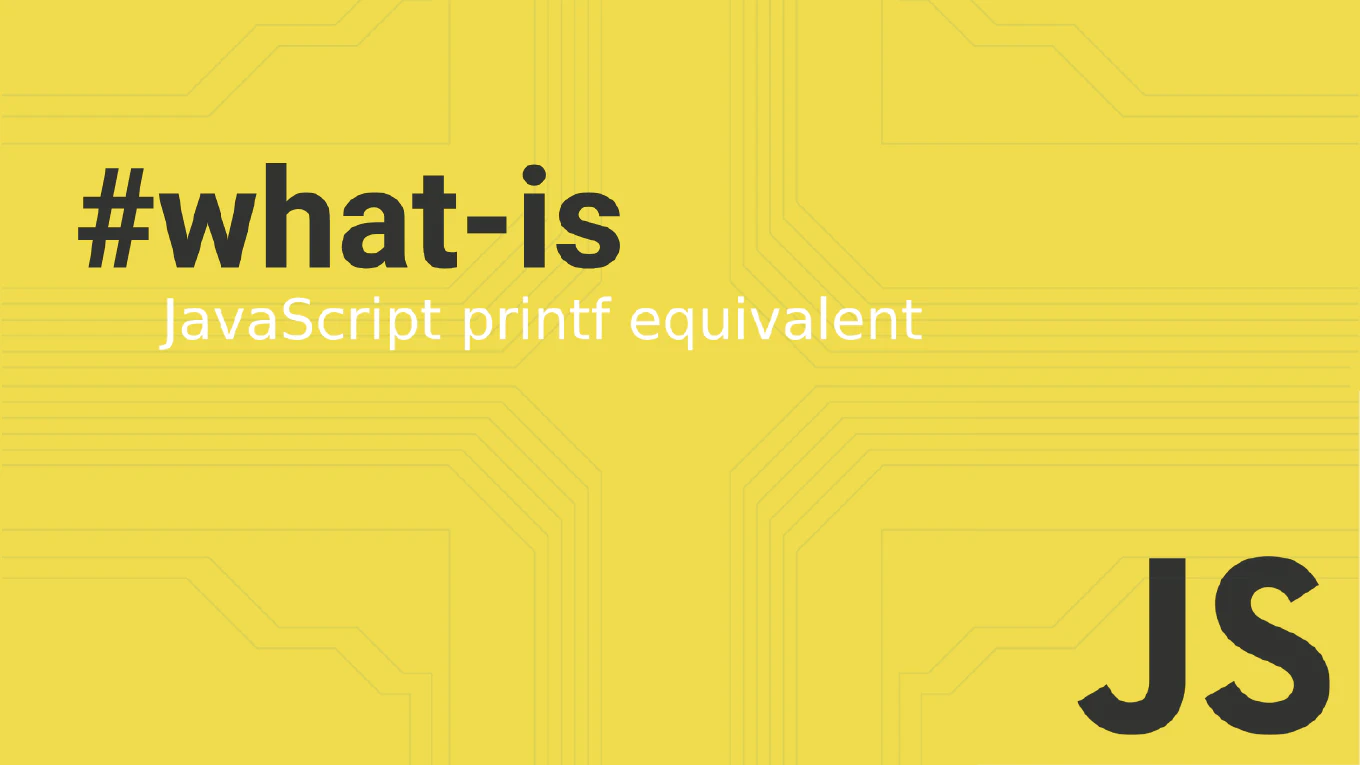How to get the number of days in a month in JavaScript
Calculating the number of days in a month is essential for building calendars, date pickers, and scheduling features in web applications. As the creator of CoreUI, a widely used open-source UI library, I’ve implemented this calculation in numerous date-related components over 25 years of development. From my expertise, the most elegant solution uses the Date constructor with day 0, which automatically returns the last day of the previous month. This approach handles leap years and all month variations automatically.
How to get the current month in JavaScript
Getting the current month is crucial for date filtering, monthly reports, and seasonal functionality in web applications.
As the creator of CoreUI, a widely used open-source UI library, I’ve implemented month extraction in numerous calendar components, analytics dashboards, and date picker widgets.
From my expertise, the most important consideration is understanding that getMonth() returns zero-based values (0-11).
This method requires careful handling to match standard month numbering expectations in user interfaces.
How to get the month name in JavaScript
Converting numeric months to readable month names is crucial for user-friendly date displays, reports, and calendar interfaces.
As the creator of CoreUI, a widely used open-source UI library, I’ve implemented month name formatting in numerous date pickers and dashboard components across different languages.
From my expertise, the most modern and localization-friendly solution is to use toLocaleDateString() with the month option.
This approach provides automatic localization support and eliminates the need for hardcoded month arrays.