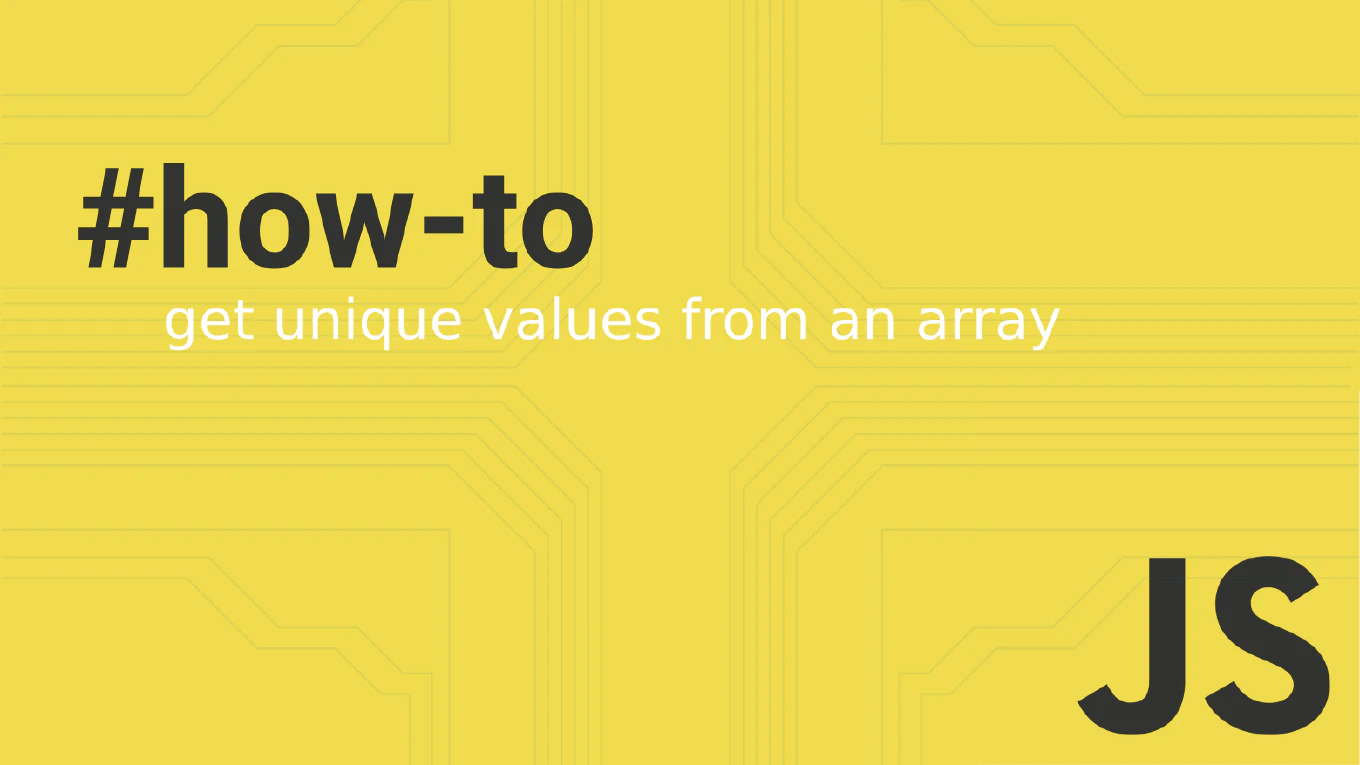How to use GitLab CI for Node.js apps
Using GitLab CI for Node.js applications automates testing, building, and deployment with integrated CI/CD pipelines. As the creator of CoreUI with over 12 years of Node.js experience since 2014, I’ve configured GitLab CI for numerous backend services. GitLab CI provides YAML-based pipeline configuration with stages, jobs, and deployment environments built into GitLab. This approach streamlines development workflow with automated quality checks and deployments.
How to containerize Node.js with Docker
Containerizing Node.js applications with Docker ensures consistent environments across development, testing, and production. With over 12 years of Node.js experience since 2014 and as the creator of CoreUI, I’ve Dockerized numerous production Node.js services. Docker containers package applications with their dependencies, making deployment reliable and portable across different environments. This approach simplifies deployment, scaling, and environment management for Node.js applications.
How to set up CI/CD pipeline for Node.js
Setting up CI/CD pipelines for Node.js automates testing, building, and deployment, ensuring code quality and faster releases. As the creator of CoreUI with over 12 years of Node.js experience since 2014, I’ve configured numerous CI/CD pipelines for production applications. CI/CD pipelines automatically run tests, build artifacts, and deploy to servers whenever code changes are pushed. This approach catches bugs early, maintains code quality, and enables frequent, reliable deployments.
How to use GitHub Actions for Node.js apps
GitHub Actions automates Node.js workflows including testing, building, and deploying directly from your repository. With over 12 years of Node.js experience since 2014 and as the creator of CoreUI, I’ve configured GitHub Actions for numerous production projects. GitHub Actions provides built-in CI/CD with YAML-based workflows that run on various events like push, pull request, or schedule. This approach integrates testing and deployment seamlessly into your development workflow without external CI services.
How to mock dependencies in Node.js tests
Mocking dependencies in Node.js tests isolates the code under test from external services, databases, and APIs for fast, reliable unit tests. As the creator of CoreUI with over 12 years of Node.js experience since 2014, I’ve written comprehensive test suites with extensive mocking. Jest provides powerful mocking capabilities including module mocks, function mocks, and spies that work seamlessly with Node.js. This approach creates independent tests that run quickly without external dependencies.
How to snapshot test in Node.js
Snapshot testing captures the output of functions or API responses and compares them to stored snapshots to detect unexpected changes. With over 12 years of Node.js development experience since 2014 and as the creator of CoreUI, I’ve used snapshot tests to catch regressions in APIs. Jest provides built-in snapshot testing that creates readable, version-controlled snapshots of complex data structures and responses. This approach catches unexpected changes in data formats, API responses, and object structures without manual assertions.
How to test Node.js apps with Mocha
Testing Node.js applications with Mocha provides a flexible and feature-rich testing framework with excellent async support. As the creator of CoreUI with over 12 years of Node.js experience since 2014, I’ve used Mocha extensively for backend API testing. Mocha offers a simple, extensible testing interface with support for multiple assertion libraries and reporters. This approach creates comprehensive test suites with clear test organization and detailed error reporting.
How to test Node.js apps with Chai
Writing clear, readable test assertions is crucial for maintainable test suites that accurately verify application behavior. With over 12 years of Node.js development experience since 2014 and as the creator of CoreUI, I’ve written thousands of test assertions for production APIs. Chai is an assertion library that provides multiple assertion styles (expect, should, assert) with chainable, natural language syntax. This approach creates tests that read like documentation and clearly express what is being tested.
How to test Node.js APIs with Supertest
Testing API endpoints ensures your REST API behaves correctly, returns proper status codes, and handles errors appropriately. As the creator of CoreUI with over 12 years of Node.js experience since 2014, I’ve built comprehensive API test suites for production services. Supertest is a library specifically designed for testing HTTP servers, allowing you to make requests and assert responses. This approach tests your Express routes without starting an actual server.
How to test Node.js apps with Jest
Testing Node.js applications ensures code reliability and prevents regressions as your codebase grows and evolves. With over 12 years of Node.js development experience since 2014 and as the creator of CoreUI, I’ve written comprehensive test suites for production backends. Jest is a modern testing framework that provides fast test execution, built-in mocking, and excellent error messages out of the box. This approach creates maintainable test suites with minimal configuration.