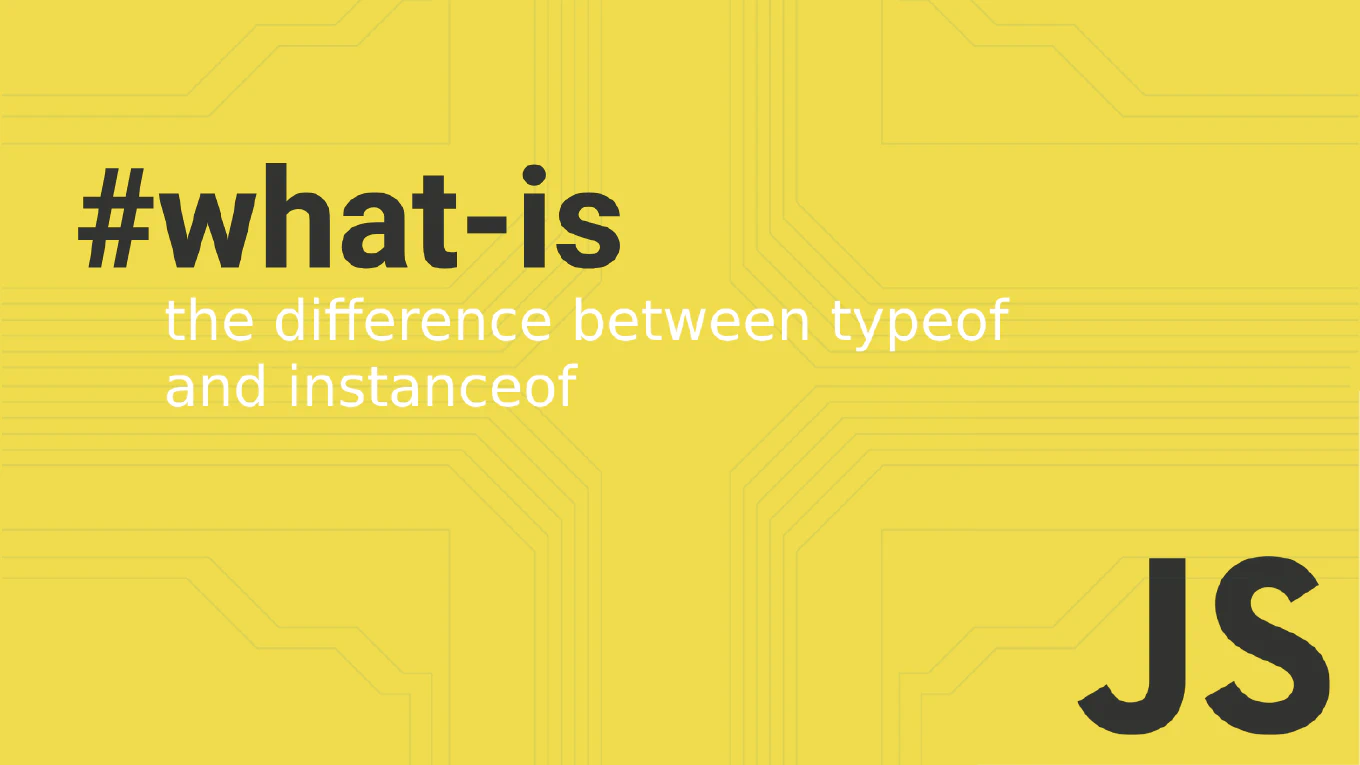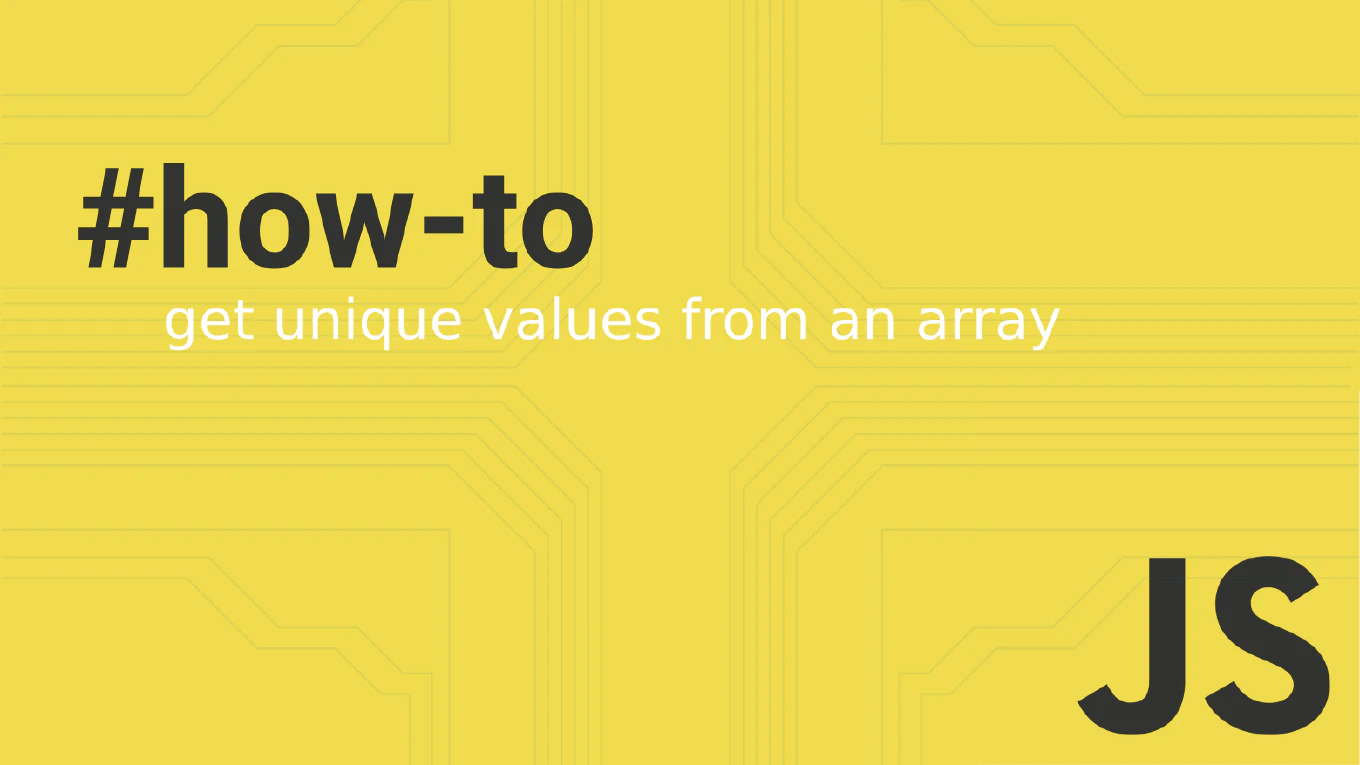How to build a REST API with Express in Node.js
Building RESTful APIs is fundamental for modern web applications, providing a standardized way for clients to communicate with servers. As the creator of CoreUI with over 12 years of Node.js experience since 2014, I’ve architected numerous REST APIs serving millions of requests. Express is the most popular Node.js framework for building APIs, offering routing, middleware, and request/response handling. This approach follows REST conventions for creating scalable, maintainable backend services.
How to use Socket.IO in Node.js
Real-time bidirectional communication requires WebSockets, but handling browser compatibility and reconnection logic manually is complex. With over 12 years of Node.js development experience since 2014 and as the creator of CoreUI, I’ve built numerous real-time features with Socket.IO. Socket.IO is a library that provides WebSocket functionality with automatic fallbacks, reconnection, and room-based broadcasting. This approach simplifies real-time communication compared to native WebSockets while adding powerful features like namespaces and middleware.
How to implement real-time notifications in Node.js
Real-time notifications keep users informed of important events without requiring page refreshes or polling, creating responsive and engaging applications. As the creator of CoreUI with over 12 years of Node.js experience since 2014, I’ve implemented notification systems for numerous enterprise dashboards. A real-time notification system uses WebSockets to maintain persistent connections and push notifications instantly when events occur. This approach provides immediate user feedback for actions like new messages, status updates, or system alerts.
How to build a chat app with WebSockets in Node.js
Real-time chat applications require bidirectional communication where the server can push messages to clients instantly without polling.
With over 12 years of Node.js development experience since 2014 and as the creator of CoreUI, I’ve built numerous real-time applications with WebSockets.
WebSockets provide full-duplex communication channels over a single TCP connection, perfect for chat, notifications, and live updates.
The native ws library offers a lightweight WebSocket implementation for Node.js without the overhead of frameworks.
How to load balance Node.js apps
Single Node.js instances have throughput limits, and production applications require multiple instances for high availability and horizontal scaling. As the creator of CoreUI with over 12 years of Node.js experience since 2014, I’ve architected load-balanced systems serving millions of requests daily. Load balancing distributes incoming traffic across multiple Node.js processes or servers, improving performance and providing redundancy if instances fail. The most common approach uses Nginx as a reverse proxy to balance requests across multiple Node.js instances.
How to use cluster module in Node.js
Node.js runs on a single thread by default, which means a single CPU-intensive task can block all requests and multi-core systems are underutilized. With over 12 years of Node.js development experience since 2014 and as the creator of CoreUI, I’ve scaled numerous APIs to handle thousands of concurrent requests. The cluster module allows you to spawn multiple worker processes that share the same server port, distributing load across all CPU cores. This approach dramatically improves throughput and provides automatic restart capability when workers crash.
How to fix event loop blocking in Node.js
Event loop blocking is one of the most common performance issues in Node.js, causing unresponsive servers and poor request handling capacity. As the creator of CoreUI with over 12 years of Node.js development experience since 2014, I’ve optimized numerous APIs suffering from blocked event loops. The event loop handles all asynchronous operations, and blocking it with CPU-intensive synchronous code prevents Node.js from processing other requests. The solution involves identifying blocking operations and either making them asynchronous or offloading them to worker threads.
How to handle memory leaks in Node.js
Memory leaks in Node.js applications cause gradual performance degradation and eventual crashes, making them critical to identify and resolve in production environments. With over 12 years of Node.js experience since 2014 and as the creator of CoreUI, I’ve debugged memory leaks in numerous backend systems serving millions of requests. Common causes include unclosed database connections, event listeners that aren’t removed, and global variable accumulation. The solution involves using Chrome DevTools heap snapshots to identify leaks and implementing proper cleanup patterns.
How to profile Node.js performance
Identifying performance bottlenecks in Node.js applications is essential for maintaining responsiveness under load, especially in production environments. With over 12 years of Node.js development experience since 2014 and as the creator of CoreUI, I’ve optimized numerous backend systems serving millions of requests. Node.js includes a built-in CPU profiler that integrates with Chrome DevTools, allowing you to visualize function execution times and identify slow code paths. This approach provides production-grade profiling without external dependencies.
How to use node --inspect in Node.js
Debugging Node.js applications with console.log statements becomes inefficient for complex issues—you need breakpoints, variable inspection, and step-through execution. With over 12 years of Node.js experience since 2014 and as the creator of CoreUI, I’ve debugged countless backend systems in production environments. Node.js includes a built-in inspector that integrates with Chrome DevTools, providing a full debugging experience with breakpoints, call stacks, and performance profiling. This approach requires no additional tools and works with any Node.js application.