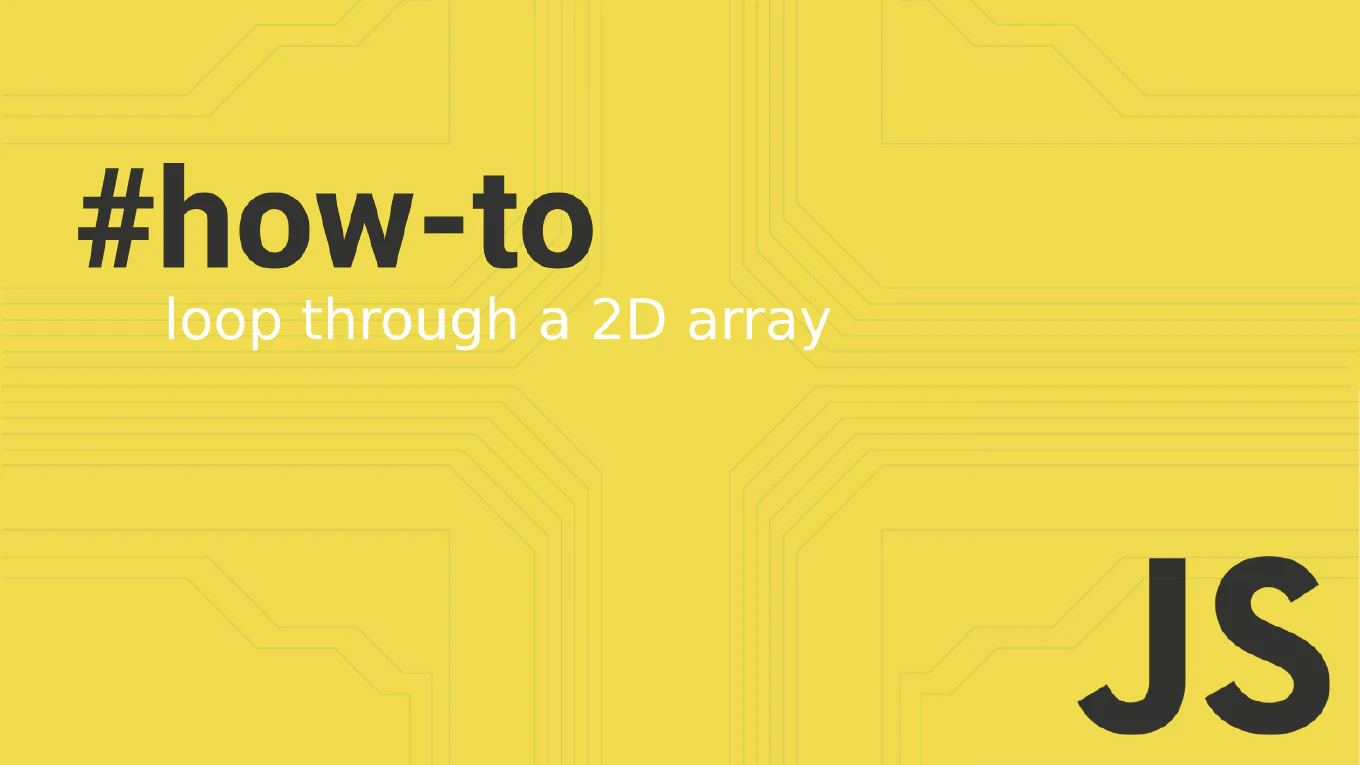How to uninstall npm packages in Node.js
Removing unused npm packages is essential for maintaining clean dependencies and reducing bundle size in Node.js projects.
As the creator of CoreUI, a widely used open-source UI library, I’ve managed countless package dependencies across multiple projects over 25 years of development.
From my expertise, the most reliable approach is to use the npm uninstall command, which removes the package and updates your package.json automatically.
This ensures proper dependency cleanup and prevents version conflicts.
How to update npm packages in Node.js
Updating npm packages ensures security patches, bug fixes, and new features while maintaining project security and compatibility. As the creator of CoreUI, a widely used open-source UI library, I’ve managed npm package updates across hundreds of Node.js projects. From my expertise, the most effective approach is checking for outdated packages first, then updating safely within version ranges. This method prevents breaking changes while keeping dependencies current and secure.
How to initialize npm in Node.js
Initializing npm creates the essential package.json file that manages dependencies, scripts, and project metadata for Node.js applications. As the creator of CoreUI, a widely used open-source UI library, I’ve initialized thousands of npm projects for enterprise applications and development tools. From my expertise, the most efficient approach is using npm init with proper defaults. This method ensures consistent project setup and dependency management across all environments.
How to create a new Node.js project
Creating a new Node.js project requires proper initialization and directory structure for building scalable applications. As the creator of CoreUI, a widely used open-source UI library, I’ve created hundreds of Node.js projects for build tools, APIs, and enterprise backend services. From my expertise, the most efficient approach is to initialize with npm and create a clean project structure. This method ensures proper dependency management and maintainable code organization.
How to install packages with npm in Node.js
Installing npm packages is fundamental for Node.js development, enabling you to leverage thousands of community libraries and tools for faster application development.
As the creator of CoreUI, a widely used open-source UI library, I’ve installed countless npm packages across Node.js projects for build tools, testing frameworks, and utility libraries in enterprise applications.
From my expertise, the most standard approach is to use npm install command with proper dependency classification.
This method ensures proper package management, version control, and deployment optimization through correct package.json configuration.