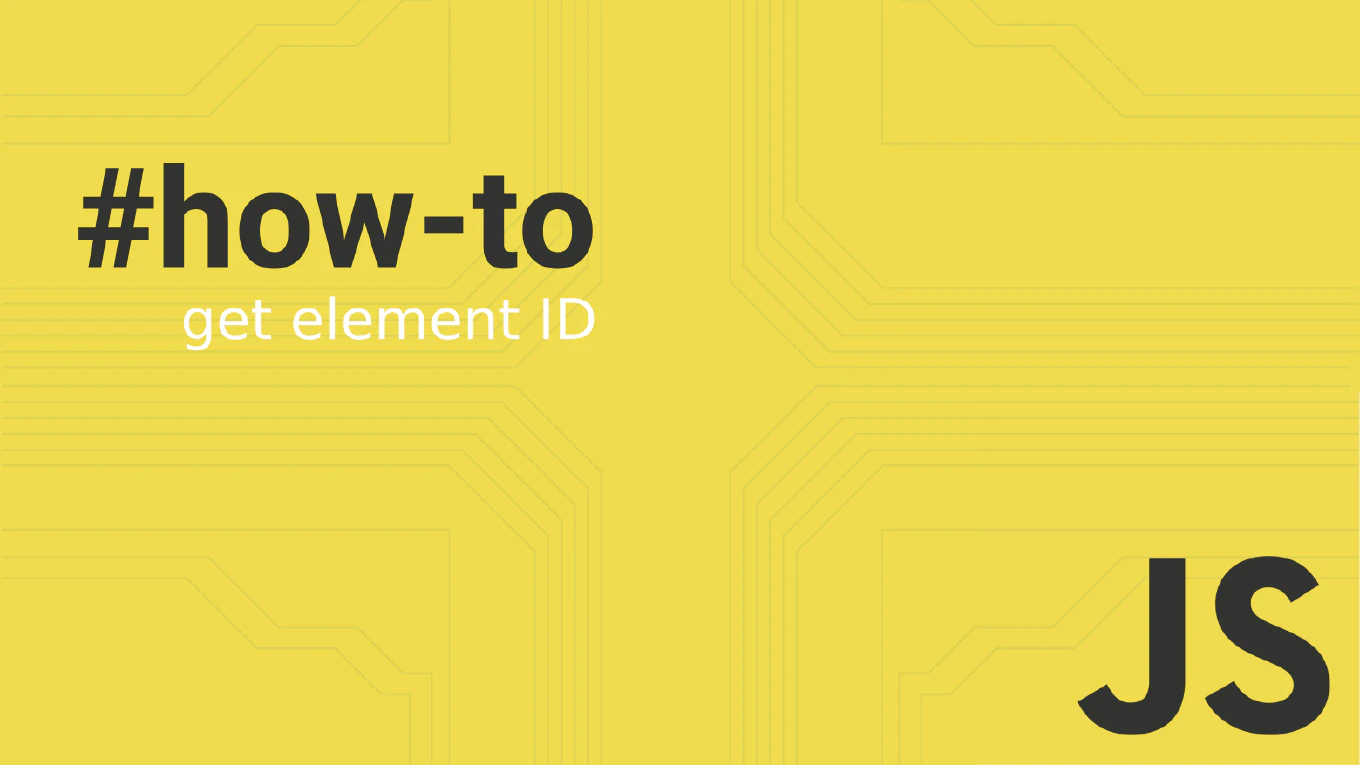How to export tables to Excel in React
Exporting table data to Excel format is essential for business applications where users need to share or analyze data offline. As the creator of CoreUI, a widely used open-source UI library, I’ve implemented Excel export functionality in countless enterprise dashboards over my 25 years of software development experience. The most reliable solution is to use the SheetJS library (xlsx) which provides comprehensive Excel file generation capabilities. This approach works seamlessly with any table data structure in React.
How to print tables in React
Print functionality enables users to create physical copies of table data for offline review, sharing, and record keeping. As the creator of CoreUI, a widely used open-source UI library, I’ve implemented print features in data tables throughout my 11 years of frontend development. The most straightforward approach is using window.print() combined with print-specific CSS media queries for optimized layout. This method provides browser-native print dialog, supports custom styling for printed output, and works without external dependencies.
How to export tables to Excel in React
Excel export provides users with rich spreadsheet functionality including formulas, formatting, and multi-sheet workbooks for advanced data analysis. As the creator of CoreUI, a widely used open-source UI library, I’ve implemented Excel export in admin dashboards throughout my 11 years of frontend development. The most reliable approach is using the xlsx library (SheetJS) to generate Excel files with proper formatting and cell types. This method supports XLSX format, handles large datasets efficiently, and enables custom styling and multiple worksheet export.
How to export tables to CSV in React
CSV export enables users to analyze table data in spreadsheet applications, share data with stakeholders, and create backups of displayed information. As the creator of CoreUI, a widely used open-source UI library, I’ve implemented data export functionality in admin dashboards throughout my 11 years of frontend development. The most straightforward approach is converting table data to CSV format and triggering a browser download using Blob URLs. This method works client-side without server dependencies and handles various data types including strings, numbers, and special characters.
How to make tables paginated in React
Pagination improves performance and user experience when displaying large datasets by breaking data into manageable chunks and reducing initial render load. As the creator of CoreUI, a widely used open-source UI library, I’ve implemented pagination in countless data tables throughout my 11 years of frontend development. The most efficient approach is managing current page state and slicing the data array to display only the relevant subset. This method provides responsive pagination controls with clear navigation and maintains optimal rendering performance for large datasets.
How to make tables filterable in React
Filterable tables enable users to quickly find relevant data in large datasets, improving usability in data-intensive applications. As the creator of CoreUI, a widely used open-source UI library, I’ve built filterable tables for enterprise dashboards throughout my 11 years of frontend development. The most straightforward approach is using useState to manage filter input and filtering the data array before rendering. This method provides real-time filtering with minimal code and excellent performance for typical datasets.
How to make tables sortable in React
Sortable tables enhance user experience by enabling dynamic data organization, especially crucial for dashboards and data-heavy applications. As the creator of CoreUI, a widely used open-source UI library, I’ve implemented sortable tables in countless enterprise React applications throughout my 11 years of frontend development. The most effective approach is managing sort state with useState and applying sort logic to reorder table data. This method provides responsive sorting with clear visual feedback and maintains clean component structure.
How to use react-table for advanced tables
TanStack Table (formerly react-table) provides powerful table functionality with sorting, filtering, pagination, and column management without prescribing UI implementation. As the creator of CoreUI, a widely used open-source UI library, I’ve implemented advanced table features with TanStack Table throughout my 11 years of React development. The most effective approach is using the useReactTable hook with column definitions and data to create feature-rich tables. This method offers headless UI flexibility, allowing complete control over table rendering and styling.
How to create tables in React
Tables display structured data in rows and columns, essential for dashboards, admin panels, and data-heavy applications requiring organized information presentation. As the creator of CoreUI, a widely used open-source UI library, I’ve built table components in React applications throughout my 11 years of React development. The most straightforward approach is using semantic HTML table elements with array mapping to render dynamic data. This method provides accessible, SEO-friendly tables with full control over styling and behavior.
How to create charts in React with Chart.js
Chart.js provides powerful data visualization capabilities in React applications, creating responsive and interactive charts for dashboards, analytics, and reporting. As the creator of CoreUI, a widely used open-source UI library, I’ve integrated Chart.js in admin dashboards throughout my 11 years of React development. The most straightforward approach is using the react-chartjs-2 library, which provides React components wrapping Chart.js functionality. This method offers declarative chart creation with full Chart.js features and automatic updates on data changes.