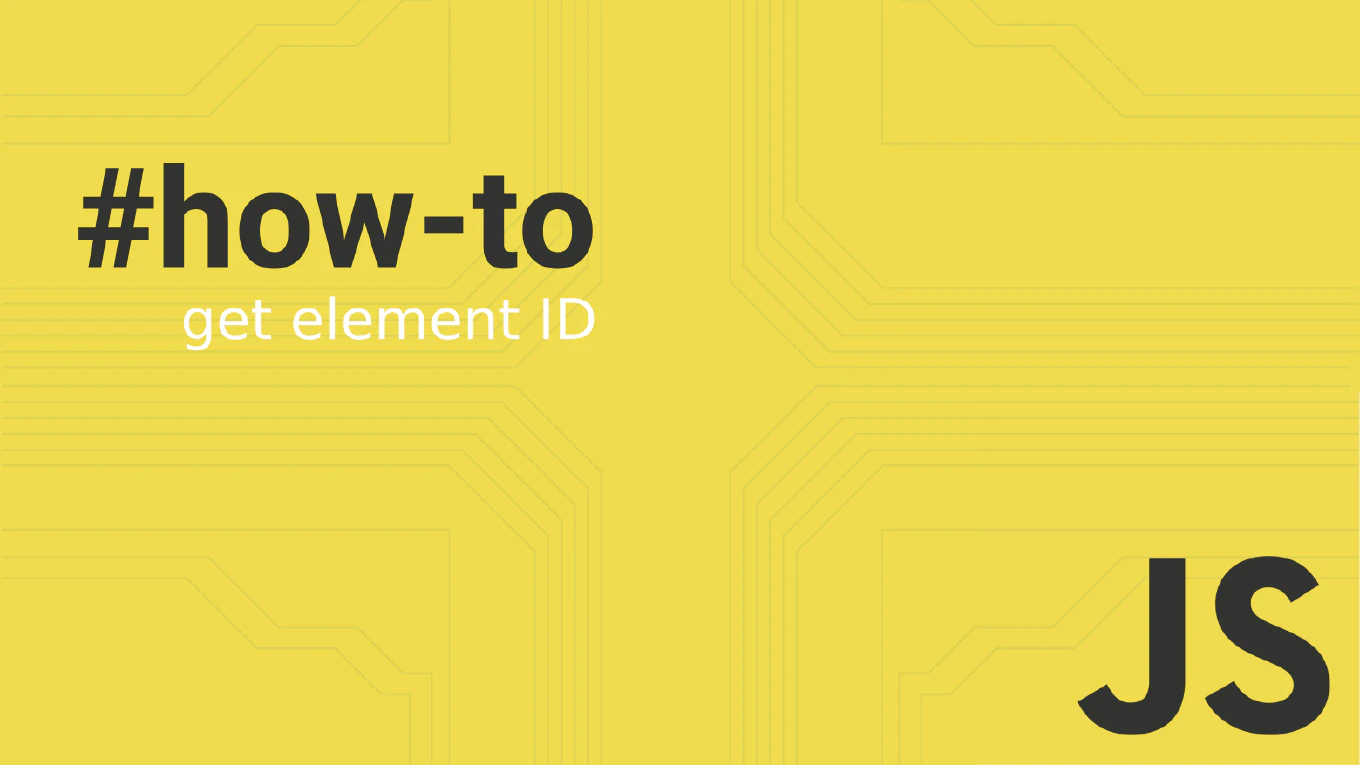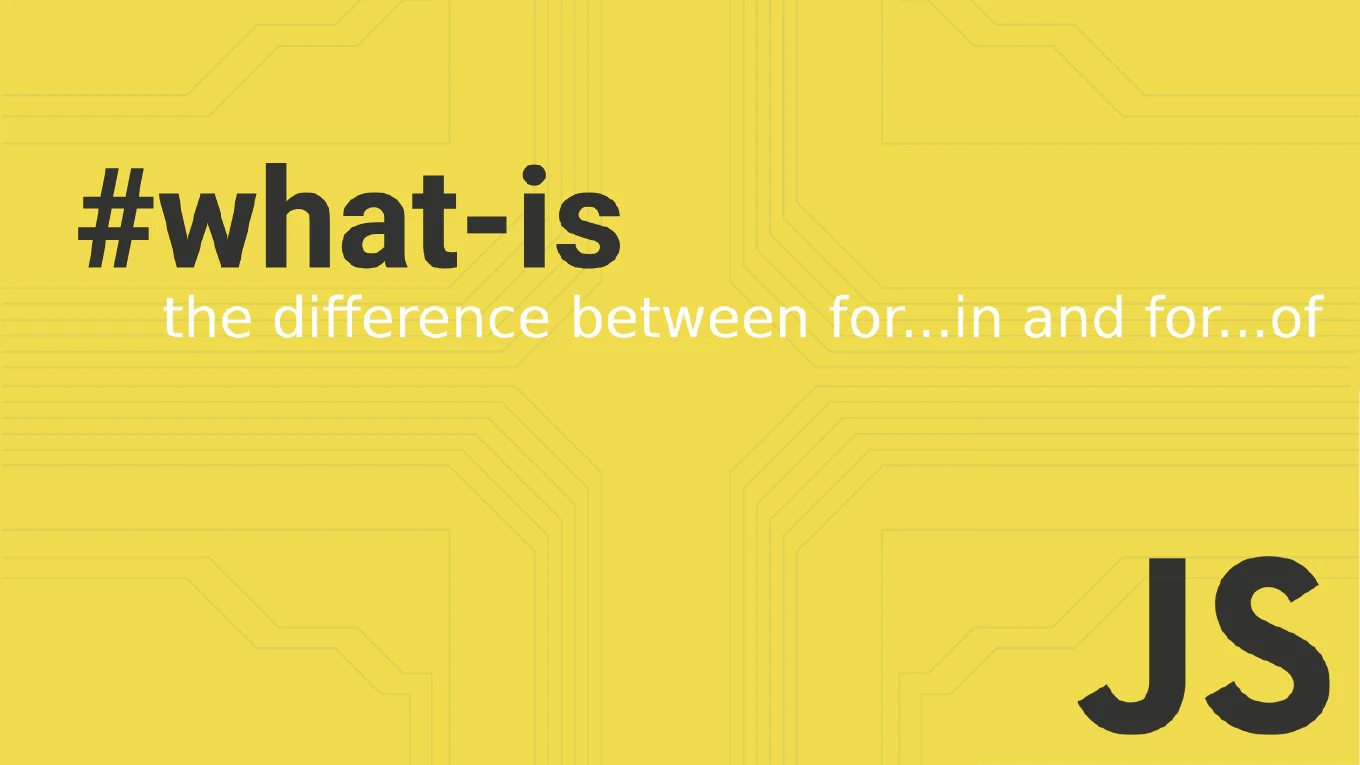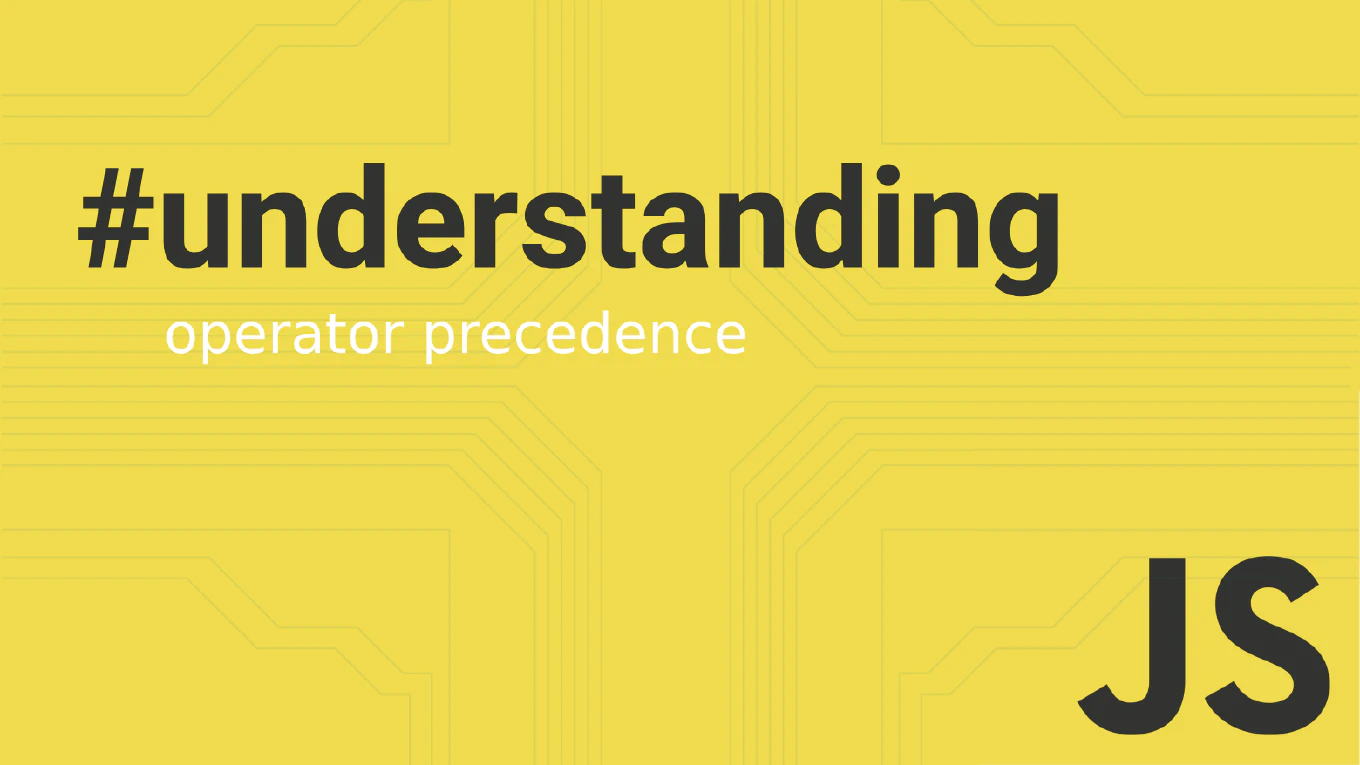How to use Apollo Client in Angular
Apollo Client provides powerful GraphQL client with normalized caching, optimistic UI updates, and reactive queries for sophisticated data management in Angular. As the creator of CoreUI, a widely used open-source UI library, I’ve integrated Apollo Angular in enterprise applications throughout my 12 years of frontend development since 2014. The most effective approach is using apollo-angular package which provides Angular-specific Apollo Client integration with observables and dependency injection. This method enables automatic cache updates, real-time subscriptions via WebSocket, and efficient data normalization across components.
How to use React Query
React Query simplifies server state management by handling caching, synchronization, and background updates automatically, eliminating the need for manual data fetching logic. As the creator of CoreUI, a widely used open-source UI library, I’ve integrated React Query in complex data-driven applications throughout my 11 years of React development. The most effective approach is wrapping your app with QueryClientProvider and using the useQuery hook for data fetching. This method provides automatic caching, background refetching, and loading states out of the box.
How to create Pinia store modules
Organizing complex applications with multiple Pinia store modules improves code maintainability and separation of concerns. As the creator of CoreUI with extensive Vue development experience since 2014, I’ve structured numerous large-scale applications using modular store architecture. Each store module should handle a specific domain or feature area, such as authentication, user data, or application settings. This approach creates a scalable architecture that’s easy to test, maintain, and understand across development teams.
How to use Pinia store in Vue 3
Pinia is the official state management solution for Vue 3, replacing Vuex with a more intuitive and TypeScript-friendly API. As the creator of CoreUI with extensive Vue development experience since 2014, I’ve migrated numerous applications from Vuex to Pinia for better developer experience. The setup involves creating a store with defineStore and using it within components through direct property access. Pinia provides excellent TypeScript support and eliminates the verbosity of traditional Vuex mutations.
How to reset Vuex state
Resetting Vuex state is essential for user logout, form clearing, and returning the application to its initial state. As the creator of CoreUI with 25 years of development experience, I’ve implemented state reset functionality in numerous Vue.js enterprise applications. The most effective approach creates a dedicated reset mutation that restores state to initial values using a stored reference. This method ensures clean state management while maintaining predictable application behavior.
How to reset Vuex state
Resetting Vuex state to initial values is essential for scenarios like user logout, form clearing, and application state cleanup in Vue applications. As the creator of CoreUI with over 25 years of development experience, I’ve implemented state reset functionality across numerous enterprise Vue applications. The most effective approach is storing the initial state and creating a mutation that restores all or specific parts of the state. This provides clean state management with proper separation of concerns and maintains predictable application behavior.
How to persist Vuex state
Persisting Vuex state ensures that application data survives browser refreshes and maintains user experience across sessions in Vue applications. With over 25 years of experience building complex applications and as the creator of CoreUI, I’ve implemented state persistence for numerous production Vue applications. The most effective approach is using Vuex plugins with localStorage or sessionStorage to automatically save and restore state data. This provides seamless data persistence with configurable storage options and proper error handling for different browser environments.
How to define actions in Vuex
Vuex actions handle asynchronous operations and complex business logic before committing mutations to change application state in Vue applications. With over 25 years of experience building complex applications and as the creator of CoreUI, I use Vuex actions extensively for API calls and async operations. The most effective approach is defining actions as functions that receive a context object with commit, dispatch, and state properties. This provides a clean separation between async operations and state mutations while maintaining predictable data flow.
How to define getters in Vuex
Vuex getters provide computed properties for your store state, enabling derived data calculation with automatic caching and reactive updates. With over 25 years of experience building complex applications and as the creator of CoreUI, I use Vuex getters extensively for data transformation and filtering. The most effective approach is defining getters as functions that receive state as the first argument and return computed values. This ensures efficient data derivation with automatic dependency tracking and caching for optimal performance.
How to use Vuex store
Vuex provides centralized state management for Vue applications, enabling predictable data flow and shared state across multiple components. With over 25 years of experience building complex applications and as the creator of CoreUI, I’ve used Vuex extensively for managing application-wide state. The most effective approach is creating a centralized store with clearly defined state, mutations, and actions for data management. This ensures consistent data handling and makes debugging and testing significantly easier.