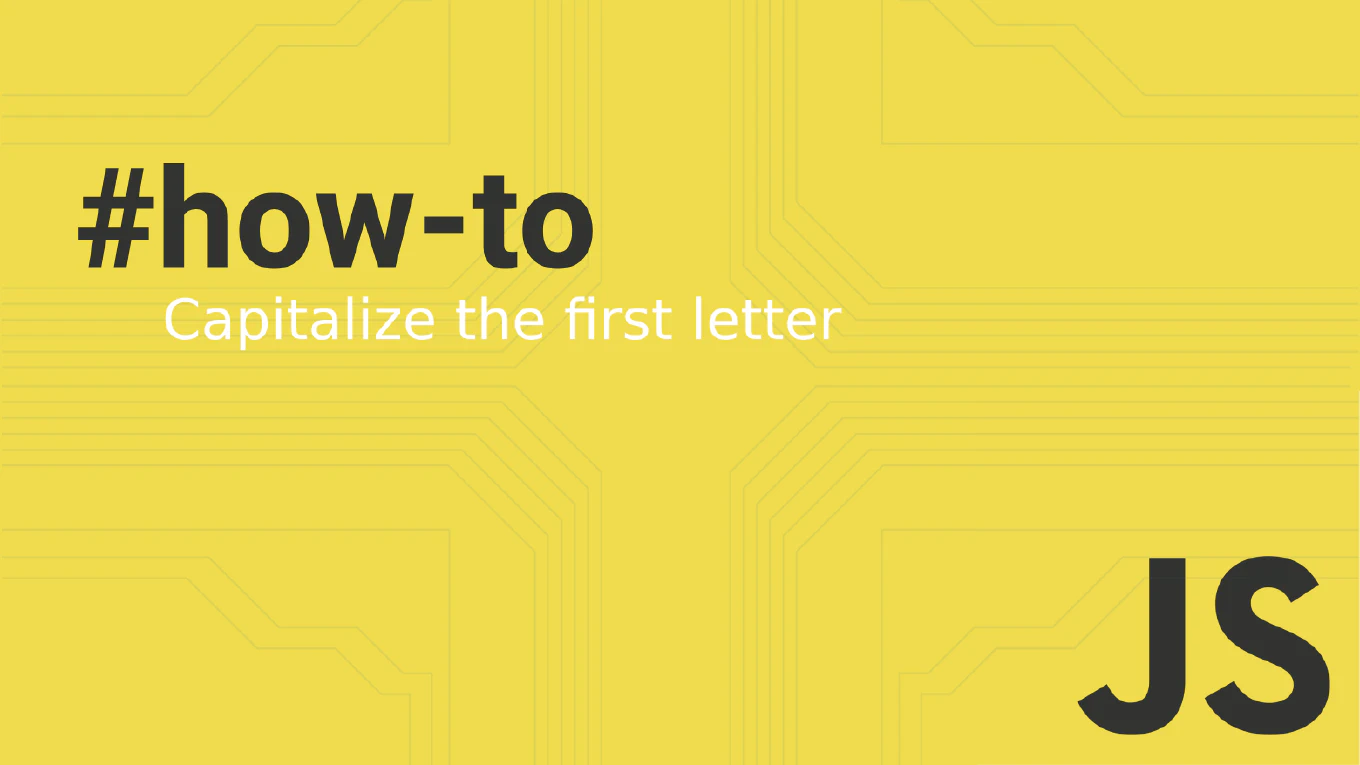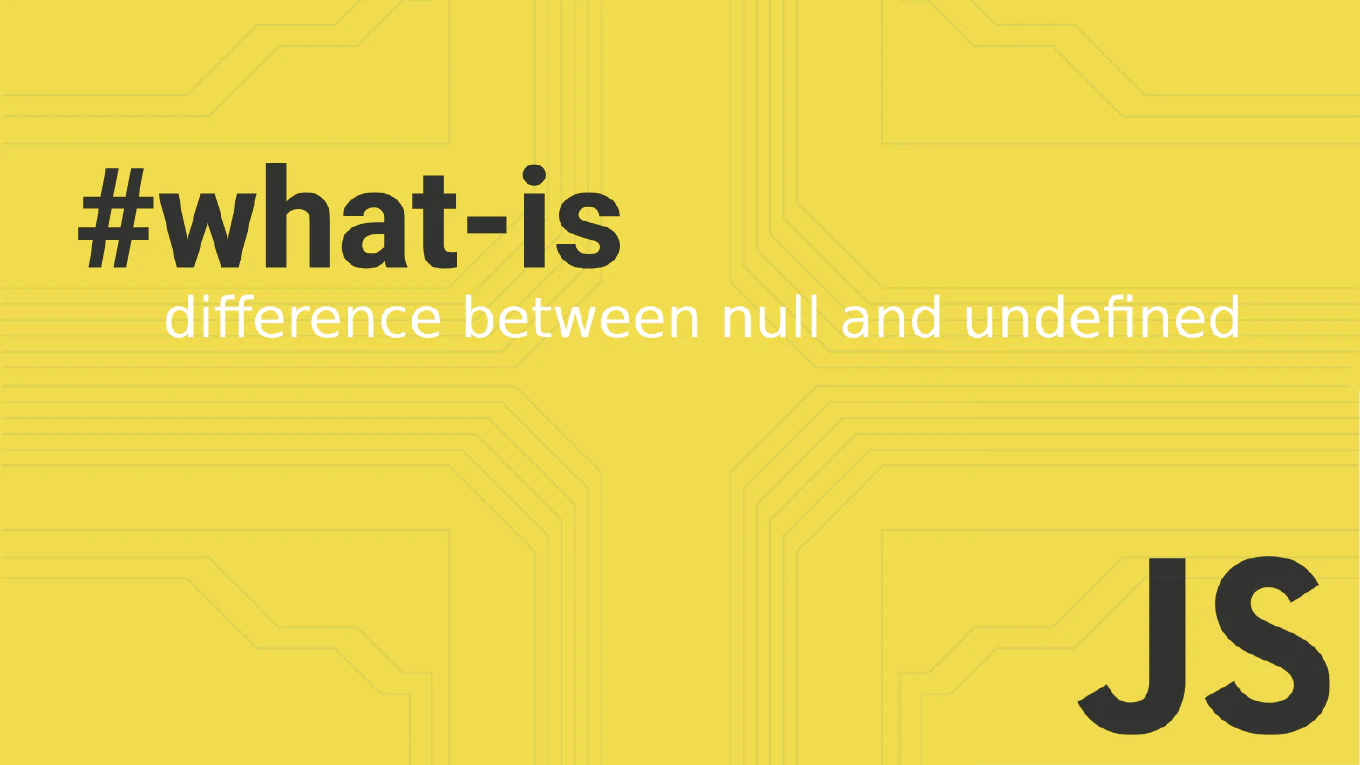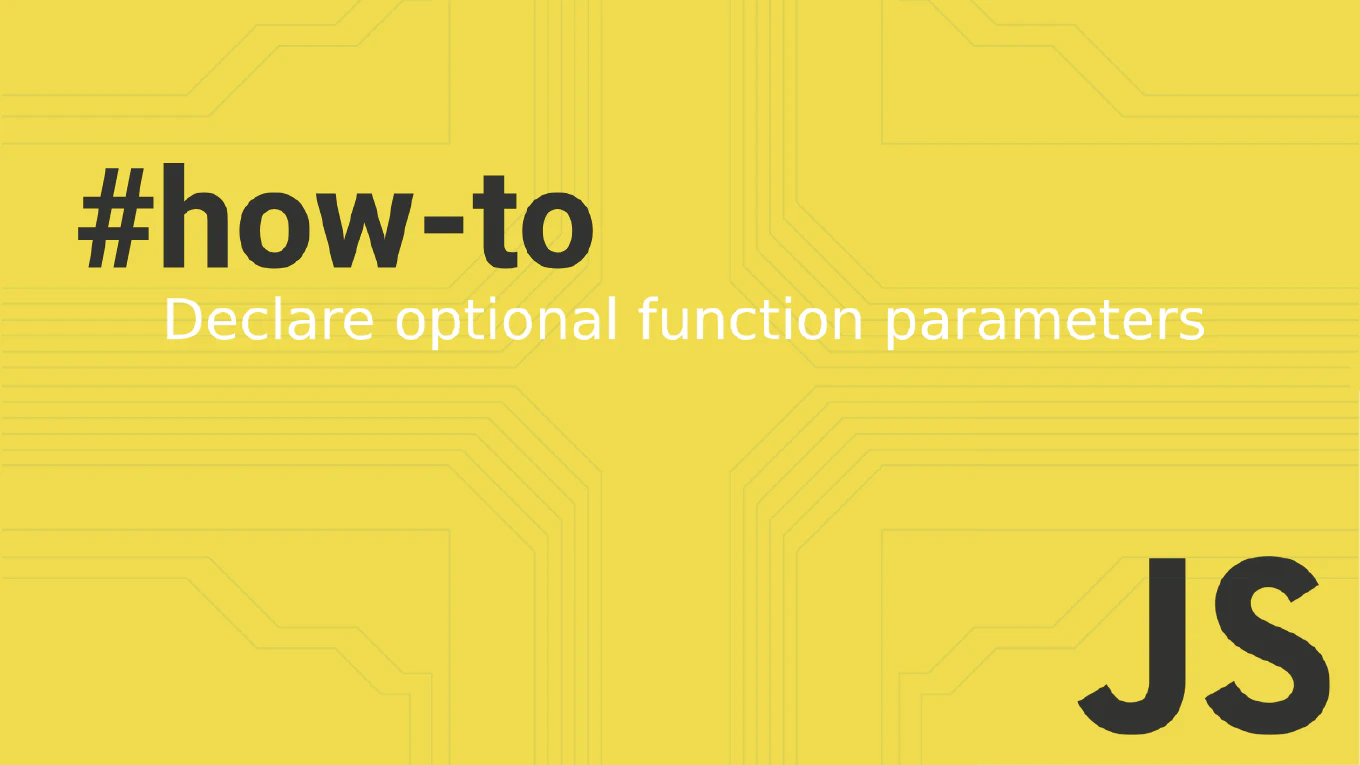How to convert a string to lowercase in JavaScript
Converting strings to lowercase is fundamental for data normalization, case-insensitive comparisons, email validation, and implementing features like search functionality or consistent data storage in JavaScript applications.
With over 25 years of experience in software development and as the creator of CoreUI, I’ve implemented lowercase conversion extensively in components like search filters, email inputs, username processing, and data validation systems where consistent casing ensures reliable functionality.
From my extensive expertise, the most reliable and universally supported solution is using the built-in toLowerCase() method.
This approach is straightforward, performant, and specifically designed for case conversion with complete browser compatibility.
How to convert a string to uppercase in JavaScript
Converting strings to uppercase is essential for data normalization, case-insensitive comparisons, creating display headers, and implementing features like search matching or consistent text formatting in JavaScript applications.
With over 25 years of experience in software development and as the creator of CoreUI, I’ve implemented uppercase conversion extensively in components like form labels, button text, navigation headers, and search functionality where consistent capitalization enhances user experience and data processing.
From my extensive expertise, the most straightforward and universally supported solution is using the built-in toUpperCase() method.
This approach is simple, efficient, and specifically designed for case conversion with excellent browser compatibility.
How to check if a string ends with another string in JavaScript
Checking if strings end with specific suffixes is essential for file extension validation, URL path checking, data format detection, and implementing features like file type filtering or domain validation in JavaScript applications.
With over 25 years of experience in software development and as the creator of CoreUI, I’ve implemented suffix checking extensively in components like file upload systems, URL validators, and content processors where determining string endings is crucial for proper data handling and user experience.
From my extensive expertise, the most modern and straightforward solution is using the ES6 endsWith() method, which provides a clear boolean result.
This approach is intuitive, performant, and specifically designed for suffix detection with excellent readability.
How to check if a string starts with another string in JavaScript
Checking if strings start with specific prefixes is crucial for URL validation, file type detection, protocol checking, and implementing features like autocomplete or command parsing in JavaScript applications.
With over 25 years of experience in software development and as the creator of CoreUI, I’ve implemented prefix checking extensively in components like search filters, file uploads, and routing systems where determining string beginnings is essential for proper functionality.
From my extensive expertise, the most modern and intuitive solution is using the ES6 startsWith() method, which provides a clear boolean result.
This approach is readable, efficient, and specifically designed for prefix detection with excellent performance characteristics.
How to trim whitespace from a string in JavaScript
Trimming whitespace from strings is essential for data validation, form processing, user input cleaning, and ensuring consistent data formatting in JavaScript applications.
With over 25 years of experience in software development and as the creator of CoreUI, I’ve implemented string trimming extensively in components like form inputs, search fields, and data processors where removing unwanted spaces ensures clean, reliable data handling.
From my extensive expertise, the most reliable and built-in solution is using the trim() method, which removes whitespace from both ends of a string.
This approach is efficient, universally supported, and specifically designed for cleaning string data.
How to split a string by spaces in JavaScript
Splitting strings by spaces is fundamental for word processing, search functionality, text analysis, and implementing features like word count or keyword extraction in JavaScript applications.
With over 25 years of experience in software development and as the creator of CoreUI, I’ve implemented space-based string splitting in components like search bars, tag inputs, and text analyzers where breaking sentences into individual words enables powerful text processing capabilities.
From my extensive expertise, the most straightforward and reliable solution is using the split() method with a space character as the separator.
This approach is simple, efficient, and handles the common use case of converting sentences into word arrays.
How to convert an array to a string in JavaScript
Converting arrays to strings is essential for data serialization, creating display text, generating CSV content, and implementing features like tag lists or breadcrumb navigation in JavaScript applications.
With over 25 years of experience in software development and as the creator of CoreUI, I’ve implemented array-to-string conversion in components like navigation breadcrumbs, tag displays, and data export features where arrays need to be presented as readable text.
From my extensive expertise, the most flexible and widely used solution is the join() method, which allows custom separators for different formatting needs.
This approach is versatile, efficient, and provides complete control over how array elements are combined into strings.
How to convert a string to an array in JavaScript
Converting strings to arrays is fundamental for text processing, character manipulation, word analysis, and implementing features like text parsing or search tokenization in JavaScript applications.
With over 25 years of experience in software development and as the creator of CoreUI, I’ve implemented string-to-array conversion in components like tag inputs, search functionality, and text processors where breaking down strings into manageable pieces enhances data manipulation capabilities.
From my extensive expertise, the most versatile and widely used solution is the split() method, which allows flexible conversion based on different separators.
This approach is powerful, intuitive, and handles various conversion scenarios from individual characters to word separation.
How to replace all occurrences in a string in JavaScript
Replacing all occurrences of substrings is essential for data cleaning, text processing, template rendering, and implementing features like find-and-replace functionality in JavaScript applications.
With over 25 years of experience in software development and as the creator of CoreUI, I’ve implemented global string replacement in components like text editors, data formatters, and content processors where comprehensive text transformation is required.
From my extensive expertise, the most modern and straightforward solution is using the ES2021 replaceAll() method, which handles all instances in a single operation.
This approach is intuitive, efficient, and eliminates the need for complex regular expressions or iterative replacements.
How to check if a string contains a substring in JavaScript
Checking if strings contain specific substrings is fundamental for search functionality, data validation, content filtering, and implementing features like autocomplete or keyword highlighting in JavaScript applications.
With over 25 years of experience in software development and as the creator of CoreUI, I’ve implemented substring checking extensively in components like search bars, filter systems, and validation logic where detecting specific text patterns is crucial for user experience.
From my extensive expertise, the most modern and intuitive solution is using the ES6 includes() method, which returns a clear boolean result.
This approach is readable, performant, and specifically designed for substring detection with excellent browser support.