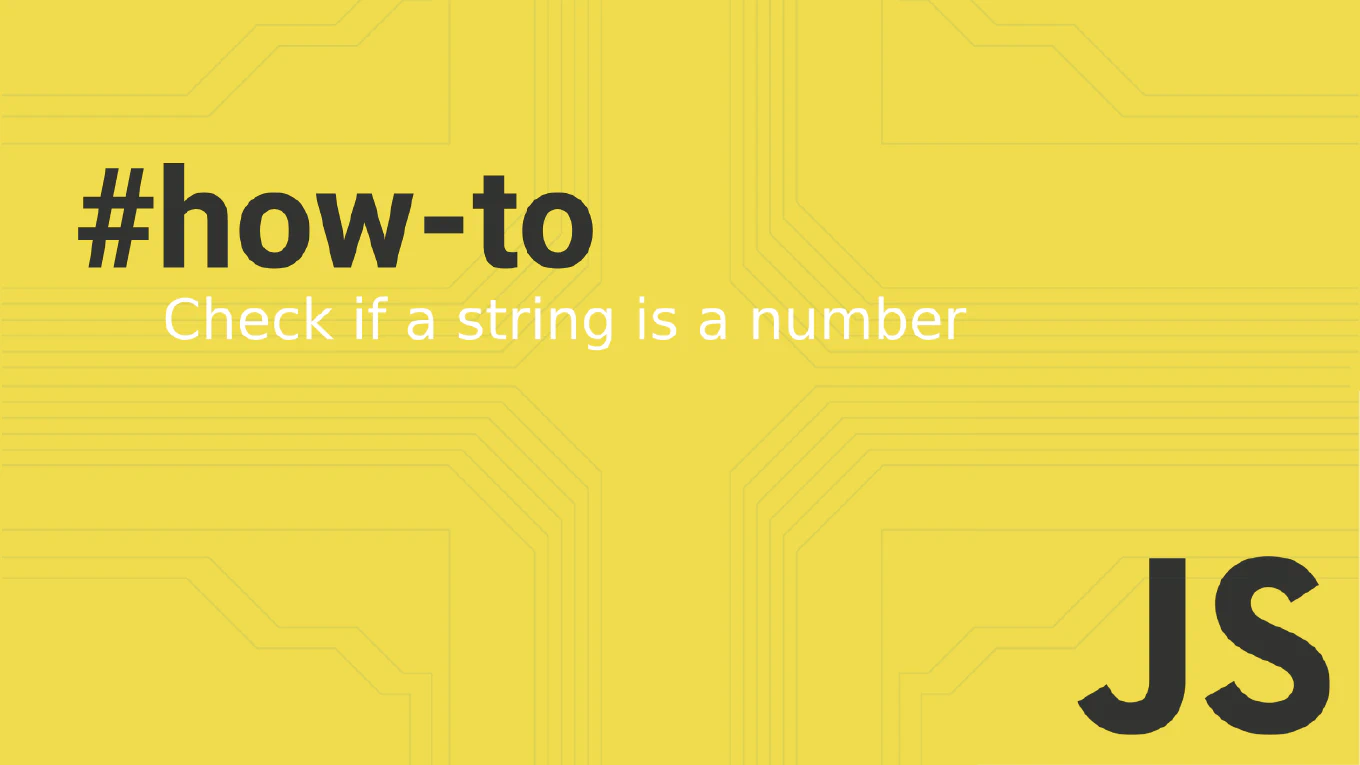How to convert a timestamp to a date in JavaScript
Converting timestamps to readable dates is fundamental when working with APIs, databases, and time-based data in web applications.
As the creator of CoreUI, a widely used open-source UI library, I’ve implemented timestamp conversion in countless dashboard components, data tables, and real-time monitoring systems.
From my expertise, the most straightforward and reliable solution is to pass the timestamp directly to the new Date() constructor.
This approach works with both Unix timestamps (seconds) and JavaScript timestamps (milliseconds) with proper conversion.
How to get current timestamp in JavaScript
Getting the current timestamp is essential for logging, performance measurement, and unique ID generation in JavaScript applications.
As the creator of CoreUI with over 25 years of development experience, I’ve used timestamps extensively in production systems for tracking user interactions and measuring component performance.
The most efficient and widely supported method is using the Date.now() static method.
This approach provides milliseconds since Unix epoch with minimal overhead and maximum browser compatibility.