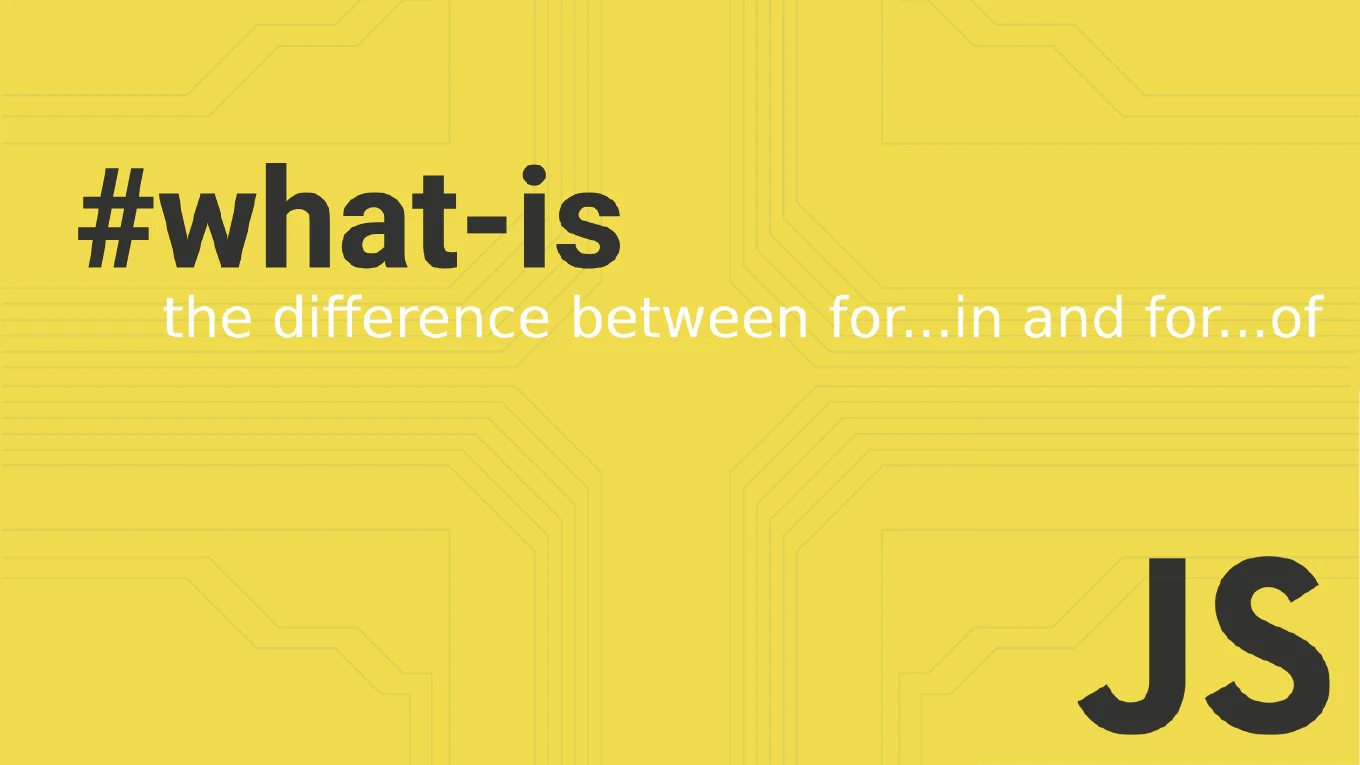How to handle select dropdown in Vue
Creating select dropdowns is fundamental for building user-friendly forms and filtering interfaces in Vue applications. As the creator of CoreUI, a widely used open-source UI library, I’ve implemented countless dropdown components and form controls over 25 years of development. From my expertise, the most effective approach is using v-model with the select element and v-for to generate options dynamically from data arrays. This creates reactive dropdowns that automatically update when data changes and provide seamless two-way binding.
How to handle multiple v-model bindings in Vue
Managing multiple v-model bindings is essential for building complex Vue components that need to synchronize multiple data properties with parent components.
As the creator of CoreUI, a widely used open-source UI library, I’ve implemented sophisticated two-way binding patterns in Vue components over 25 years of development.
From my expertise, the most effective approach in Vue 3 is using named v-models with the defineEmits and defineProps composition API functions.
This enables clean, type-safe multiple data bindings between parent and child components.
How to handle radio buttons in Vue
Handling radio button inputs is crucial for creating single-selection forms, preference settings, and option choosers in Vue applications.
As the creator of CoreUI, a widely used open-source UI library, I’ve implemented radio button controls in hundreds of Vue components over 25 years of development.
From my expertise, the most reliable approach is using the v-model directive with the same model property across all radio buttons in a group.
This ensures only one option can be selected at a time while maintaining reactive data binding.
How to handle checkboxes in Vue
Handling checkbox inputs is essential for building interactive forms, settings panels, and selection interfaces in Vue applications.
As the creator of CoreUI, a widely used open-source UI library, I’ve implemented checkbox controls in countless Vue components over 25 years of development.
From my expertise, the most effective approach is using the v-model directive, which provides automatic two-way data binding between checkbox state and component data.
This creates reactive forms that update immediately when users interact with checkboxes.
How to handle select dropdown in Vue
Handling select dropdowns in Vue enables dynamic option selection with two-way data binding, perfect for forms, filters, and user preference interfaces. As the creator of CoreUI, a widely used open-source UI library, I’ve implemented select dropdowns in thousands of Vue applications for data filtering, user settings, and form controls. From my expertise, the most effective approach is using v-model for binding with v-for for dynamic options and proper value handling. This method provides reactive dropdown controls with clean data synchronization and flexible option management.
How to handle radio buttons in Vue
Handling radio buttons in Vue creates mutually exclusive selection groups where only one option can be chosen, perfect for single-choice scenarios in forms and user interfaces. As the creator of CoreUI, a widely used open-source UI library, I’ve implemented radio button groups in thousands of Vue applications for settings, preferences, and form selections. From my expertise, the most effective approach is using v-model with the same reactive variable across all radio buttons in a group. This method ensures automatic mutual exclusivity and clean data binding for single-selection scenarios.
How to handle checkboxes in Vue
Handling checkboxes in Vue enables interactive forms with single or multiple selection capabilities using v-model directive for seamless two-way data binding. As the creator of CoreUI, a widely used open-source UI library, I’ve implemented checkbox handling in thousands of Vue forms across enterprise applications for user preferences and data selection. From my expertise, the most effective approach is using v-model with arrays for multiple checkboxes and boolean values for single checkboxes. This method provides reactive checkbox states with automatic data synchronization and clean form handling.
How to handle multiple v-model bindings in Vue
Handling multiple v-model bindings in Vue enables complex component APIs with multiple synchronized properties for advanced form controls and interactive components. As the creator of CoreUI, a widely used open-source UI library, I’ve implemented multiple v-model bindings in sophisticated components like date range pickers and multi-select controls. From my expertise, the most effective approach is using named v-model directives with defineModel for clean component APIs. This method provides multiple two-way data binding channels while maintaining clear separation of concerns for different properties.
How to handle form input in Vue
Handling form input effectively is crucial for creating interactive Vue applications with user data collection, validation, and form submission workflows.
As the creator of CoreUI, a widely used open-source UI library, I’ve implemented form input handling in numerous Vue components including login forms, user registration, and complex data entry interfaces in enterprise applications.
From my expertise, the most efficient approach is to use v-model directive for two-way data binding.
This method provides reactive form state management, automatic value synchronization, and clean template syntax for various input types.
How to use v-model in Vue
Implementing two-way data binding for form inputs is essential for creating interactive Vue applications with responsive user interfaces and real-time data updates.
As the creator of CoreUI, a widely used open-source UI library, I’ve implemented v-model in countless Vue components including form controls, search inputs, and dashboard filters.
From my expertise, the most efficient approach is to use the v-model directive which automatically handles both value binding and input events.
This method provides clean template syntax and eliminates the need for manual event handling in most form scenarios.