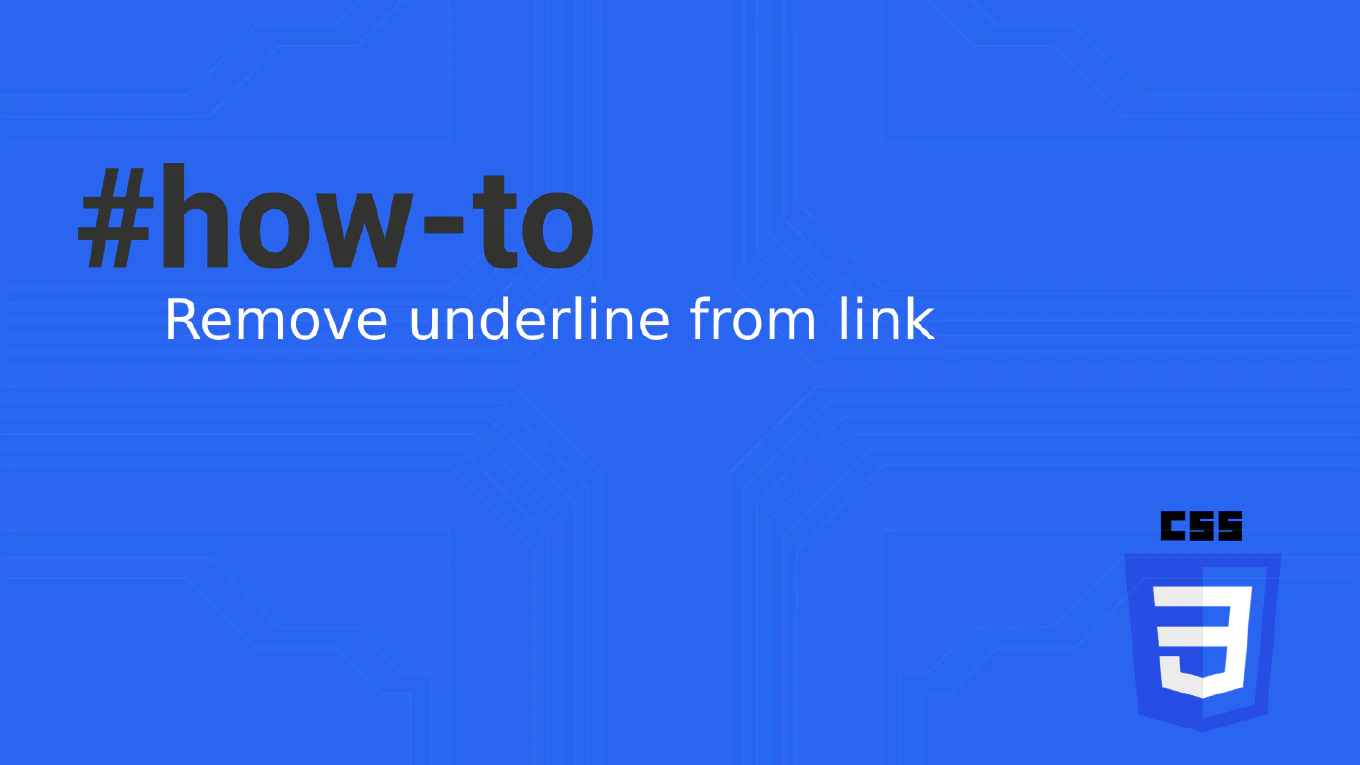How to make a table editable in Vue
Creating editable tables allows users to modify data directly within table cells, essential for admin panels and data management interfaces. As the creator of CoreUI with over 11 years of Vue development experience since 2014, I’ve built editable tables in countless enterprise applications. The most effective solution is to track which row is being edited and toggle between view and edit modes. This approach provides inline editing with clear save and cancel actions.
How to filter a table in Vue
Implementing table filtering allows users to narrow down data based on search terms and criteria, essential for data-heavy Vue applications. As the creator of CoreUI with over 11 years of Vue development experience since 2014, I’ve built advanced filtering systems in countless enterprise tables. The most effective solution is to use reactive state for filter criteria and computed properties to apply filtering logic. This approach provides real-time, efficient filtering with support for multiple conditions.
How to sort a table in Vue
Implementing table sorting allows users to organize data by any column, essential for data-heavy Vue applications and dashboards. As the creator of CoreUI with over 11 years of Vue development experience since 2014, I’ve built sortable tables in countless enterprise applications. The most effective solution is to use reactive state for sort configuration and a computed property to return sorted data. This approach provides efficient, reactive sorting with clear column indicators.
How to paginate a table in Vue
Implementing pagination in data tables is essential for Vue applications that display large datasets efficiently without overwhelming the interface. As the creator of CoreUI with over 11 years of Vue development experience since 2014, I’ve built paginated tables in countless enterprise dashboards. The most effective solution is to track the current page in state and compute the visible rows based on page size. This approach provides smooth pagination with full control over navigation and display logic.
How to build a table in Vue
Building data tables is fundamental for Vue applications that display structured data like user lists, product catalogs, or analytics dashboards. As the creator of CoreUI with over 11 years of Vue development experience since 2014, I’ve built countless data tables in enterprise applications. The most effective solution is to use the v-for directive to render table rows from data arrays with proper headers. This approach is simple, performant, and provides full control over table structure and styling.
How to export data to Excel in Vue
Exporting data to Excel format is essential for Vue applications that handle business data, reports, and analytics features. As the creator of CoreUI with over 11 years of Vue development experience since 2014, I’ve implemented Excel export functionality in countless enterprise dashboards. The most effective solution is to use the xlsx library (SheetJS) to create Excel files with proper formatting and multiple sheets. This approach provides full control over spreadsheet structure and works entirely client-side.
How to export data to CSV in Vue
Exporting data to CSV format is essential for Vue applications that handle tables, reports, and data analytics features. As the creator of CoreUI with over 11 years of Vue development experience since 2014, I’ve built CSV export functionality into countless dashboards and admin panels. The most effective solution is to convert your data array to CSV format and trigger a download using blob URLs. This approach works entirely client-side without requiring backend processing.
How to download files in Vue
Enabling file downloads is a common requirement in Vue applications, from exporting reports to downloading user-generated content. As the creator of CoreUI with over 11 years of Vue development experience since 2014, I’ve implemented file download functionality in numerous production applications. The most effective solution is to create a blob URL and trigger the download programmatically using an anchor element. This approach works for both API-fetched files and client-generated content.
How to preview images before upload in Vue
Showing image previews before upload greatly improves user experience by letting users verify their selection before submitting. As the creator of CoreUI with over 11 years of Vue development experience since 2014, I’ve built this feature into numerous profile editors and content management systems. The most effective solution is to use the FileReader API to read the selected file and create a data URL for display. This approach works entirely in the browser without requiring a server roundtrip.
How to upload files in Vue
Handling file uploads is a common requirement in modern Vue applications, from profile pictures to document management systems. As the creator of CoreUI with over 11 years of Vue development experience since 2014, I’ve implemented file upload functionality in countless production applications. The most effective solution is to use a file input element with a change event handler and FormData to send files to your server. This approach works seamlessly with any backend API.