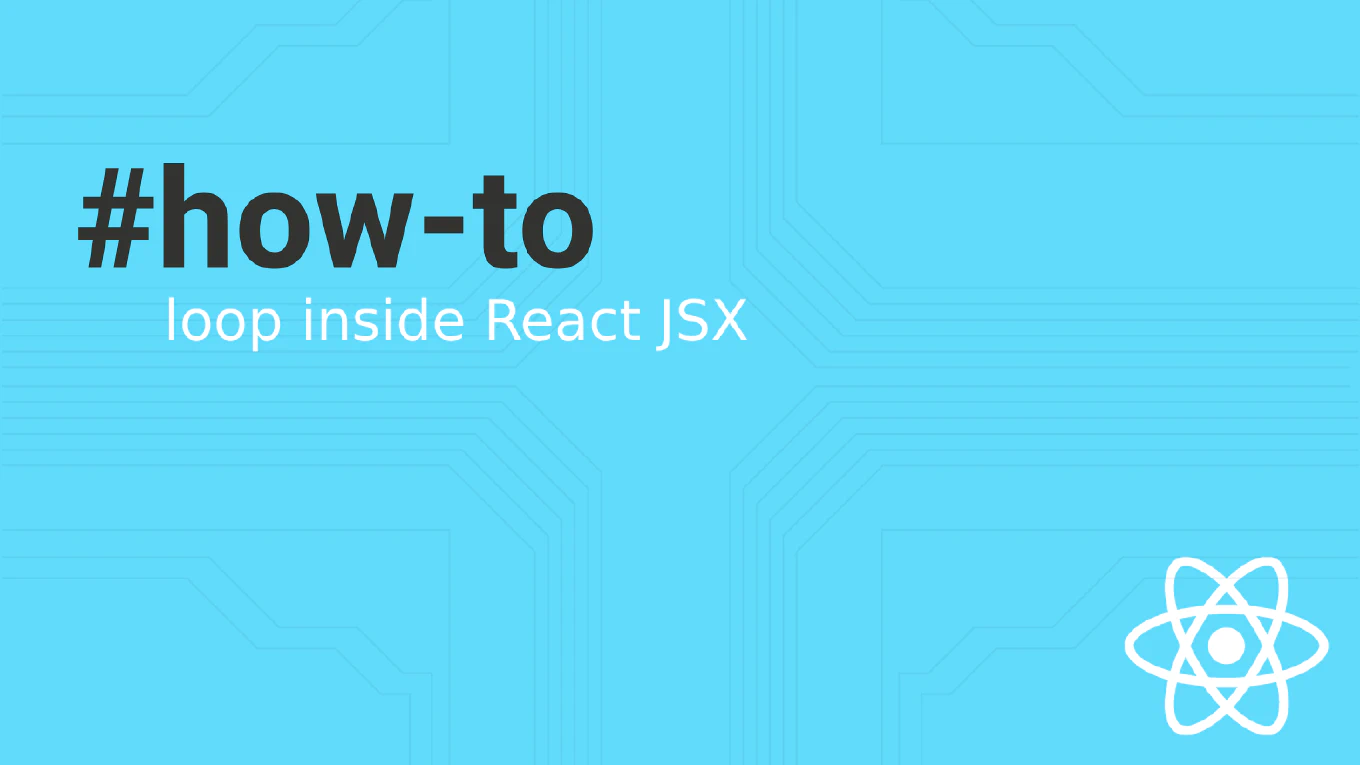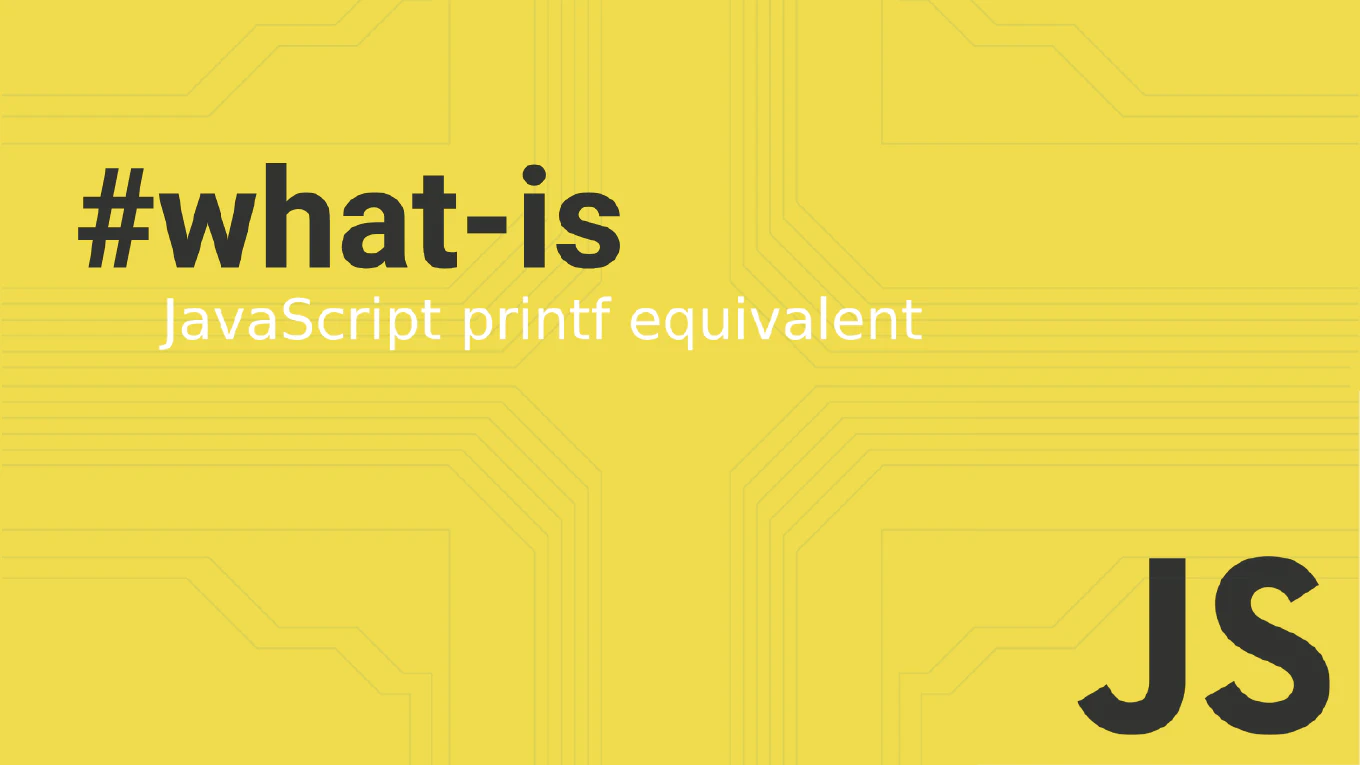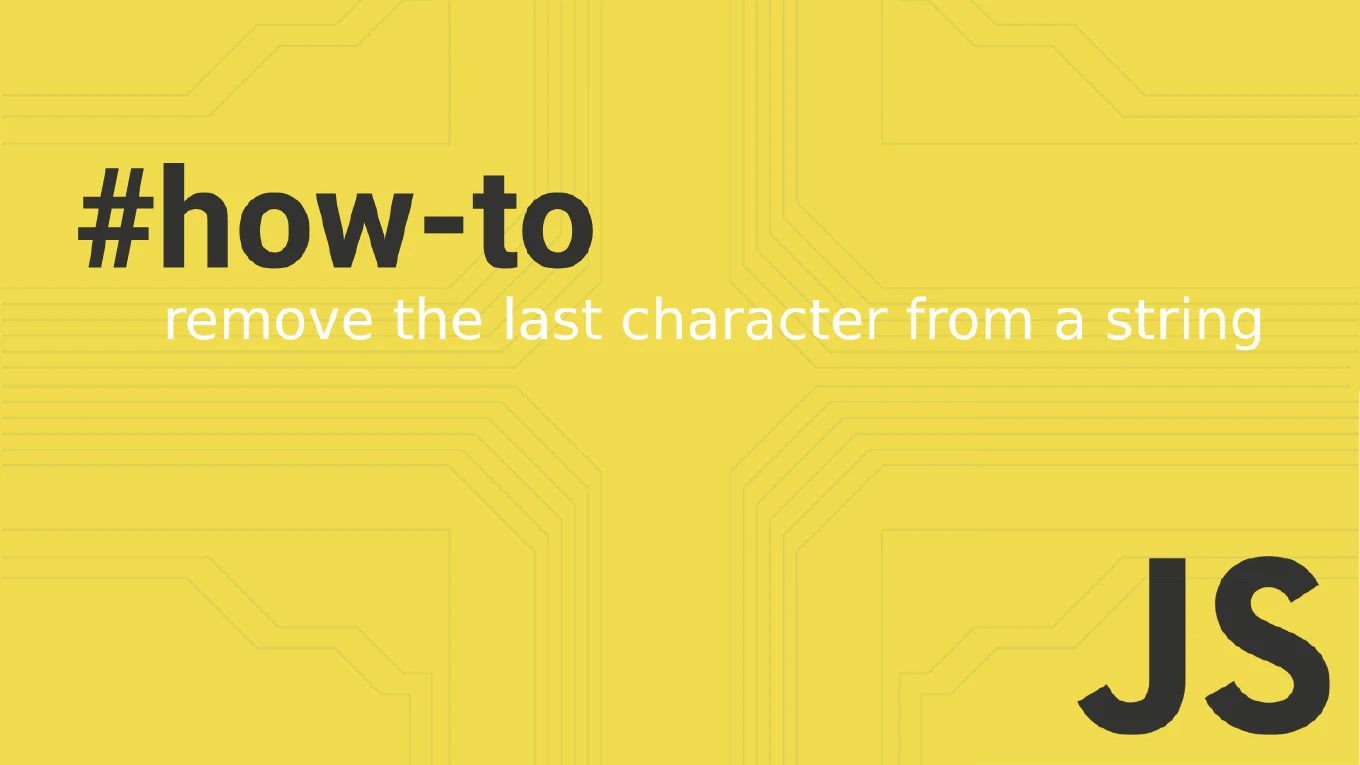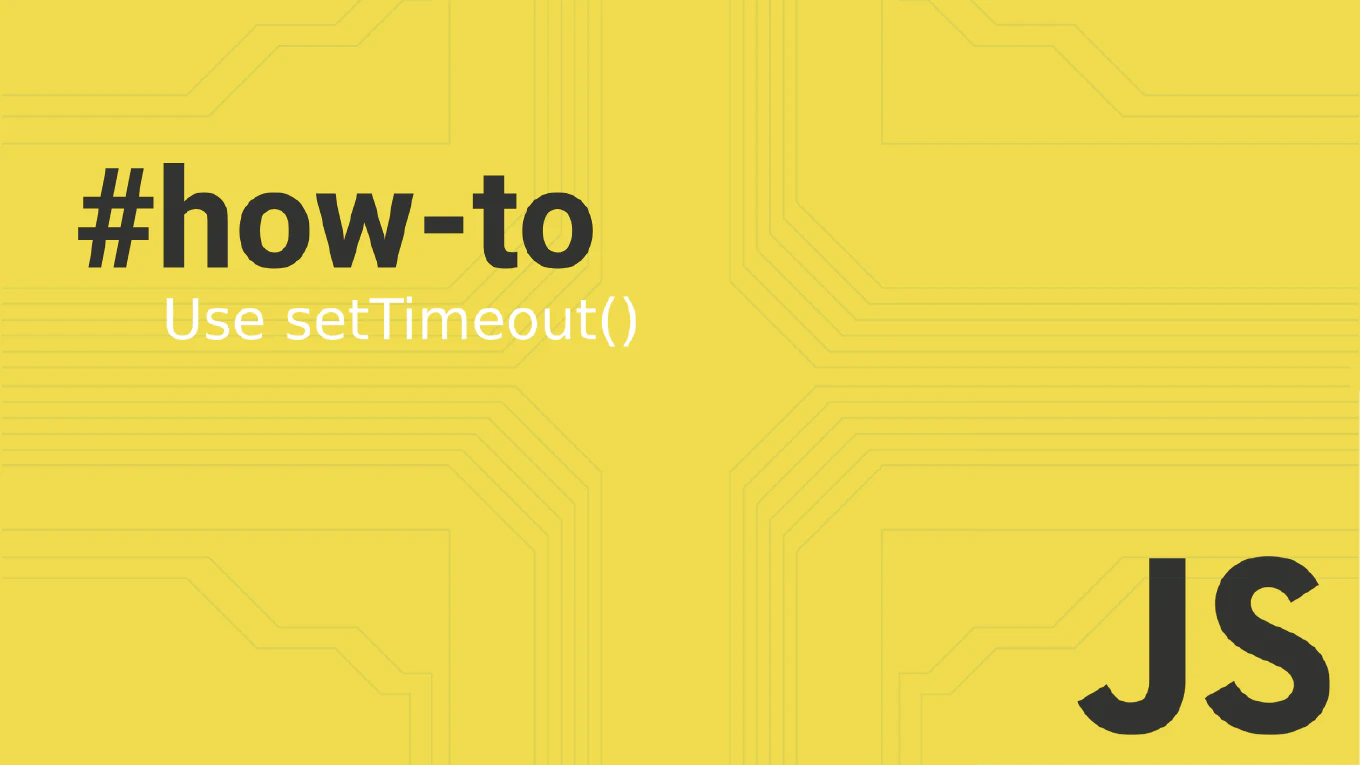How to calculate the difference between two dates in JavaScript
Calculating the difference between two dates is essential for creating countdown timers, tracking durations, and implementing time-based features in web applications.
As the creator of CoreUI, a widely used open-source UI library, I’ve implemented date difference calculations in numerous dashboard components, analytics widgets, and scheduling systems.
From my expertise, the most accurate and reliable solution is to use the getTime() method to get the millisecond difference between dates.
This approach provides precise calculations that work correctly across time zones and handles daylight saving time automatically.
Use getTime() to calculate the millisecond difference between two dates.
const date1 = new Date('2023-01-01')
const date2 = new Date('2023-12-31')
const diffInMs = date2.getTime() - date1.getTime()
const diffInDays = diffInMs / (1000 * 60 * 60 * 24)
The getTime() method returns the number of milliseconds since January 1, 1970 UTC, allowing precise arithmetic operations between dates. Subtracting one timestamp from another gives the difference in milliseconds. To convert to other units, divide by the appropriate factor: 1000 for seconds, 60000 for minutes, 3600000 for hours, or 86400000 for days. This method automatically handles time zones, leap years, and daylight saving time transitions.
Best Practice Note:
This is the same approach we use in CoreUI components for analytics dashboards and time tracking features. For displaying human-readable differences, consider using libraries like date-fns or moment.js, but for simple calculations, native JavaScript provides sufficient precision.