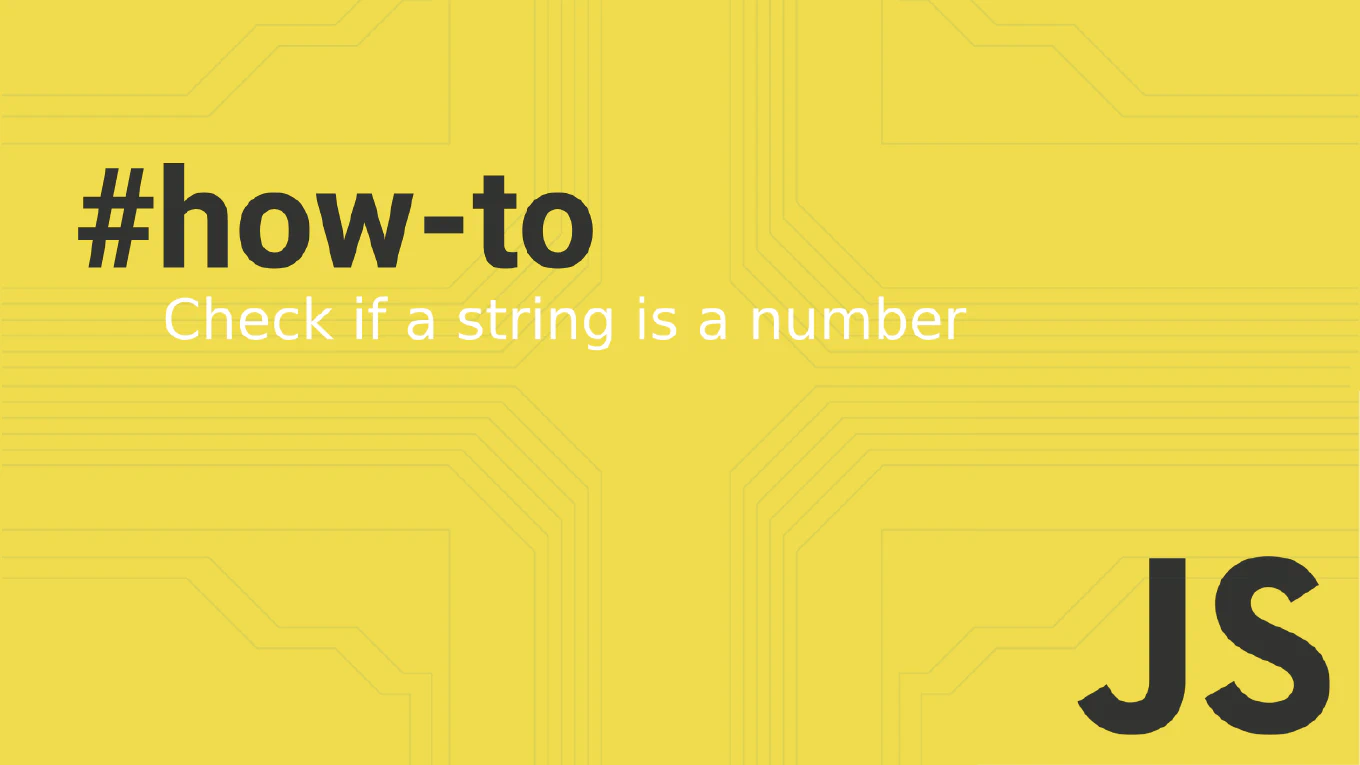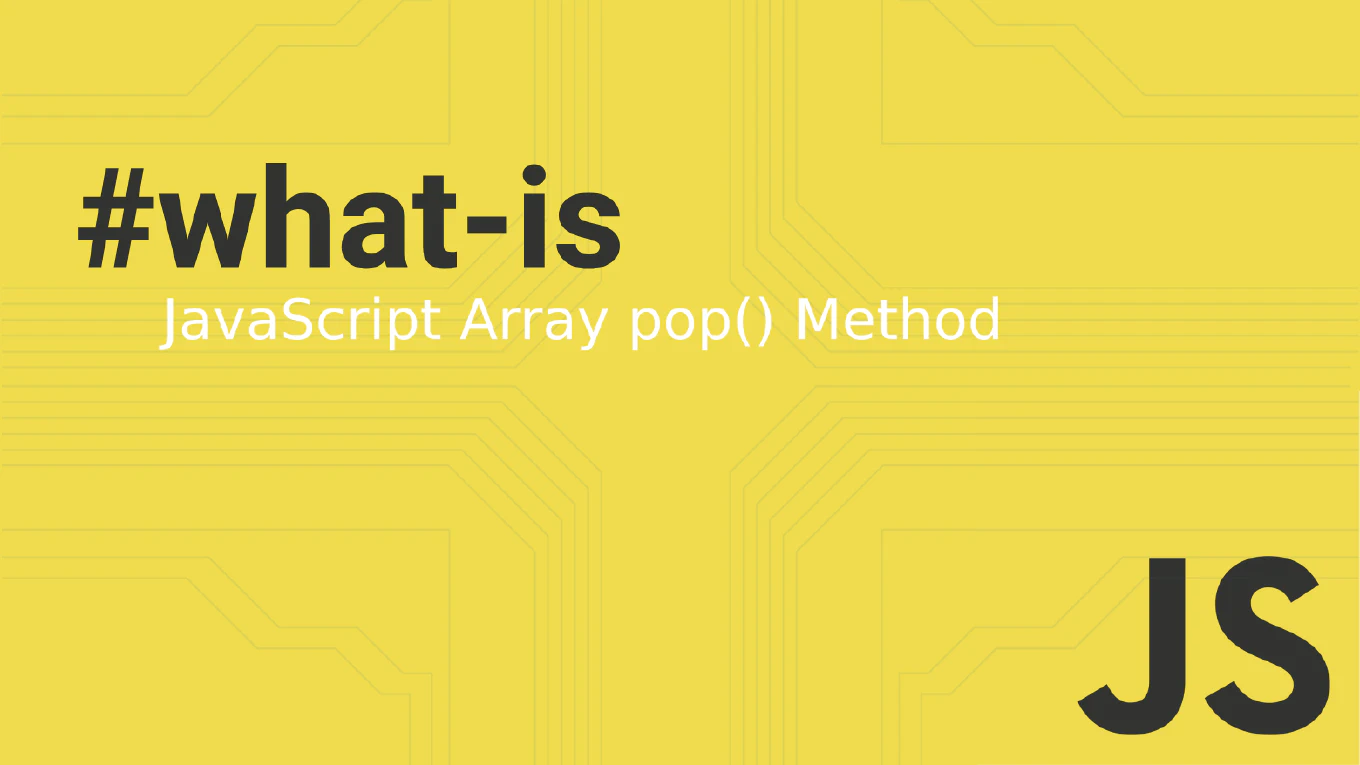How to checkout a tag in Git
Checking out Git tags allows you to examine specific release versions and tagged commits, essential for debugging production issues and understanding release history.
As the creator of CoreUI, a widely used open-source UI library, I’ve used tag checkouts extensively for release management and debugging version-specific issues across multiple CoreUI repositories.
From my 25 years of experience in software development and version control, the most reliable approach is to use git checkout with the tag name.
This method provides safe access to tagged release states for testing and analysis.
Use git checkout with the tag name to examine specific tagged versions in your repository.
# Checkout a specific tag
git checkout v1.2.3
# List all available tags
git tag -l
# Checkout the latest tag
git checkout $(git describe --tags --abbrev=0)
# Checkout a tag and create a new branch from it
git checkout -b hotfix-v1.2.3 v1.2.3
# Return to the main branch
git checkout main
The git checkout command with a tag name puts your repository in “detached HEAD” state at that tagged commit, allowing you to examine the exact code state from that release. Use git tag -l to list available tags in your repository. The -b flag creates a new branch from the tag, useful when you need to make hotfixes to older releases. Like with commit checkouts, you’ll be in detached HEAD state unless you create a branch.
This is the same tag checkout workflow we use in CoreUI development for investigating release-specific bugs and creating maintenance patches.
Always create a branch with -b if you plan to make changes to tagged code, as commits in detached HEAD state can be easily lost when switching branches.