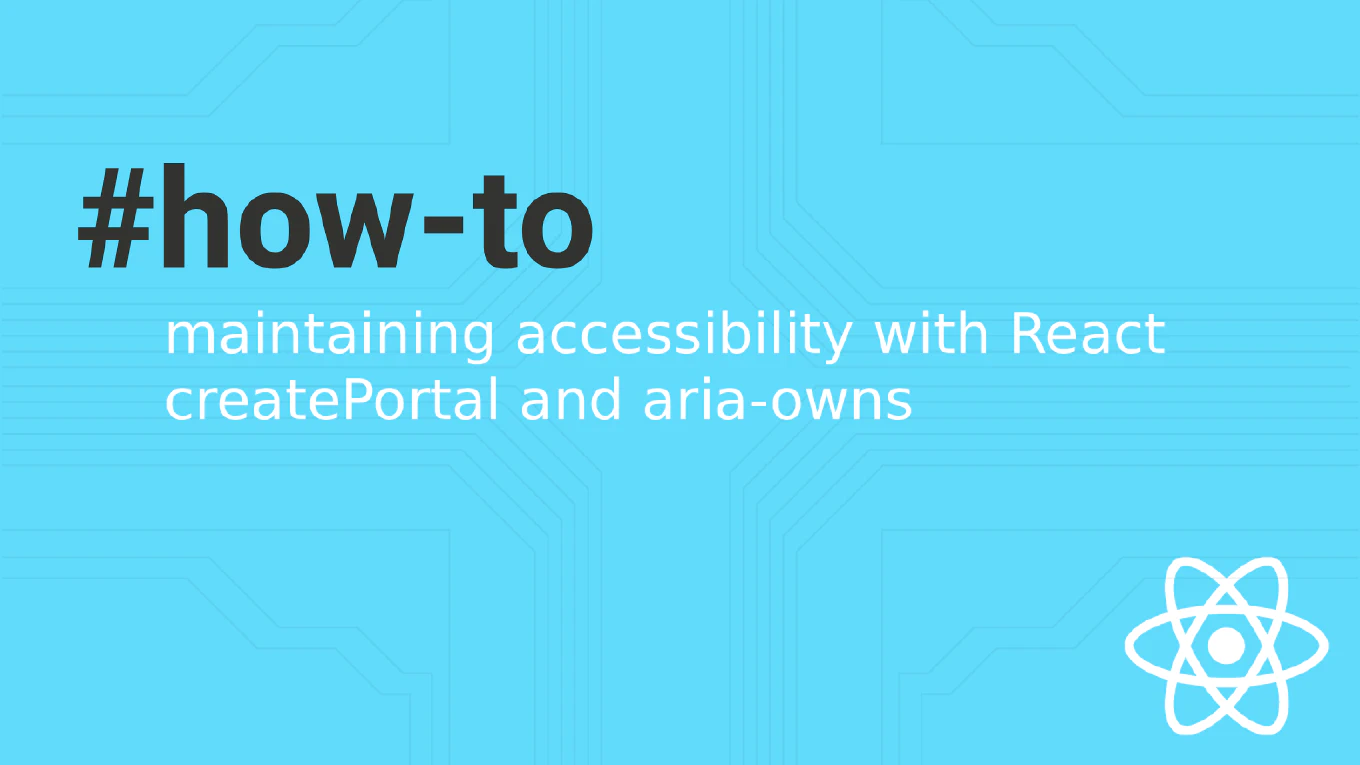How to commit changes in Git
Committing changes properly is fundamental to version control and collaborative development, ensuring code history is clear and trackable.
As the creator of CoreUI, a widely used open-source UI library, I’ve made thousands of commits across multiple repositories and understand the importance of clear commit practices for team collaboration.
From my expertise, the most standard approach is to use git commit with descriptive messages after staging changes.
This method creates a permanent record of your changes with context that helps teammates understand the purpose and scope of modifications.
Use git commit with a descriptive message to save staged changes to the repository.
git commit -m "Add user authentication feature"
The git commit command creates a new commit containing all staged changes from the index. The -m flag allows you to specify the commit message directly in the command line. Each commit creates a unique snapshot of your project at that point in time, complete with author information, timestamp, and a unique hash identifier. The commit message should clearly describe what changes were made and why, helping future developers understand the project’s evolution.
Best Practice Note:
This is the same approach we use in CoreUI development for maintaining clean project history. Write commit messages in imperative mood like “Add feature” rather than “Added feature”, and keep the first line under 50 characters for better readability in Git tools.